 YndilMembre
YndilMembre- Nombre de messages : 23
Age : 32
Localisation : Dans le grand nord, entre la pluie et le brouillard
Distinction : aucune
Date d'inscription : 05/07/2010
 Fond de combat
Fond de combat
Sam 11 Sep 2010 - 23:08
Ce script a été crée par YEZ (je ne fais que le présenter, je ne l'ai pas traduit).
Pour vous mettre l'eau à la bouche, voici une capture d'écran du script:

Le but de ce script est d'avoir un fond de combat comme dans beaucoup de scripts connus mais avec un double fond:
Un fond avec des nuages qui bougent (souvent utilisé pour des brouillards)
Et un deuxième fond qui lui, reste immobile.
Appelez ce script: "YEZ Variable Backdrops"
Le script:
Ensuite, mettez dans le dossier "Graphics/Parallaxes" les images avec les noms suivants:
N'oubliez pas de mettre YEZ dans vos crédits.
En espérant ne pas avoir placé une deuxième fois un script déjà posté (oui, ça arrive!) et aussi en espérant en aider plus d'un!
Pour vous mettre l'eau à la bouche, voici une capture d'écran du script:

Le but de ce script est d'avoir un fond de combat comme dans beaucoup de scripts connus mais avec un double fond:
Un fond avec des nuages qui bougent (souvent utilisé pour des brouillards)
Et un deuxième fond qui lui, reste immobile.
Appelez ce script: "YEZ Variable Backdrops"
Le script:
- Spoiler:
#===============================================================================
#
# Yanfly Engine Zealous - Variable Backdrops
# Last Date Updated: 2010.02.07
# Level: Normal
#
# One of the greatest things to come out of RPG Maker 2003 that didn't appear in
# any of its successors was moving backdrops during battle. There was a front
# layer and then a back layer and it broke the monotony of a static background.
# This script lets you recreate all of that with ease and control it with ease.
# Just change a variable value inside the event editor and you'll receive the
# listed backdrop found in the hash within this script.
#
# Also now, when a backdrop variable changes during battle, its graphic will
# update and show the newer backdrop. This allows for interesting battles where
# scenes are constantly shifting and whatnot.
#
#===============================================================================
# Updates
# -----------------------------------------------------------------------------
# o 2010.02.07 - Started Script and Finished.
#===============================================================================
# Instructions
# -----------------------------------------------------------------------------
# To install this script, open up your script editor and copy/paste this script
# to an open slot below ▼ Materials but above ▼ Main. Remember to save.
#
# - Download Backdrops from Pockethouse.com and unzip it to your Graphics folder
# into your "Parallaxes" folder.
# - Bind BATTLE_SHADOW_SWITCH to a switch. By default, it's 60.
# - Bind the following to variables
# VARIABLE_MIST_OPACITY - Default 56 - Adjusts the mist opacity.
# VARIABLE_MIST_IMAGE - Default 57 - Sets the fog that covers enemies.
# VARIABLE_FRONT_IMAGE - Default 58 - Front background layer.
# VARIABLE_MIDDLE_IMAGE - Default 59 - Middle background layer.
# VARIABLE_BACK_IMAGE - Default 60 - Back background layer.
#
# Change the variables in your event editor to reflect the backdrop you want to
# see in battle. Toggle the BATTLE_SHADOW_SWITCH switch if you want to hide/show
# the floor shadow inbattle. Adjust the hashes down below if you want to add
# more backdrops to your game.
#
#===============================================================================
# Compatibility
# -----------------------------------------------------------------------------
# - Works With: Nearly everything that doesn't affect backdrops.
# -----------------------------------------------------------------------------
# Note: This script may not work with former Yanfly Engine ReDux scripts.
# Use Yanfly Engine Zealous scripts to work with this if available.
#===============================================================================
$imported = {} if $imported == nil
$imported["VariableBackdrops"] = true
module YEZ
module BACKDROP
# This switch enables and disables the ground battle shadow behind enemies.
# If the switch is on, the battle shadow appears. If the switch is off,
# it will disappear.
BATTLE_SHADOW_SWITCH = 60
# These variables determine the individual backdrops adjusted for their
# individual layers. There's four images that can be shown at once.
VARIABLE_MIST_OPACITY = 56
VARIABLE_MIST_IMAGE = 57
VARIABLE_FRONT_IMAGE = 58
VARIABLE_MIDDLE_IMAGE = 59
VARIABLE_BACK_IMAGE = 60
# This hash determines the images and settings used for backdrops.
# wx - Wait this number of frames before increasing dx
# wy - Wait this number of frames before increasing dy
# ox - Rate the plane moves horizontally right. Negative for left.
# oy - Rate the plane moves horizontally up. Negative for down.
BACKDROP_HASH ={
# ID => [wx, wy, ox, oy, Backdrop Name]
100 => [ 0, 0, 0, 0, "inner"],
101 => [ 0, 0, 0, 0, "grassland"],
102 => [ 0, 0, 0, 0, "woods"],
103 => [ 0, 0, 0, 0, "forest"],
104 => [ 0, 0, 0, 0, "mountain"],
105 => [ 0, 0, 0, 0, "beach"],
106 => [ 0, 0, 0, 0, "desert"],
107 => [ 0, 0, 0, 0, "swamp"],
108 => [ 0, 0, 0, 0, "snow"],
109 => [ 0, 0, 0, 0, "castletown"],
110 => [ 0, 0, 0, 0, "porttown"],
111 => [ 0, 0, 0, 0, "posttown"],
112 => [ 0, 0, 0, 0, "foresttown"],
113 => [ 0, 0, 0, 0, "minetown"],
114 => [ 0, 0, 0, 0, "deserttown"],
115 => [ 0, 0, 0, 0, "snowtown"],
116 => [ 0, 0, 0, 0, "farmvillage"],
117 => [ 0, 0, 0, 0, "castleoutside"],
118 => [ 0, 0, 0, 0, "castlethrone"],
119 => [ 0, 0, 0, 0, "castledungeon"],
120 => [ 0, 0, 0, 0, "churchoutside"],
121 => [ 0, 0, 0, 0, "churchinner"],
122 => [ 0, 0, 0, 0, "shipoutside"],
123 => [ 0, 0, 0, 0, "shipinside"],
124 => [ 0, 0, 0, 0, "heaven"],
125 => [ 0, 0, 0, 0, "heaveninner"],
126 => [ 0, 0, 0, 0, "bridge"],
127 => [ 0, 0, 0, 0, "ruins"],
128 => [ 0, 0, 0, 0, "shop"],
129 => [ 0, 0, 0, 0, "fort"],
130 => [ 0, 0, 0, 0, "fortinner"],
131 => [ 0, 0, 0, 0, "tower"],
132 => [ 0, 0, 0, 0, "evilcastle"],
133 => [ 0, 0, 0, 0, "towerinner"],
134 => [ 0, 0, 0, 0, "dungeonentrance"],
135 => [ 0, 0, 0, 0, "cave"],
136 => [ 0, 0, 0, 0, "magma"],
137 => [ 0, 0, 0, 0, "icecave"],
138 => [ 0, 0, 0, 0, "watercave"],
139 => [ 0, 0, 0, 0, "mine"],
140 => [ 0, 0, 0, 0, "sewer"],
141 => [ 0, 0, 0, 0, "innerbody"],
142 => [ 0, 0, 0, 0, "darkspace"],
# ID => [wx, wy, ox, oy, Backdrop Name]
200 => [ 5, 5, 1, 1, "cloudswhite"],
201 => [ 5, 5, 1, 1, "cloudsgrey"],
202 => [ 5, 10, -1, -1, "cloudsblack"],
203 => [10, 5, 1, 1, "cloudsblue"],
204 => [ 5, 5, -1, 1, "cloudspurple"],
205 => [ 5, 10, 1, -1, "cloudsred"],
206 => [10, 5, -1, 1, "cloudsorange"],
207 => [ 5, 5, 1, 1, "cloudsyellow"],
208 => [ 5, 10, 1, -1, "cloudsgreen"],
# ID => [wx, wy, ox, oy, Backdrop Name]
300 => [ 0, 0, 0, 0, "sun"],
301 => [ 0, 0, 0, 0, "cloudy"],
302 => [ 0, 0, 0, 0, "sunset"],
303 => [ 0, 0, 0, 0, "nightsky"],
304 => [ 0, 0, 0, 0, "mountains"],
305 => [ 0, 0, 0, 0, "ocean"],
306 => [ 0, 0, 0, 0, "weird"],
307 => [ 0, 0, 0, 0, "earth"],
308 => [ 0, 0, 0, 0, "moon"],
309 => [ 0, 0, 0, 0, "redstar"],
310 => [ 0, 0, 0, 0, "galaxy"],
} # Do not remove this.
# This will let you set how you would like your backdrops to appear when
# you start a new game. In the order of Battle Shadow, Mist Opacity, Mist
# Layer, Front Layer, Middle Layer, and Back Layer.
STARTING_BACKDROPS = [false, 0, 0, 101, 200, 310]
# This will adjust how you would like the backdrops to appear when battle
# testing. Same ordering as above.
BTEST_BACKDROPS = [false, 0, 0, 101, 200, 304]
end # BACKDROP
end # YEZ
#===============================================================================
# Editting anything past this point may potentially result in causing computer
# damage, incontinence, explosion of user's head, coma, death, and/or halitosis.
# Therefore, edit at your own risk.
#===============================================================================
#===============================================================================
# Game_Interpreter
#===============================================================================
class Game_Interpreter
#--------------------------------------------------------------------------
# alias method: command_121 switches
#--------------------------------------------------------------------------
alias command_121_vb command_121 unless $@
def command_121
result = command_121_vb
if $game_temp.in_battle and $scene.is_a?(Scene_Battle)
if @params[0] == YEZ::BACKDROP::BATTLE_SHADOW_SWITCH
$scene.spriteset.create_battlefloor
end
end
return result
end
#--------------------------------------------------------------------------
# alias method: command_122 variables
#--------------------------------------------------------------------------
alias command_122_vb command_122 unless $@
def command_122
result = command_122_vb
if $game_temp.in_battle and $scene.is_a?(Scene_Battle)
n = $game_variables[@params[0]]
case @params[0]
when YEZ::BACKDROP::VARIABLE_MIST_IMAGE
$scene.spriteset.create_backdrop(n, nil, nil, nil)
when YEZ::BACKDROP::VARIABLE_FRONT_IMAGE
$scene.spriteset.create_backdrop(nil, n, nil, nil)
when YEZ::BACKDROP::VARIABLE_MIDDLE_IMAGE
$scene.spriteset.create_backdrop(nil, nil, n, nil)
when YEZ::BACKDROP::VARIABLE_BACK_IMAGE
$scene.spriteset.create_backdrop(nil, nil, nil, n)
end
end
return result
end
end # Game_Interpreter
#===============================================================================
# Spriteset_Battle
#===============================================================================
class Spriteset_Battle
#--------------------------------------------------------------------------
# alias method: create_battleback
#--------------------------------------------------------------------------
alias create_battleback_vb create_battleback unless $@
def create_battleback
new_backdrop = false
v0 = $game_variables[YEZ::BACKDROP::VARIABLE_MIST_IMAGE]
v1 = $game_variables[YEZ::BACKDROP::VARIABLE_FRONT_IMAGE]
v2 = $game_variables[YEZ::BACKDROP::VARIABLE_MIDDLE_IMAGE]
v3 = $game_variables[YEZ::BACKDROP::VARIABLE_BACK_IMAGE]
new_backdrop = true if YEZ::BACKDROP::BACKDROP_HASH.include?(v1)
new_backdrop = true if YEZ::BACKDROP::BACKDROP_HASH.include?(v2)
new_backdrop = true if YEZ::BACKDROP::BACKDROP_HASH.include?(v3)
v0 = 0 unless YEZ::BACKDROP::BACKDROP_HASH.include?(v0)
v1 = 0 unless YEZ::BACKDROP::BACKDROP_HASH.include?(v1)
v2 = 0 unless YEZ::BACKDROP::BACKDROP_HASH.include?(v2)
v3 = 0 unless YEZ::BACKDROP::BACKDROP_HASH.include?(v3)
if new_backdrop
create_backdrop(v0, v1, v2, v3)
else
create_battleback_vb
end
end
#--------------------------------------------------------------------------
# alias method: create_battlefloor
#--------------------------------------------------------------------------
alias create_battlefloor_vb create_battlefloor unless $@
def create_battlefloor
@battlefloor_sprite.dispose if @battlefloor_sprite != nil
if $game_switches[YEZ::BACKDROP::BATTLE_SHADOW_SWITCH]
create_battlefloor_vb
else
@battlefloor_sprite = Sprite.new(@viewport1)
end
end
#--------------------------------------------------------------------------
# new method: create_backdrop
#--------------------------------------------------------------------------
def create_backdrop(v0 = nil, v1 = nil, v2 = nil, v3 = nil)
@backdrop_data = {} if @backdrop_data == nil
@backdrop_counter = {} if @backdrop_counter == nil
if v3 != nil and v3 != 0
array = YEZ::BACKDROP::BACKDROP_HASH[v3]
@backdrop_counter[:b3_x] = 0
@backdrop_counter[:b3_y] = 0
@backdrop_data[:b3_wx] = array[0]
@backdrop_data[:b3_wy] = array[1]
@backdrop_data[:b3_ox] = array[2]
@backdrop_data[:b3_oy] = array[2]
@battleback3_sprite.dispose if @battleback3_sprite != nil
@battleback3_sprite = Plane.new
@battleback3_sprite.bitmap = Cache.parallax(array[4])
@battleback3_sprite.z = -100
elsif v3 == 0
@battleback3_sprite.dispose if @battleback3_sprite != nil
@battleback3_sprite = nil
end
if v2 != nil and v2 != 0
array = YEZ::BACKDROP::BACKDROP_HASH[v2]
@backdrop_counter[:b2_x] = 0
@backdrop_counter[:b2_y] = 0
@backdrop_data[:b2_wx] = array[0]
@backdrop_data[:b2_wy] = array[1]
@backdrop_data[:b2_ox] = array[2]
@backdrop_data[:b2_oy] = array[2]
@battleback2_sprite.dispose if @battleback2_sprite != nil
@battleback2_sprite = Plane.new
@battleback2_sprite.bitmap = Cache.parallax(array[4])
@battleback2_sprite.z = -99
elsif v2 == 0
@battleback2_sprite.dispose if @battleback2_sprite != nil
@battleback2_sprite = nil
end
if v1 != nil and v1 != 0
array = YEZ::BACKDROP::BACKDROP_HASH[v1]
@backdrop_counter[:b1_x] = 0
@backdrop_counter[:b1_y] = 0
@backdrop_data[:b1_wx] = array[0]
@backdrop_data[:b1_wy] = array[1]
@backdrop_data[:b1_ox] = array[2]
@backdrop_data[:b1_oy] = array[2]
@battleback_sprite.dispose if @battleback_sprite != nil
@battleback_sprite = Plane.new
@battleback_sprite.bitmap = Cache.parallax(array[4])
@battleback_sprite.z = -98
if @battleback_sprite.bitmap.width > Graphics.width
@battleback_sprite.ox = (@battleback_sprite.bitmap.width -
Graphics.width)/2
end
@battleback_sprite.oy = @battleback_sprite.bitmap.height - Graphics.height
elsif v1 == 0
@battleback_sprite = Sprite.new(@viewport1)
end
if v0 != nil and v0 != 0
array = YEZ::BACKDROP::BACKDROP_HASH[v0]
@backdrop_counter[:b0_x] = 0
@backdrop_counter[:b0_y] = 0
@backdrop_data[:b0_wx] = array[0]
@backdrop_data[:b0_wy] = array[1]
@backdrop_data[:b0_ox] = array[2]
@backdrop_data[:b0_oy] = array[2]
@battleback0_sprite.dispose if @battleback0_sprite != nil
@battleback0_sprite = Plane.new
@battleback0_sprite.bitmap = Cache.parallax(array[4])
op = $game_variables[YEZ::BACKDROP::VARIABLE_MIST_OPACITY]
op = [[op, 255].min, 0].max
@battleback0_sprite.opacity = op
elsif v0 == 0
@battleback0_sprite.dispose if @battleback0_sprite != nil
@battleback0_sprite = nil
end
end
#--------------------------------------------------------------------------
# alias method: dispose_battleback_bitmap
#--------------------------------------------------------------------------
alias dispose_battleback_bitmap_vb dispose_battleback_bitmap unless $@
def dispose_battleback_bitmap
@battleback3_sprite.bitmap.dispose if @battleback3_sprite != nil
@battleback2_sprite.bitmap.dispose if @battleback2_sprite != nil
dispose_battleback_bitmap_vb
@battleback0_sprite.bitmap.dispose if @battleback0_sprite != nil
end
#--------------------------------------------------------------------------
# alias method: dispose_battleback
#--------------------------------------------------------------------------
alias dispose_battleback_vb dispose_battleback unless $@
def dispose_battleback
@battleback3_sprite.dispose if @battleback3_sprite != nil
@battleback2_sprite.dispose if @battleback2_sprite != nil
dispose_battleback_vb
@battleback0_sprite.dispose if @battleback0_sprite != nil
end
#--------------------------------------------------------------------------
# alias method: update_battleback
#--------------------------------------------------------------------------
alias update_battleback_vb update_battleback unless $@
def update_battleback
if @battleback0_sprite != nil and @battleback0_sprite.is_a?(Plane)
@backdrop_counter[:b0_x] += 1 if @backdrop_data[:b0_wx] > 0
@backdrop_counter[:b0_y] += 1 if @backdrop_data[:b0_wy] > 0
if @backdrop_counter[:b0_x] > @backdrop_data[:b0_wx]
@battleback0_sprite.ox += @backdrop_data[:b0_ox]
@backdrop_counter[:b0_x] = 0
end
if @backdrop_counter[:b0_y] > @backdrop_data[:b0_wy]
@battleback0_sprite.oy += @backdrop_data[:b0_oy]
@backdrop_counter[:b0_y] = 0
end
end
#---
if @battleback_sprite != nil and @battleback_sprite.is_a?(Plane)
@backdrop_counter[:b1_x] += 1 if @backdrop_data[:b1_wx] > 0
@backdrop_counter[:b1_y] += 1 if @backdrop_data[:b1_wy] > 0
if @backdrop_counter[:b1_x] > @backdrop_data[:b1_wx]
@battleback_sprite.ox += @backdrop_data[:b1_ox]
@backdrop_counter[:b1_x] = 0
end
if @backdrop_counter[:b1_y] > @backdrop_data[:b1_wy]
@battleback_sprite.oy += @backdrop_data[:b1_oy]
@backdrop_counter[:b1_y] = 0
end
end
#---
if @battleback2_sprite != nil and @battleback2_sprite.is_a?(Plane)
@backdrop_counter[:b2_x] += 1 if @backdrop_data[:b2_wx] > 0
@backdrop_counter[:b2_y] += 1 if @backdrop_data[:b2_wy] > 0
if @backdrop_counter[:b2_x] > @backdrop_data[:b2_wx]
@battleback2_sprite.ox += @backdrop_data[:b2_ox]
@backdrop_counter[:b2_x] = 0
end
if @backdrop_counter[:b2_y] > @backdrop_data[:b2_wy]
@battleback2_sprite.oy += @backdrop_data[:b2_oy]
@backdrop_counter[:b2_y] = 0
end
end
#---
if @battleback3_sprite != nil and @battleback3_sprite.is_a?(Plane)
@backdrop_counter[:b3_x] += 1 if @backdrop_data[:b3_wx] > 0
@backdrop_counter[:b3_y] += 1 if @backdrop_data[:b3_wy] > 0
if @backdrop_counter[:b3_x] > @backdrop_data[:b3_wx]
@battleback3_sprite.ox += @backdrop_data[:b3_ox]
@backdrop_counter[:b3_x] = 0
end
if @backdrop_counter[:b3_y] > @backdrop_data[:b3_wy]
@battleback3_sprite.oy += @backdrop_data[:b3_oy]
@backdrop_counter[:b3_y] = 0
end
end
#---
return if @battleback_sprite.is_a?(Plane)
update_battleback_vb
end
end # Spriteset_Battle
#===============================================================================
# Scene_Battle
#===============================================================================
class Scene_Title < Scene_Base
#--------------------------------------------------------------------------
# alias method: create_game_objects
#--------------------------------------------------------------------------
alias create_game_objects_vb create_game_objects unless $@
def create_game_objects
create_game_objects_vb
if $BTEST
array = YEZ::BACKDROP::BTEST_BACKDROPS
else
array = YEZ::BACKDROP::STARTING_BACKDROPS
end
$game_switches[YEZ::BACKDROP::BATTLE_SHADOW_SWITCH] = array[0]
$game_variables[YEZ::BACKDROP::VARIABLE_MIST_OPACITY] = array[1]
$game_variables[YEZ::BACKDROP::VARIABLE_MIST_IMAGE] = array[2]
$game_variables[YEZ::BACKDROP::VARIABLE_FRONT_IMAGE] = array[3]
$game_variables[YEZ::BACKDROP::VARIABLE_MIDDLE_IMAGE] = array[4]
$game_variables[YEZ::BACKDROP::VARIABLE_BACK_IMAGE] = array[5]
end
end # Scene_Title
#===============================================================================
# Scene_Battle
#===============================================================================
class Scene_Battle < Scene_Base
#--------------------------------------------------------------------------
# public instance variables
#--------------------------------------------------------------------------
attr_accessor :spriteset
end # Scene_Battle
#===============================================================================
#
# END OF FILE
#
#===============================================================================
Ensuite, mettez dans le dossier "Graphics/Parallaxes" les images avec les noms suivants:
- Spoiler:
- Spoiler:
- Spoiler:
N'oubliez pas de mettre YEZ dans vos crédits.
En espérant ne pas avoir placé une deuxième fois un script déjà posté (oui, ça arrive!) et aussi en espérant en aider plus d'un!
 Black'Membre
Black'Membre- Nombre de messages : 351
Localisation : Far, far away
Distinction : aucune
Date d'inscription : 19/04/2010
 Re: Fond de combat
Re: Fond de combat
Lun 13 Sep 2010 - 7:05
Si je comprends bien, il permet d'associer plusieurs types de fonds à partir de celui de départ (Grassland, etc.)
En tout cas, joli script ! Merci du partage
En tout cas, joli script ! Merci du partage

 YndilMembre
YndilMembre- Nombre de messages : 23
Age : 32
Localisation : Dans le grand nord, entre la pluie et le brouillard
Distinction : aucune
Date d'inscription : 05/07/2010
 Re: Fond de combat
Re: Fond de combat
Lun 13 Sep 2010 - 16:47
Oui, effectivement, tu as bien compris, tout le fond reste fixe sauf les nuages qui défilent pendant le combat.
D'ailleurs je viens de trouver d'autres fonds de combat à ajouter:
http://rmxp.atspace.com/bb/bbgal.htm
Sur ce site/blog, vous trouverez de multiples battlebacks. A recommander pour tous ceux qui veulent personniser leurs fonds de combat au lieu de les créer eux mêmes.
D'ailleurs je viens de trouver d'autres fonds de combat à ajouter:
http://rmxp.atspace.com/bb/bbgal.htm
Sur ce site/blog, vous trouverez de multiples battlebacks. A recommander pour tous ceux qui veulent personniser leurs fonds de combat au lieu de les créer eux mêmes.
 ~Glymby~Membre
~Glymby~Membre- Nombre de messages : 1014
Age : 29
Localisation : Beyond the Clouds
Distinction : Zoophile à ses heures perdues (animal préféré : chèvre)
DJEUDJMAINT !!!
[Le Maître du Destin]
Date d'inscription : 12/07/2009
 Re: Fond de combat
Re: Fond de combat
Lun 13 Sep 2010 - 18:38
C'est très intéressant... Merci du partage !
De toutes façons, I ♥ YEZ's scripts !!! =P
Bon making à vous !
PS : DJEUDJMAINT !!!!!
De toutes façons, I ♥ YEZ's scripts !!! =P
Bon making à vous !
PS : DJEUDJMAINT !!!!!
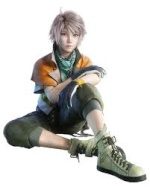 GelamineMembre
GelamineMembre- Nombre de messages : 11
Age : 26
Localisation : Quelque part...
Distinction : aucune
Date d'inscription : 16/04/2010
 Re: Fond de combat
Re: Fond de combat
Sam 18 Juin 2011 - 10:54
Est-ce que dans le script, selon l'endroit, on peut changer le fond de combat ?
Merci du partage !
Gela
Merci du partage !
Gela
 Elisa'Staffeux retraité
Elisa'Staffeux retraité- Nombre de messages : 2924
Age : 26
Localisation : Par là-bas !
Distinction : Mon héritière que je chéris

[Coco' ]
]
Plus que 2 ans avant d'épouser Coco' ! Compte à rebours lancé !
[Auto-distinction]
Adepte du "Je le savais" alors qu'elle le savait pas.
Date d'inscription : 30/05/2009
 Re: Fond de combat
Re: Fond de combat
Dim 19 Juin 2011 - 11:11
Gelamine, tu viens de faire un nécropost, pour les questions il y a la section entraide. Comme c'est pas la première fois, tu écopes d'un avertissement. Je te conseil d'aller relire le règlement.
Bonne journée
Bonne journée
Permission de ce forum:
Vous ne pouvez pas répondre aux sujets dans ce forum




