 Dudu'Staffeux retraité
Dudu'Staffeux retraité- Nombre de messages : 2060
Age : 33
Distinction : Apprenti KGB-boy en avenir
[Coco' ]
]
Hamsterphile de service ^^
[Balby' le Fake]
Grand prof de la MA
[Skillo]
Ce grand programmateur, mon coeur, ma vie ! [Hamu']
Date d'inscription : 22/06/2009
 encore un menu à Dudu'
encore un menu à Dudu'
Mer 2 Juin 2010 - 21:01
bon bah s'est un ptit menu quoi
pour l'utilisation s'est comme d'ab
bon allé:
Auteur: Adurna
créé le: 02/06/2010
version:1.2
et le screen tout à la fin rien que pour faire chier^^
screen:
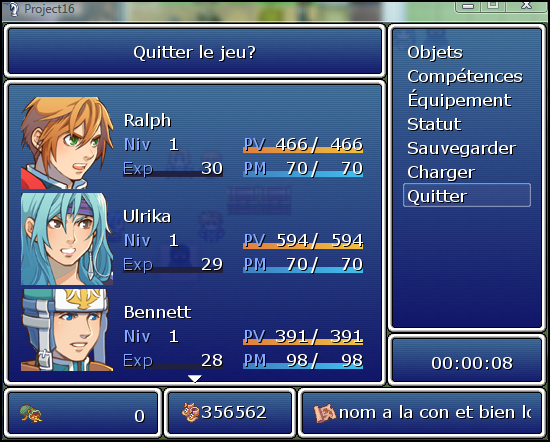
pour l'utilisation s'est comme d'ab
bon allé:
Auteur: Adurna
créé le: 02/06/2010
version:1.2
- Code:
#==============================================================================
# ** Scene_Menu
#By Adurna 02/06/2010
# rpgmakervx.1fr1.net
#------------------------------------------------------------------------------
# This class performs the menu screen processing.
#==============================================================================
module Adurna
Commandes=[
"Objets",
"Compétences",
"Équipement",
"Statut",
"Sauvegarder",
"Charger",
"Quitter"]
Help_txt=[
"Utiliser des objets?",
"Utiliser une compétences?",
"modifier l'équipement de l'équipe?",
"Voir le statut des Héro?",
"Sauvegarder la progrétion?",
"Charger une partie?",
"Quitter le jeu?"
]
Icon = {
"or"=>147 ,
"pas"=>48 ,
"lieu"=>153
}
end
class Scene_Menu < Scene_Base
#--------------------------------------------------------------------------
# * Object Initialization
# menu_index : command cursor's initial position
#--------------------------------------------------------------------------
def initialize(menu_index = 0)
@menu_index = menu_index
end
#--------------------------------------------------------------------------
# * Start processing
#--------------------------------------------------------------------------
def start
super
create_menu_background
create_command_window
@gold_window = Window_Gold.new(0, 364)
@status_window = Window_MenuStatus.new(0, 56)
@help_window=Window_Help.new
@help_window.width=544-160
@help_window.height=56
@help_window.contents = Bitmap.new(@help_window.width - 32, @help_window.height - 32)
@temp=Window_Temp.new(544-160,364-54)
@loc=Window_lieu.new(544-250,364)
@step=Window_Step.new(160,364)
end
#--------------------------------------------------------------------------
# * Termination Processing
#--------------------------------------------------------------------------
def terminate
super
dispose_menu_background
@command_window.dispose
@gold_window.dispose
@temp.dispose
@status_window.dispose
@help_window.dispose
@step.dispose
@loc.dispose
end
#--------------------------------------------------------------------------
# * Frame Update
#--------------------------------------------------------------------------
def update
super
update_menu_background
update_help_window
@temp.update
@step.update
@command_window.update
@gold_window.update
@loc.update
@status_window.update
if @command_window.active
update_command_selection
elsif @status_window.active
update_actor_selection
end
end
#---------------------------------------------------------
#window_help
#---------------------------------------------------------
def update_help_window
if @command_window .active
@help_window.set_text(Adurna::Help_txt[@command_window.index],1)
end
end
#--------------------------------------------------------------------------
# * Create Command Window
#--------------------------------------------------------------------------
def create_command_window
@command_window = Window_Command2.new(160, Adurna::Commandes ,1,11)
@command_window .x=544-160
@command_window.index = @menu_index
if $game_party.members.size == 0 # If number of party members is 0
@command_window.draw_item(0, false) # Disable item
@command_window.draw_item(1, false) # Disable skill
@command_window.draw_item(2, false) # Disable equipment
@command_window.draw_item(3, false) # Disable status
end
if $game_system.save_disabled # If save is forbidden
@command_window.draw_item(4, false) # Disable save
end
end
#--------------------------------------------------------------------------
# * Update Command Selection
#--------------------------------------------------------------------------
def update_command_selection
if Input.trigger?(Input::B)
Sound.play_cancel
$scene = Scene_Map.new
elsif Input.trigger?(Input::C)
if $game_party.members.size == 0 and @command_window.index < 4
Sound.play_buzzer
return
elsif $game_system.save_disabled and @command_window.index == 4
Sound.play_buzzer
return
end
Sound.play_decision
case @command_window.index
when 0 # Item
$scene = Scene_Item.new
when 1,2,3 # Skill, equipment, status
start_actor_selection
when 4 # Save
$scene = Scene_File.new(true, false, false)
when 5
$scene = Scene_File.new(false, false, false, 5)
when 6 # End Game
$scene = Scene_End.new
end
end
end
#--------------------------------------------------------------------------
# * Start Actor Selection
#--------------------------------------------------------------------------
def start_actor_selection
@command_window.active = false
@status_window.active = true
if $game_party.last_actor_index < @status_window.item_max
@status_window.index = $game_party.last_actor_index
else
@status_window.index = 0
end
end
#--------------------------------------------------------------------------
# * End Actor Selection
#--------------------------------------------------------------------------
def end_actor_selection
@command_window.active = true
@status_window.active = false
@status_window.index = -1
end
#--------------------------------------------------------------------------
# * Update Actor Selection
#--------------------------------------------------------------------------
def update_actor_selection
if Input.trigger?(Input::B)
Sound.play_cancel
end_actor_selection
elsif Input.trigger?(Input::C)
$game_party.last_actor_index = @status_window.index
Sound.play_decision
case @command_window.index
when 1 # skill
$scene = Scene_Skill.new(@status_window.index)
when 2 # equipment
$scene = Scene_Equip.new(@status_window.index)
when 3 # status
$scene = Scene_Status.new(@status_window.index)
end
end
end
end
#==============================================================================
# ** Window_MenuStatus
#------------------------------------------------------------------------------
# This window displays party member status on the menu screen.
#==============================================================================
class Window_MenuStatus < Window_Selectable
HAUTEUR = 96
#--------------------------------------------------------------------------
# * Object Initialization
# x : window X coordinate
# y : window Y coordinate
#--------------------------------------------------------------------------
def initialize(x, y)
super(x, y, 384, 96*3+20)
taille=$game_party.members.size
self.contents = Bitmap.new(width - 32, 20+96*taille)
refresh
self.active = false
self.index = -1
end
def create_contents
self.contents.dispose
self.contents = Bitmap.new(width - 32, [height - 32, row_max * HAUTEUR].max)
end
#--------------------------------------------------------------------------
# * Get Top Row
#--------------------------------------------------------------------------
def top_row
return self.oy / HAUTEUR
end
#--------------------------------------------------------------------------
# * Set Top Row
# row : row shown on top
#--------------------------------------------------------------------------
def top_row=(row)
super(row)
self.oy = self.oy / WLH * HAUTEUR
end
#--------------------------------------------------------------------------
# * Get Number of Rows Displayable on 1 Page
#--------------------------------------------------------------------------
def page_row_max
return (self.height - 32) / HAUTEUR
end
#--------------------------------------------------------------------------
# * Get rectangle for displaying items
# index : item number
#--------------------------------------------------------------------------
def item_rect(index)
rect = super(index)
rect.height = HAUTEUR
rect.y = index / @column_max * HAUTEUR
return rect
end
#--------------------------------------------------------------------------
# * Refresh
#--------------------------------------------------------------------------
def refresh
self.contents.clear
@item_max = $game_party.members.size
for actor in $game_party.members
draw_actor_face(actor, 2, actor.index * 96 + 2, 92)
x = 104
y = actor.index * 96 + WLH / 2
draw_actor_name(actor, x, y)
draw_actor_exp(actor, x, y+48)
draw_actor_level(actor, x, y +24)
draw_actor_state(actor, x+120, y)
draw_actor_hp(actor, x + 120, y + WLH * 1)
draw_actor_mp(actor, x + 120, y + WLH * 2)
end
end
#--------------------------------------------------------------------------
# * Update cursor
#--------------------------------------------------------------------------
def update_cursor
if @index < 0
self.cursor_rect.empty
elsif @index < @item_max
super
elsif @index >= 100
self.cursor_rect.set(0, (@index - 100) * HAUTEUR,contents.width, HAUTEUR)
else
self.cursor_rect.set(0, 0, contents.width, @item_max * HAUTEUR)
end
end
end
class Window_Gold < Window_Base
def initialize(x, y)
super(x, y, 160, 52)
refresh
end
def refresh
self.contents.clear
draw_icon(Adurna::Icon["or"], 0,-2)
draw_currency_value2($game_party.gold, 4, 0, 120)
end
end
class Window_Temp < Window_Base
def initialize(x, y)
super(x, y, 160, 54)
refresh
end
def refresh
self.contents.clear
@total_sec = Graphics.frame_count / Graphics.frame_rate
hour = @total_sec / 60 / 60
min = @total_sec / 60 % 60
sec = @total_sec % 60
text = sprintf("%02d:%02d:%02d", hour, min, sec)
self.contents.draw_text(0, -3, 110, 32, text, 2)
end
def update
super
if Graphics.frame_count / Graphics.frame_rate != @total_sec
refresh
end
end
end
class Window_lieu< Window_Base
def initialize(x, y)
super(x, y, 250, WLH+28)
self.contents = Bitmap.new(width - 32, height - 32)
refresh
end
def refresh
self.contents.clear
draw_icon(Adurna::Icon["lieu"], 0,-2)
$maps = load_data("Data/MapInfos.rvdata")
@map_id = $game_map.map_id
@map_name = $maps[@map_id].name
self.contents.draw_text(-30, -8, 360, 32, @map_name, 1)
end
end
class Window_Step<Window_Base
def initialize(x, y)
super(x, y, 134, 52)
refresh
end
def refresh
self.contents.clear
draw_icon(Adurna::Icon["pas"], 0,-4)
self.contents.draw_text(5, -8, 100, 32, $game_party.steps, 1)
end
end
class Game_Actor < Game_Battler
def now_exp
return @exp - @exp_list[@level]
end
def next_exp
return @exp_list[@level+1] > 0 ? @exp_list[@level+1] - @exp_list[@level] : 0
end
end
class Window_Base < Window
def draw_currency_value2(value, x, y, width)
self.contents.font.color = normal_color
self.contents.draw_text(x, y, width--2, WLH, value, 2)
end
def draw_actor_level_menu(actor, x, y)
self.contents.font.color = system_color
self.contents.draw_text(x, y, 32, WLH, Vocab::level_a)
self.contents.font.color = normal_color
self.contents.draw_text(x + 16, y, 24, WLH, actor.level, 2)
end
def draw_actor_class_menu(actor, x, y)
self.contents.font.color = normal_color
self.contents.draw_text(x, y, 85, WLH, actor.class.name)
end
def exp_gauge_color1
return text_color(30)
end
def exp_gauge_color2
return text_color(31)
end
def draw_actor_exp(actor, x, y, width = 100)
if actor.next_exp != 0
exp = actor.now_exp
else
exp = 1
end
gw = width * exp / [actor.next_exp, 1].max
gc1 = exp_gauge_color1
gc2 = exp_gauge_color2
self.contents.fill_rect(x, y + WLH - 8, width, 6, gauge_back_color)
self.contents.gradient_fill_rect(x, y + WLH - 8, gw, 6, gc1, gc2)
self.contents.font.color = system_color
self.contents.draw_text(x, y, 30, WLH, "Exp")
self.contents.font.color = normal_color
xr = x + width
self.contents.draw_text(xr - 60, y, 60, WLH, actor.next_rest_exp_s, 2)
end
end
class Window_Command2 < Window_Selectable
#--------------------------------------------------------------------------
# * Public Instance Variables
#--------------------------------------------------------------------------
attr_reader :commands # command
#--------------------------------------------------------------------------
# * Object Initialization
# width : window width
# commands : command string array
# column_max : digit count (if 2 or more, horizontal selection)
# row_max : row count (0: match command count)
# spacing : blank space when items are arrange horizontally
#--------------------------------------------------------------------------
def initialize(width, commands, column_max = 1, row_max = 0, spacing = 25)
if row_max == 0
row_max = (commands.size + column_max - 1) / column_max
end
super(0, 0, width, row_max * WLH + 22+24, spacing)
@commands = commands
@item_max = commands.size
@column_max = column_max
refresh
self.index = 0
end
#--------------------------------------------------------------------------
# * Refresh
#--------------------------------------------------------------------------
def refresh
self.contents.clear
create_contents
for i in 0...@item_max
draw_item(i)
end
end
#--------------------------------------------------------------------------
# * Draw Item
# index : item number
# enabled : enabled flag. When false, draw semi-transparently.
#--------------------------------------------------------------------------
def draw_item(index, enabled = true)
rect = item_rect(index)
rect.x += 4
rect.width -= 8
self.contents.clear_rect(rect)
self.contents.font.color = normal_color
self.contents.font.color.alpha = enabled ? 255 : 128
self.contents.draw_text(rect, @commands[index])
end
end
class Scene_File
#--------------------------------------------------------------------------
# Initialize
#--------------------------------------------------------------------------
def initialize(saving, from_title, from_event,index=4)
@saving = saving
@from_title = from_title
@from_event = from_event
@index_menu = index
end
#--------------------------------------------------------------------------
# * Return to Original Screen
#--------------------------------------------------------------------------
def return_scene
if @from_title
$scene = Scene_Title.new
elsif @from_event
$scene = Scene_Map.new
else
$scene = Scene_Menu.new(@index_menu)
end
end
end
et le screen tout à la fin rien que pour faire chier^^
screen:
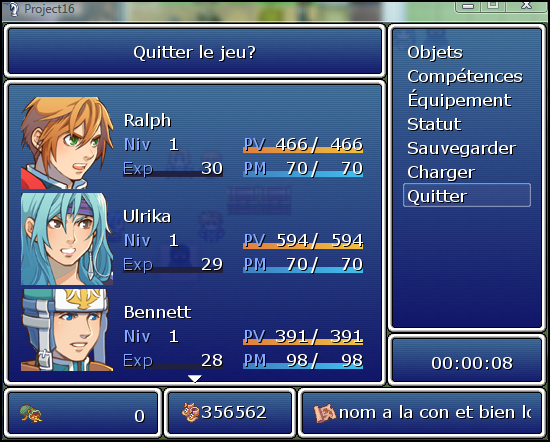
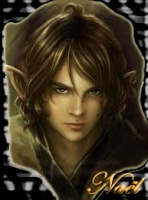 NaëlMembre
NaëlMembre- Nombre de messages : 558
Age : 28
Localisation : n.f. : repérage, dans l'espace ou dans le temps.
Distinction : aucune
Date d'inscription : 07/02/2010
 Re: encore un menu à Dudu'
Re: encore un menu à Dudu'
Jeu 3 Juin 2010 - 19:03
Ce que tu appelles item correspond à quoi ?
Sinon, j'aime beaucoup !
Sinon, j'aime beaucoup !
 Dudu'Staffeux retraité
Dudu'Staffeux retraité- Nombre de messages : 2060
Age : 33
Distinction : Apprenti KGB-boy en avenir
[Coco' ]
]
Hamsterphile de service ^^
[Balby' le Fake]
Grand prof de la MA
[Skillo]
Ce grand programmateur, mon coeur, ma vie ! [Hamu']
Date d'inscription : 22/06/2009
 Re: encore un menu à Dudu'
Re: encore un menu à Dudu'
Jeu 3 Juin 2010 - 20:10
code éditer:
-simplification du code
-ajout d'un module de configuration
et script re passé en français
et sinon Naël item ça veux dire objet^^
-simplification du code
-ajout d'un module de configuration
et script re passé en français
et sinon Naël item ça veux dire objet^^
 InvitéInvité
InvitéInvité
 Re: encore un menu à Dudu'
Re: encore un menu à Dudu'
Ven 4 Juin 2010 - 6:39
C'est sympa, la disposition fait un peu penser au menu FFVII, mais la fenêtre avec le temps, l'or et tout est plus stylisé à mon goût ^^
 giratina1Membre
giratina1Membre- Nombre de messages : 242
Age : 31
Localisation : Ardèche
Distinction : aucune
Date d'inscription : 01/03/2010
 Re: encore un menu à Dudu'
Re: encore un menu à Dudu'
Ven 4 Juin 2010 - 7:55
Mouais, il est pas mal...faudrait que je test avec mon windowskin....
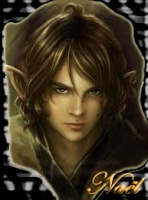 NaëlMembre
NaëlMembre- Nombre de messages : 558
Age : 28
Localisation : n.f. : repérage, dans l'espace ou dans le temps.
Distinction : aucune
Date d'inscription : 07/02/2010
 Re: encore un menu à Dudu'
Re: encore un menu à Dudu'
Ven 4 Juin 2010 - 16:56
Non en fait, j'avais pas compris que ça correspondait à l'"option" choisie dans le menu... ( je savais ce que signifiait item ^^ ).
 Final-MakerMembre
Final-MakerMembre- Nombre de messages : 8
Localisation : Malakoff
Distinction : aucune
Date d'inscription : 14/05/2010
 Re: encore un menu à Dudu'
Re: encore un menu à Dudu'
Dim 6 Juin 2010 - 14:10
C'est pas mal mais il y'a un gros vide en dessous de quitter ^^
 Dudu'Staffeux retraité
Dudu'Staffeux retraité- Nombre de messages : 2060
Age : 33
Distinction : Apprenti KGB-boy en avenir
[Coco' ]
]
Hamsterphile de service ^^
[Balby' le Fake]
Grand prof de la MA
[Skillo]
Ce grand programmateur, mon coeur, ma vie ! [Hamu']
Date d'inscription : 22/06/2009
 Re: encore un menu à Dudu'
Re: encore un menu à Dudu'
Dim 6 Juin 2010 - 14:23
le gros vide est vite comblé quand tu ajoute des script comme un bestiaire
des option
kgc long party ,...
des option
kgc long party ,...
 Black'Membre
Black'Membre- Nombre de messages : 351
Localisation : Far, far away
Distinction : aucune
Date d'inscription : 19/04/2010
 Re: encore un menu à Dudu'
Re: encore un menu à Dudu'
Mar 22 Juin 2010 - 16:50
Salut, (ET NON, CE N'EST PAS UN NECRO')
je n'arrive pas à insérer le script KGC Large Party de Worantana. Avant, il fonctionnait(sur le menu initial) et désormais, il ne s'applique plus dans ton script. Cependant, il ne bug pas^^...
Entre autre, ton script est génial
A++
je n'arrive pas à insérer le script KGC Large Party de Worantana. Avant, il fonctionnait(sur le menu initial) et désormais, il ne s'applique plus dans ton script. Cependant, il ne bug pas^^...
Entre autre, ton script est génial

A++
 Dudu'Staffeux retraité
Dudu'Staffeux retraité- Nombre de messages : 2060
Age : 33
Distinction : Apprenti KGB-boy en avenir
[Coco' ]
]
Hamsterphile de service ^^
[Balby' le Fake]
Grand prof de la MA
[Skillo]
Ce grand programmateur, mon coeur, ma vie ! [Hamu']
Date d'inscription : 22/06/2009
 Re: encore un menu à Dudu'
Re: encore un menu à Dudu'
Mar 22 Juin 2010 - 18:26
merci bah écoute tu me passe par mp le script que tu veux intégré et je vois ce que je peut faire
mais avent teste en mettant le script kgc large Party en desous de mon script de menu et normalement ça marche^^
mais avent teste en mettant le script kgc large Party en desous de mon script de menu et normalement ça marche^^
 Re: encore un menu à Dudu'
Re: encore un menu à Dudu'
Ven 31 Déc 2010 - 17:37
Bonjours vous pouvez essaeyer d'enlever le pédometre(Le conteur de pas)
Merci!
Merci!
 FrozenMembre
FrozenMembre- Nombre de messages : 584
Age : 29
Distinction : Prêt à tout pour aider le staff !
(distinction promise ^^)
Date d'inscription : 20/03/2010
 Re: encore un menu à Dudu'
Re: encore un menu à Dudu'
Ven 31 Déc 2010 - 17:42
XD Presque, le compteur de pas c'est un podomètre ...Bonjours vous pouvez essaeyer d'enlever le pédometre(Le conteur de pas)
 Re: encore un menu à Dudu'
Re: encore un menu à Dudu'
Ven 31 Déc 2010 - 17:43
oui mais pouvais vous l'enlever
si vous plait
Merci
si vous plait
Merci
 FrozenMembre
FrozenMembre- Nombre de messages : 584
Age : 29
Distinction : Prêt à tout pour aider le staff !
(distinction promise ^^)
Date d'inscription : 20/03/2010
 Re: encore un menu à Dudu'
Re: encore un menu à Dudu'
Ven 31 Déc 2010 - 19:02
J'ai enlevé trois lignes, et apparemment ça s'affiche plus 
Par contre je sais pas si il va y avoir des effets secondaires ...
Bref:
Par contre je sais pas si il va y avoir des effets secondaires ...
Bref:
- Code:
#==============================================================================
# ** Scene_Menu
#By Adurna 02/06/2010
# rpgmakervx.1fr1.net
#------------------------------------------------------------------------------
# This class performs the menu screen processing.
#==============================================================================
module Adurna
Commandes=[
"Objets",
"Compétences",
"Équipement",
"Statut",
"Sauvegarder",
"Charger",
"Quitter"]
Help_txt=[
"Utiliser des objets?",
"Utiliser une compétences?",
"modifier l'équipement de l'équipe?",
"Voir le statut des Héro?",
"Sauvegarder la progrétion?",
"Charger une partie?",
"Quitter le jeu?"
]
Icon = {
"or"=>147 ,
"lieu"=>153
}
end
class Scene_Menu < Scene_Base
#--------------------------------------------------------------------------
# * Object Initialization
# menu_index : command cursor's initial position
#--------------------------------------------------------------------------
def initialize(menu_index = 0)
@menu_index = menu_index
end
#--------------------------------------------------------------------------
# * Start processing
#--------------------------------------------------------------------------
def start
super
create_menu_background
create_command_window
@gold_window = Window_Gold.new(0, 364)
@status_window = Window_MenuStatus.new(0, 56)
@help_window=Window_Help.new
@help_window.width=544-160
@help_window.height=56
@help_window.contents = Bitmap.new(@help_window.width - 32, @help_window.height - 32)
@temp=Window_Temp.new(544-160,364-54)
@loc=Window_lieu.new(544-250,364)
end
#--------------------------------------------------------------------------
# * Termination Processing
#--------------------------------------------------------------------------
def terminate
super
dispose_menu_background
@command_window.dispose
@gold_window.dispose
@temp.dispose
@status_window.dispose
@help_window.dispose
@loc.dispose
end
#--------------------------------------------------------------------------
# * Frame Update
#--------------------------------------------------------------------------
def update
super
update_menu_background
update_help_window
@temp.update
@command_window.update
@gold_window.update
@loc.update
@status_window.update
if @command_window.active
update_command_selection
elsif @status_window.active
update_actor_selection
end
end
#---------------------------------------------------------
#window_help
#---------------------------------------------------------
def update_help_window
if @command_window .active
@help_window.set_text(Adurna::Help_txt[@command_window.index],1)
end
end
#--------------------------------------------------------------------------
# * Create Command Window
#--------------------------------------------------------------------------
def create_command_window
@command_window = Window_Command2.new(160, Adurna::Commandes ,1,11)
@command_window .x=544-160
@command_window.index = @menu_index
if $game_party.members.size == 0 # If number of party members is 0
@command_window.draw_item(0, false) # Disable item
@command_window.draw_item(1, false) # Disable skill
@command_window.draw_item(2, false) # Disable equipment
@command_window.draw_item(3, false) # Disable status
end
if $game_system.save_disabled # If save is forbidden
@command_window.draw_item(4, false) # Disable save
end
end
#--------------------------------------------------------------------------
# * Update Command Selection
#--------------------------------------------------------------------------
def update_command_selection
if Input.trigger?(Input::B)
Sound.play_cancel
$scene = Scene_Map.new
elsif Input.trigger?(Input::C)
if $game_party.members.size == 0 and @command_window.index < 4
Sound.play_buzzer
return
elsif $game_system.save_disabled and @command_window.index == 4
Sound.play_buzzer
return
end
Sound.play_decision
case @command_window.index
when 0 # Item
$scene = Scene_Item.new
when 1,2,3 # Skill, equipment, status
start_actor_selection
when 4 # Save
$scene = Scene_File.new(true, false, false)
when 5
$scene = Scene_File.new(false, false, false, 5)
when 6 # End Game
$scene = Scene_End.new
end
end
end
#--------------------------------------------------------------------------
# * Start Actor Selection
#--------------------------------------------------------------------------
def start_actor_selection
@command_window.active = false
@status_window.active = true
if $game_party.last_actor_index < @status_window.item_max
@status_window.index = $game_party.last_actor_index
else
@status_window.index = 0
end
end
#--------------------------------------------------------------------------
# * End Actor Selection
#--------------------------------------------------------------------------
def end_actor_selection
@command_window.active = true
@status_window.active = false
@status_window.index = -1
end
#--------------------------------------------------------------------------
# * Update Actor Selection
#--------------------------------------------------------------------------
def update_actor_selection
if Input.trigger?(Input::B)
Sound.play_cancel
end_actor_selection
elsif Input.trigger?(Input::C)
$game_party.last_actor_index = @status_window.index
Sound.play_decision
case @command_window.index
when 1 # skill
$scene = Scene_Skill.new(@status_window.index)
when 2 # equipment
$scene = Scene_Equip.new(@status_window.index)
when 3 # status
$scene = Scene_Status.new(@status_window.index)
end
end
end
end
#==============================================================================
# ** Window_MenuStatus
#------------------------------------------------------------------------------
# This window displays party member status on the menu screen.
#==============================================================================
class Window_MenuStatus < Window_Selectable
HAUTEUR = 96
#--------------------------------------------------------------------------
# * Object Initialization
# x : window X coordinate
# y : window Y coordinate
#--------------------------------------------------------------------------
def initialize(x, y)
super(x, y, 384, 96*3+20)
taille=$game_party.members.size
self.contents = Bitmap.new(width - 32, 20+96*taille)
refresh
self.active = false
self.index = -1
end
def create_contents
self.contents.dispose
self.contents = Bitmap.new(width - 32, [height - 32, row_max * HAUTEUR].max)
end
#--------------------------------------------------------------------------
# * Get Top Row
#--------------------------------------------------------------------------
def top_row
return self.oy / HAUTEUR
end
#--------------------------------------------------------------------------
# * Set Top Row
# row : row shown on top
#--------------------------------------------------------------------------
def top_row=(row)
super(row)
self.oy = self.oy / WLH * HAUTEUR
end
#--------------------------------------------------------------------------
# * Get Number of Rows Displayable on 1 Page
#--------------------------------------------------------------------------
def page_row_max
return (self.height - 32) / HAUTEUR
end
#--------------------------------------------------------------------------
# * Get rectangle for displaying items
# index : item number
#--------------------------------------------------------------------------
def item_rect(index)
rect = super(index)
rect.height = HAUTEUR
rect.y = index / @column_max * HAUTEUR
return rect
end
#--------------------------------------------------------------------------
# * Refresh
#--------------------------------------------------------------------------
def refresh
self.contents.clear
@item_max = $game_party.members.size
for actor in $game_party.members
draw_actor_face(actor, 2, actor.index * 96 + 2, 92)
x = 104
y = actor.index * 96 + WLH / 2
draw_actor_name(actor, x, y)
draw_actor_exp(actor, x, y+48)
draw_actor_level(actor, x, y +24)
draw_actor_state(actor, x+120, y)
draw_actor_hp(actor, x + 120, y + WLH * 1)
draw_actor_mp(actor, x + 120, y + WLH * 2)
end
end
#--------------------------------------------------------------------------
# * Update cursor
#--------------------------------------------------------------------------
def update_cursor
if @index < 0
self.cursor_rect.empty
elsif @index < @item_max
super
elsif @index >= 100
self.cursor_rect.set(0, (@index - 100) * HAUTEUR,contents.width, HAUTEUR)
else
self.cursor_rect.set(0, 0, contents.width, @item_max * HAUTEUR)
end
end
end
class Window_Gold < Window_Base
def initialize(x, y)
super(x, y, 160, 52)
refresh
end
def refresh
self.contents.clear
draw_icon(Adurna::Icon["or"], 0,-2)
draw_currency_value2($game_party.gold, 4, 0, 120)
end
end
class Window_Temp < Window_Base
def initialize(x, y)
super(x, y, 160, 54)
refresh
end
def refresh
self.contents.clear
@total_sec = Graphics.frame_count / Graphics.frame_rate
hour = @total_sec / 60 / 60
min = @total_sec / 60 % 60
sec = @total_sec % 60
text = sprintf("%02d:%02d:%02d", hour, min, sec)
self.contents.draw_text(0, -3, 110, 32, text, 2)
end
def update
super
if Graphics.frame_count / Graphics.frame_rate != @total_sec
refresh
end
end
end
class Window_lieu< Window_Base
def initialize(x, y)
super(x, y, 250, WLH+28)
self.contents = Bitmap.new(width - 32, height - 32)
refresh
end
def refresh
self.contents.clear
draw_icon(Adurna::Icon["lieu"], 0,-2)
$maps = load_data("Data/MapInfos.rvdata")
@map_id = $game_map.map_id
@map_name = $maps[@map_id].name
self.contents.draw_text(-30, -8, 360, 32, @map_name, 1)
end
end
class Window_Step<Window_Base
def initialize(x, y)
super(x, y, 134, 52)
refresh
end
def refresh
self.contents.clear
draw_icon(Adurna::Icon["pas"], 0,-4)
self.contents.draw_text(5, -8, 100, 32, $game_party.steps, 1)
end
end
class Game_Actor < Game_Battler
def now_exp
return @exp - @exp_list[@level]
end
def next_exp
return @exp_list[@level+1] > 0 ? @exp_list[@level+1] - @exp_list[@level] : 0
end
end
class Window_Base < Window
def draw_currency_value2(value, x, y, width)
self.contents.font.color = normal_color
self.contents.draw_text(x, y, width--2, WLH, value, 2)
end
def draw_actor_level_menu(actor, x, y)
self.contents.font.color = system_color
self.contents.draw_text(x, y, 32, WLH, Vocab::level_a)
self.contents.font.color = normal_color
self.contents.draw_text(x + 16, y, 24, WLH, actor.level, 2)
end
def draw_actor_class_menu(actor, x, y)
self.contents.font.color = normal_color
self.contents.draw_text(x, y, 85, WLH, actor.class.name)
end
def exp_gauge_color1
return text_color(30)
end
def exp_gauge_color2
return text_color(31)
end
def draw_actor_exp(actor, x, y, width = 100)
if actor.next_exp != 0
exp = actor.now_exp
else
exp = 1
end
gw = width * exp / [actor.next_exp, 1].max
gc1 = exp_gauge_color1
gc2 = exp_gauge_color2
self.contents.fill_rect(x, y + WLH - 8, width, 6, gauge_back_color)
self.contents.gradient_fill_rect(x, y + WLH - 8, gw, 6, gc1, gc2)
self.contents.font.color = system_color
self.contents.draw_text(x, y, 30, WLH, "Exp")
self.contents.font.color = normal_color
xr = x + width
self.contents.draw_text(xr - 60, y, 60, WLH, actor.next_rest_exp_s, 2)
end
end
class Window_Command2 < Window_Selectable
#--------------------------------------------------------------------------
# * Public Instance Variables
#--------------------------------------------------------------------------
attr_reader :commands # command
#--------------------------------------------------------------------------
# * Object Initialization
# width : window width
# commands : command string array
# column_max : digit count (if 2 or more, horizontal selection)
# row_max : row count (0: match command count)
# spacing : blank space when items are arrange horizontally
#--------------------------------------------------------------------------
def initialize(width, commands, column_max = 1, row_max = 0, spacing = 25)
if row_max == 0
row_max = (commands.size + column_max - 1) / column_max
end
super(0, 0, width, row_max * WLH + 22+24, spacing)
@commands = commands
@item_max = commands.size
@column_max = column_max
refresh
self.index = 0
end
#--------------------------------------------------------------------------
# * Refresh
#--------------------------------------------------------------------------
def refresh
self.contents.clear
create_contents
for i in 0...@item_max
draw_item(i)
end
end
#--------------------------------------------------------------------------
# * Draw Item
# index : item number
# enabled : enabled flag. When false, draw semi-transparently.
#--------------------------------------------------------------------------
def draw_item(index, enabled = true)
rect = item_rect(index)
rect.x += 4
rect.width -= 8
self.contents.clear_rect(rect)
self.contents.font.color = normal_color
self.contents.font.color.alpha = enabled ? 255 : 128
self.contents.draw_text(rect, @commands[index])
end
end
class Scene_File
#--------------------------------------------------------------------------
# Initialize
#--------------------------------------------------------------------------
def initialize(saving, from_title, from_event,index=4)
@saving = saving
@from_title = from_title
@from_event = from_event
@index_menu = index
end
#--------------------------------------------------------------------------
# * Return to Original Screen
#--------------------------------------------------------------------------
def return_scene
if @from_title
$scene = Scene_Title.new
elsif @from_event
$scene = Scene_Map.new
else
$scene = Scene_Menu.new(@index_menu)
end
end
end
 FrozenMembre
FrozenMembre- Nombre de messages : 584
Age : 29
Distinction : Prêt à tout pour aider le staff !
(distinction promise ^^)
Date d'inscription : 20/03/2010
 Re: encore un menu à Dudu'
Re: encore un menu à Dudu'
Dim 2 Jan 2011 - 16:08
J'ai fait comme ça uniquement parce que je sais pas faire autrement ^^"
Je suis plus que nul en script, donc j'essaye de faire ce que je trouve le plus simple.
Par contre en général ça rate, mais pour une fois ça a l'air d'être potable
Neko' : Bah, c'est un bon début, faut commencer en bidouillant, ça vient tout seul après avec la pratique
Bonne continuation!
Je suis plus que nul en script, donc j'essaye de faire ce que je trouve le plus simple.
Par contre en général ça rate, mais pour une fois ça a l'air d'être potable
Neko' : Bah, c'est un bon début, faut commencer en bidouillant, ça vient tout seul après avec la pratique
Bonne continuation!
Permission de ce forum:
Vous ne pouvez pas répondre aux sujets dans ce forum

