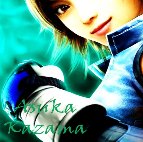 GarrukMembre
GarrukMembre- Nombre de messages : 1030
Age : 40
Localisation : Evreux 27
Distinction : The Master Show de 2011
Date d'inscription : 13/09/2009
 Effet de lumière ultime (oui c'est comme ça que je l'ai nommé)
Effet de lumière ultime (oui c'est comme ça que je l'ai nommé)
Mar 1 Mar 2011 - 12:30
Vous allez me dire que ce script existe déjà ici, je suis bien d'accord seulement,
j'ai réussi a trouvé d'autre script de lumière et à les réunir en un seul script
ainsi les choix sont gargantuesques
Auteur : Kylock, BulletXt et Garruk anciennement Cloudstrife.
Lien :: https://rpgmakervx.1fr1.net/t9493-effets-lumineux
Image à rajouter dans le dossier systems: Merci Pharazon j'avais zappé. ^^
Merci Pharazon j'avais zappé. ^^
Description du script
- Comme sur l'ancien de Kylock, se script ajoute des effets de lumières sur vos maps.
- Vous avez 26 choix
- Possibilité d'éteindre les lumières à l'aide d'un interrupteur
Screen
Script
j'ai réussi a trouvé d'autre script de lumière et à les réunir en un seul script
ainsi les choix sont gargantuesques
Auteur : Kylock, BulletXt et Garruk anciennement Cloudstrife.
Lien :: https://rpgmakervx.1fr1.net/t9493-effets-lumineux
Image à rajouter dans le dossier systems:
 Merci Pharazon j'avais zappé. ^^
Merci Pharazon j'avais zappé. ^^Description du script
- Comme sur l'ancien de Kylock, se script ajoute des effets de lumières sur vos maps.
- Vous avez 26 choix
- Possibilité d'éteindre les lumières à l'aide d'un interrupteur
Screen
- Spoiler:

Script
- Spoiler:
- Code:
=begin
Light Effects Version Ultime by Garruk
Version: 0.1
Author: BulletXt (bulletxt@gmail.com) Kylock and Garruk
Date: 12/06/2009
Script based upon Kylock's (http://www.rpgmakervx.net/index.php?showtopic=2432)
Description:
To make an event glow, put a Comment inside event with one of the following
light modes. When importing this script to a new project, be sure to copy
Graphics/Pictures/le.png to your project.
Light Modes:
GROUND - Le moyen stabilise la lumière blanche.
GROUND2 - Lumière blanche moyenne avec éclat léger.
GROUND3 - Petite lumière rouge stable.
GROUND4 - Le moyen stabilise le feu vert.
GROUND5 - Le moyen stabilise la lumière de blue
GROUND6- Le moyen stabilise la lumière de violet
GROUND7-Le moyen stabilise la lumière de jaune.
FIRE - Lumière rouge, intensité forte
LIGHT - Lumière standard, intensitée petite
# LIGHT2 - Lumière standard, intensitée moyenne
# LIGHT3 - Lumière standard, intensitée forte
TORCH - X-Large lumière rouge avec un lourd éclat.
TORCH2 - X-Large lumière rouge avec un éclat d'habileté.
TORCH3 - Grande lumière blanche avec un éclat léger.
TORCH4 - Lumière Rouge moyenne.
# TORCH1B - Lumiére bleu, intesitée petite, ondule
# TORCH2B - Lumiére bleu, intesitée moyenne, ondule
# TORCH3B - Lumiére bleu, intesitée forte, ondule
# TORCH1V - Lumiére verte, intesitée petite, ondule
# TORCH2V - Lumiére verte, intesitée forte, ondule
# LIGHT1B - Lumière bleu, intensitée petite
# LIGHT2B - Lumière bleu, intensitée moyenne
# LIGHT1V - Lumière verte, intensitée petite
# LIGHT2V - Lumière verte, intensitée moyenne
# OMBRE - Lumière noir
Cette partie permet d'éteindre les lumières à l'aide des interrupteurs.
Chaque interrupteur permet d'éteindre un groupe de lumière comme les LIGHT par exemple
Vous pouvez changer l'ID de l'interrupteur comme bon vous sembles
Bref amusez-vous à éteindre/allumer les lumière de votre projet pour créer des scénes surpuissantes
Modification by Garruk MOUHAHAHA
=end
#ID de l'interrupteur qui permet d'éteindre les lumières de mode de FIRE
#Ne marche seulement pour allumer et éteindre le mode : FIRE
FIRE = 87
#Pareil pour le mode LIGHT
#Eteins et allume les lumière avec les commentaires: LIGHT, LIGHT2, LIGHT3
LIGHT = 86
#On fini avec les GROUND
#Donc: GROUND, GROUND2, GROUND3, GROUND4, GROUND5
GROUND = 85
#Ma après les GROUND il reste les TORCH
#applies to light mode: TORCH, TORCH2, TORCH3 et les autres qui ne sont pas cités
TORCH = 84
# this value can be true or false. If true, it enables compatibility with
# KGC_DayNight script. When it's night, lights will automatically go on, when
# morning comes back lights will go off. If you set this to true, be sure to
# place this script below KGC_DayNight script in the Scripting Editor of VX.
ENABLE_KGC_DAY_NIGHT_SCRIPT = true
=begin
This value must be exactly the same of "PHASE_VARIABLE" setting in KGC_DayNight
script. By default the script sets it to 11.
To make the event light go on/off with DayNight system, set the event page
to be triggered with this variable id and set it to be 1 or above.
=end
KGC_DAY_NIGHT_SCRIPT_VARIABLE = 999
=begin
Tips and tricks:
You can't make a single specific light inside event go on/off if
a condition applies, for example if a switch is ON.
For the moment, you can achieve this by doing
a script call immediatley after you make the condition apply.
If for example the light event must go on if switch 100 is ON, after you turn
on the switch do this call script:
$scene = Scene_Map.new
Be aware that doing this call script will make game freeze
for 30 milliseconds.
################################################################################
=end
$bulletxt_day_check = 0
class Spriteset_Map
alias bulletxt_spriteset_map_initalize initialize
def initialize
@light_effects = []
initialize_lights
bulletxt_spriteset_map_initalize
update
end
alias bulletxt_spriteset_map_dispose dispose
def dispose
bulletxt_spriteset_map_dispose
for effect in @light_effects
effect.light.dispose
end
@light_effects = []
end
alias bulletxt_spriteset_map_update update
def update
bulletxt_spriteset_map_update
check_day_night if ENABLE_KGC_DAY_NIGHT_SCRIPT
update_light_effects
end
def check_day_night
#if night
if $bulletxt_day_check == 0
if $game_variables[KGC_DAY_NIGHT_SCRIPT_VARIABLE] == 1
$scene = Scene_Map.new
$bulletxt_day_check = 1
end
else
#if morning
if $game_variables[KGC_DAY_NIGHT_SCRIPT_VARIABLE] == 3
$game_variables[KGC_DAY_NIGHT_SCRIPT_VARIABLE] = -1
$scene = Scene_Map.new
$bulletxt_day_check = 0
end
end
end
def initialize_lights
for event in $game_map.events.values
next if event.list == nil
for i in 0...event.list.size
if event.list[i].code == 108 and event.list[i].parameters == ["FIRE"]
type = "FIRE"
light_effects = Light_Effect.new(event,type)
light_effects.light.zoom_x = 300 / 100.0
light_effects.light.zoom_y = 300 / 100.0
light_effects.light.opacity = 100
@light_effects.push(light_effects)
end
if event.list[i].code == 108 and event.list[i].parameters == ["LIGHT"]
type = "LIGHT"
light_effects = Light_Effect.new(event,type)
light_effects.light.zoom_x = 1
light_effects.light.zoom_y = 1
light_effects.light.opacity = 150
@light_effects.push(light_effects)
end
if event.list[i].code == 108 and event.list[i].parameters == ["LIGHT2"]
type = "LIGHT2"
light_effects = Light_Effect.new(event,type)
light_effects.light.zoom_x = 6
light_effects.light.zoom_y = 6
light_effects.light.opacity = 150
@light_effects.push(light_effects)
end
if event.list[i].code == 108 and event.list[i].parameters == ["LIGHT3"]
type = "LIGHT3"
light_effects = Light_Effect.new(event,type)
light_effects.light.zoom_x = 1
light_effects.light.zoom_y = 1
light_effects.light.opacity = 150
@light_effects.push(light_effects)
end
if event.list[i].code == 108 and event.list[i].parameters == ["TORCH"]
type = "TORCH"
light_effects = Light_Effect.new(event,type)
light_effects.light.zoom_x = 6
light_effects.light.zoom_y = 6
light_effects.light.opacity = 150
@light_effects.push(light_effects)
end
if event.list[i].code == 108 and event.list[i].parameters == ["TORCH2"]
type = "TORCH2"
light_effects = Light_Effect.new(event,type)
light_effects.light.zoom_x = 6
light_effects.light.zoom_y = 6
light_effects.light.opacity = 150
@light_effects.push(light_effects)
end
if event.list[i].code == 108 and event.list[i].parameters == ["TORCH3"]
type = "TORCH3"
light_effects = Light_Effect.new(event,type)
light_effects.light.zoom_x = 300 / 100.0
light_effects.light.zoom_y = 300 / 100.0
light_effects.light.opacity = 100
@light_effects.push(light_effects)
end
if event.list[i].code == 108 and event.list[i].parameters == ["TORCH4"]
type = "TORCH4"
light_effects = Light_Effect.new(event,type)
light_effects.light.zoom_x = 2
light_effects.light.zoom_y = 2
light_effects.light.opacity = 100
@light_effects.push(light_effects)
end
if event.list[i].code == 108 and event.list[i].parameters == ["GROUND"]
type = "GROUND"
light_effects = Light_Effect.new(event,type)
light_effects.light.zoom_x = 2
light_effects.light.zoom_y = 2
light_effects.light.opacity = 100
@light_effects.push(light_effects)
end
if event.list[i].code == 108 and event.list[i].parameters == ["GROUND2"]
type = "GROUND2"
light_effects = Light_Effect.new(event,type)
light_effects.light.zoom_x = 2
light_effects.light.zoom_y = 2
light_effects.light.opacity = 100
@light_effects.push(light_effects)
end
if event.list[i].code == 108 and event.list[i].parameters == ["GROUND3"]
type = "GROUND3"
light_effects = Light_Effect.new(event,type)
light_effects.light.zoom_x = 2
light_effects.light.zoom_y = 2
light_effects.light.opacity = 100
@light_effects.push(light_effects)
end
if event.list[i].code == 108 and event.list[i].parameters == ["GROUND4"]
type = "GROUND4"
light_effects = Light_Effect.new(event,type)
light_effects.light.zoom_x = 2
light_effects.light.zoom_y = 2
light_effects.light.opacity = 100
@light_effects.push(light_effects)
end
if event.list[i].code == 108 and event.list[i].parameters == ["GROUND5"]
type = "GROUND5"
light_effects = Light_Effect.new(event,type)
light_effects.light.zoom_x = 2
light_effects.light.zoom_y = 2
light_effects.light.opacity = 100
@light_effects.push(light_effects)
end
if event.list[i].code == 108 and event.list[i].parameters == ["GROUND6"]
type = "GROUND6"
light_effects = Light_Effect.new(event,type)
light_effects.light.zoom_x = 2
light_effects.light.zoom_y = 2
light_effects.light.opacity = 100
@light_effects.push(light_effects)
end
if event.list[i].code == 108 and event.list[i].parameters == ["GROUND7"]
type = "GROUND7"
light_effects = Light_Effect.new(event,type)
light_effects.light.zoom_x = 2
light_effects.light.zoom_y = 2
light_effects.light.opacity = 100
@light_effects.push(light_effects)
end
if event.list[i].code == 108 and event.list[i].parameters == ["TORCH1B"]
type = "TORCH1B"
light_effects = Light_Effect.new(event,type)
light_effects.light.zoom_x = 1
light_effects.light.zoom_y = 1
light_effects.light.opacity = 150
@light_effects.push(light_effects)
end
if event.list[i].code == 108 and event.list[i].parameters == ["TORCH2B"]
type = "TORCH2B"
light_effects = Light_Effect.new(event,type)
light_effects.light.zoom_x = 3
light_effects.light.zoom_y = 3
light_effects.light.opacity = 150
@light_effects.push(light_effects)
end
if event.list[i].code == 108 and event.list[i].parameters == ["TORCH3B"]
type = "TORCH3B"
light_effects = Light_Effect.new(event,type)
light_effects.light.zoom_x = 6
light_effects.light.zoom_y = 6
light_effects.light.opacity = 150
@light_effects.push(light_effects)
end
if event.list[i].code == 108 and event.list[i].parameters == ["TORCH1V"]
type = "TORCH1V"
light_effects = Light_Effect.new(event,type)
light_effects.light.zoom_x = 1
light_effects.light.zoom_y = 1
light_effects.light.opacity = 150
@light_effects.push(light_effects)
end
if event.list[i].code == 108 and event.list[i].parameters == ["TORCH2V"]
type = "TORCH2V"
light_effects = Light_Effect.new(event,type)
light_effects.light.zoom_x = 6
light_effects.light.zoom_y = 6
light_effects.light.opacity = 150
@light_effects.push(light_effects)
end
if event.list[i].code == 108 and event.list[i].parameters == ["TORCH1VIO"]
type = "TORCH1VIO"
light_effects = Light_Effect.new(event,type)
light_effects.light.zoom_x = 300 / 100.0
light_effects.light.zoom_y = 300 / 100.0
light_effects.light.opacity = 100
@light_effects.push(light_effects)
end
if event.list[i].code == 108 and event.list[i].parameters == ["LIGHT1B"]
type = "LIGHT1B"
light_effects = Light_Effect.new(event,type)
light_effects.light.zoom_x = 1
light_effects.light.zoom_y = 1
light_effects.light.opacity = 150
@light_effects.push(light_effects)
end
if event.list[i].code == 108 and event.list[i].parameters == ["LIGHT2B"]
type = "LIGHT2B"
light_effects = Light_Effect.new(event,type)
light_effects.light.zoom_x = 3
light_effects.light.zoom_y = 3
light_effects.light.opacity = 150
@light_effects.push(light_effects)
end
if event.list[i].code == 108 and event.list[i].parameters == ["LIGHT1V"]
type = "LIGHT1V"
light_effects = Light_Effect.new(event,type)
light_effects.light.zoom_x = 1
light_effects.light.zoom_y = 1
light_effects.light.opacity = 150
@light_effects.push(light_effects)
end
if event.list[i].code == 108 and event.list[i].parameters == ["LIGHT2V"]
type = "LIGHT2V"
light_effects = Light_Effect.new(event,type)
light_effects.light.zoom_x = 3
light_effects.light.zoom_y = 3
light_effects.light.opacity = 150
@light_effects.push(light_effects)
end
if event.list[i].code == 108 and event.list[i].parameters == ["LIGHT2VV"]
type = "LIGHT2VV"
light_effects = Light_Effect.new(event,type)
light_effects.light.zoom_x = 3
light_effects.light.zoom_y = 3
light_effects.light.opacity = 150
@light_effects.push(light_effects)
end
if event.list[i].code == 108 and event.list[i].parameters == ["OMBRE"]
type = "OMBRE"
light_effects = Light_Effect.new(event,type)
light_effects.light.zoom_x = 3
light_effects.light.zoom_y = 3
light_effects.light.opacity = 150
@light_effects.push(light_effects)
end
end
end
for effect in @light_effects
case effect.type
when "FIRE"
effect.light.x = (effect.event.real_x - 600 - $game_map.display_x) / 8 + rand(6) - 3
effect.light.y = (effect.event.real_y - 600 - $game_map.display_y) / 8 + rand(6) - 3
effect.light.tone = Tone.new(255,-100,-255, 0)
effect.light.blend_type = 1
when "LIGHT"
effect.light.x = (-0.25 / 2 * $game_map.display_x) + (effect.event.x * 32) - 15
effect.light.y = (-0.25 / 2 * $game_map.display_y) + (effect.event.y * 32) - 15
effect.light.blend_type = 1
when "LIGHT2"
effect.light.x = (effect.event.real_x - 1200 - $game_map.display_x) / 8 - 20
effect.light.y = (effect.event.real_y - 1200 - $game_map.display_y) / 8
effect.light.blend_type = 1
when "LIGHT3"
effect.light.x = (-0.25 / 2 * $game_map.display_x) + (effect.event.x * 32) - 15
effect.light.y = (-0.25 / 2 * $game_map.display_y) + (effect.event.y * 32) - 15
effect.light.blend_type = 1
when "TORCH"
effect.light.x = (effect.event.real_x - 1200 - $game_map.display_x) / 8 - 20
effect.light.y = (effect.event.real_y - 1200 - $game_map.display_y) / 8
effect.light.tone = Tone.new(255,-100,-255, 0)
effect.light.blend_type = 1
when "TORCH2"
effect.light.x = (effect.event.real_x - 1200 - $game_map.display_x) / 8 - 20
effect.light.y = (effect.event.real_y - 1200 - $game_map.display_y) / 8
effect.light.tone = Tone.new(255,-100,-255, 0)
effect.light.blend_type = 1
when "TORCH3"
effect.light.x = (effect.event.real_x - 600 - $game_map.display_x) / 8 + rand(6) - 3
effect.light.y = (effect.event.real_y - 600 - $game_map.display_y) / 8 + rand(6) - 3
effect.light.blend_type = 1
when "TORCH4"
effect.light.x = (effect.event.real_x - 400 - $game_map.display_x) / 8
effect.light.y = (effect.event.real_y - 400 - $game_map.display_y) / 8
effect.light.tone = Tone.new(255,-255,-255, 255)
effect.light.blend_type = 1
when "GROUND"
effect.light.x = (effect.event.real_x - 400 - $game_map.display_x) / 8
effect.light.y = (effect.event.real_y - 400 - $game_map.display_y) / 8
effect.light.blend_type = 1
when "GROUND2"
effect.light.x = (effect.event.real_x - 400 - $game_map.display_x) / 8
effect.light.y = (effect.event.real_y - 400 - $game_map.display_y) / 8
effect.light.blend_type = 1
when "GROUND3"
effect.light.x = (effect.event.real_x - 400 - $game_map.display_x) / 8
effect.light.y = (effect.event.real_y - 400 - $game_map.display_y) / 8
effect.light.tone = Tone.new(255,-255,-255, 255)
effect.light.blend_type = 1
when "GROUND4"
effect.light.x = (effect.event.real_x - 400 - $game_map.display_x) / 8
effect.light.y = (effect.event.real_y - 400 - $game_map.display_y) / 8
effect.light.tone = Tone.new(-255,255,-255, 100)
effect.light.blend_type = 1
when "GROUND5"
effect.light.x = (effect.event.real_x - 400 - $game_map.display_x) / 8
effect.light.y = (effect.event.real_y - 400 - $game_map.display_y) / 8
effect.light.tone = Tone.new(-255,255,255, 100)
effect.light.blend_type = 1
when "GROUND6"
effect.light.x = (effect.event.real_x - 400 - $game_map.display_x) / 8
effect.light.y = (effect.event.real_y - 400 - $game_map.display_y) / 8
effect.light.tone = Tone.new(85,-255,85, 255)
effect.light.blend_type = 1
when "GROUND7"
effect.light.x = (effect.event.real_x - 400 - $game_map.display_x) / 8
effect.light.y = (effect.event.real_y - 400 - $game_map.display_y) / 8
effect.light.tone = Tone.new(255,255,-255, 255)
effect.light.blend_type = 1
#"Tone" indique la couleur
when "TORCH1B"
effect.light.x = (effect.event.real_x - -10 - $game_map.display_x) / 8 - 20
effect.light.y = (effect.event.real_y - 100 - $game_map.display_y) / 8
effect.light.tone = Tone.new(-100,-60,200, 0)
effect.light.blend_type = 1
when "TORCH2B"
effect.light.x = (effect.event.real_x - 490 - $game_map.display_x) / 8 - 20
effect.light.y = (effect.event.real_y - 650 - $game_map.display_y) / 8
effect.light.tone = Tone.new(-100,-60,200, 0)
effect.light.blend_type = 1
when "TORCH3B"
effect.light.x = (effect.event.real_x - 1200 - $game_map.display_x) / 8 - 20
effect.light.y = (effect.event.real_y - 1400 - $game_map.display_y) / 8
effect.light.tone = Tone.new(-100,-60,200, 0)
effect.light.blend_type = 1
when "TORCH1V"
effect.light.x = (effect.event.real_x - -10 - $game_map.display_x) / 8 - 20
effect.light.y = (effect.event.real_y - 100 - $game_map.display_y) / 8
effect.light.tone = Tone.new(-100,100,-100, 0)
effect.light.blend_type = 1
when "TORCH2V"
effect.light.x = (effect.event.real_x - 1200 - $game_map.display_x) / 8 - 20
effect.light.y = (effect.event.real_y - 1400 - $game_map.display_y) / 8
effect.light.tone = Tone.new(-100,100,-100, 0)
effect.light.blend_type = 1
when "TORCH1VIO"
effect.light.x = (effect.event.real_x - 600 - $game_map.display_x) / 8 + rand(6) - 3
effect.light.y = (effect.event.real_y - 600 - $game_map.display_y) / 8 + rand(6) - 3
effect.light.tone = Tone.new(80,-100,80, 0)
effect.light.blend_type = 1
when "LIGHT1B"
effect.light.x = (-0.25 / 2 * $game_map.display_x) + (effect.event.x * 32) - 15
effect.light.y = (-0.25 / 2 * $game_map.display_y) + (effect.event.y * 32) - 15
effect.light.tone = Tone.new(-150,-150,300, 0)
effect.light.blend_type = 1
when "LIGHT2B"
effect.light.x = (effect.event.real_x - 490 - $game_map.display_x) / 8 - 20
effect.light.y = (effect.event.real_y - 650 - $game_map.display_y) / 8
effect.light.tone = Tone.new(-150,-150,300, 0)
effect.light.blend_type = 1
when "LIGHT1V"
effect.light.x = (-0.25 / 2 * $game_map.display_x) + (effect.event.x * 32) - 15
effect.light.y = (-0.25 / 2 * $game_map.display_y) + (effect.event.y * 32) - 15
effect.light.tone = Tone.new(-150,300,-150, 0)
effect.light.blend_type = 1
when "LIGHT2V"
effect.light.x = (effect.event.real_x - 490 - $game_map.display_x) / 8 - 20
effect.light.y = (effect.event.real_y - 650 - $game_map.display_y) / 8
effect.light.tone = Tone.new(-150,300,-100, 0)
effect.light.blend_type = 1
when "LIGHT2VV"
effect.light.x = (effect.event.real_x - 490 - $game_map.display_x) / 8 - 20
effect.light.y = (effect.event.real_y - 650 - $game_map.display_y) / 8
effect.light.tone = Tone.new(-150,300,10, 0)
effect.light.blend_type = 1
when "OMBRE"
effect.light.x = (effect.event.real_x - 490 - $game_map.display_x) / 8 - 20
effect.light.y = (effect.event.real_y - 650 - $game_map.display_y) / 8
effect.light.tone = Tone.new(-255,-255,-255, -255)
effect.light.blend_type = 1
end
end
end
def update_light_effects
################################################################################
# handle FIRE
if $game_switches[FIRE]
for effect in @light_effects
next if effect.type != "FIRE"
effect.light.visible = false
end
else
for effect in @light_effects
next if effect.type != "FIRE"
effect.light.visible = true
end
end
# handle LIGHT
if $game_switches[LIGHT]
for effect in @light_effects
next if effect.type != "LIGHT" && effect.type != "LIGHT2" && effect.type != "LIGHT3"
effect.light.visible = false
end
else
for effect in @light_effects
next if effect.type != "LIGHT" && effect.type != "LIGHT2" && effect.type != "LIGHT3"
effect.light.visible = true
end
end
# handle GROUND
if $game_switches[GROUND]
for effect in @light_effects
next if effect.type != "GROUND" && effect.type != "GROUND2" && effect.type != "GROUND3" && effect.type != "GROUND4" && effect.type != "GROUND5" && effect.type != "GROUND6" && effect.type != "GROUND7"
effect.light.visible = false
end
else
for effect in @light_effects
next if effect.type != "GROUND" && effect.type != "GROUND2" && effect.type != "GROUND3" && effect.type != "GROUND4" && effect.type != "GROUND5" && effect.type != "GROUND6" && effect.type != "GROUND7"
effect.light.visible = true
end
end
# handle TORCH
if $game_switches[TORCH]
for effect in @light_effects
next if effect.type != "TORCH" && effect.type != "TORCH2" && effect.type != "TORCH3"&& effect.type != "TORCH4"
effect.light.visible = false
end
else
for effect in @light_effects
next if effect.type != "TORCH" && effect.type != "TORCH2" && effect.type != "TORCH3"&& effect.type != "TORCH4"
effect.light.visible = true
end
end
# handle TORCH
if $game_switches[TORCH]
for effect in @light_effects
next if effect.type != "TORCH1B" && effect.type != "TORCH2B" && effect.type != "TORCH3B"&& effect.type != "TORCH1V"
effect.light.visible = false
end
else
for effect in @light_effects
next if effect.type != "TORCH1B" && effect.type != "TORCH2B" && effect.type != "TORCH3B"&& effect.type != "TORCH1V"
effect.light.visible = true
end
end
# handle TORCH
if $game_switches[TORCH]
for effect in @light_effects
next if effect.type != "TORCH2V" && effect.type != "LIGHT1B" && effect.type != "LIGHT2B"&& effect.type != "LIGHT1V"
effect.light.visible = false
end
else
for effect in @light_effects
next if effect.type != "TORCH2V" && effect.type != "LIGHT1B" && effect.type != "LIGHT2B"&& effect.type != "LIGHT1V"
effect.light.visible = true
end
end
# handle TORCH
if $game_switches[TORCH]
for effect in @light_effects
next if effect.type != "LIGHT2V" && effect.type != "OMBRE"
effect.light.visible = false
end
else
for effect in @light_effects
next if effect.type != "LIGHT2V" && effect.type != "OMBRE"
effect.light.visible = true
end
end
################################################################################
for effect in @light_effects
case effect.type
when "FIRE"
effect.light.x = (effect.event.real_x - 600 - $game_map.display_x) / 8 + rand(6) - 3
effect.light.y = (effect.event.real_y - 600 - $game_map.display_y) / 8 + rand(6) - 3
effect.light.opacity = rand(10) + 90
when "LIGHT"
effect.light.x = (-0.25 / 2 * $game_map.display_x) + (effect.event.x * 32) - 15
effect.light.y = (-0.25 / 2 * $game_map.display_y) + (effect.event.y * 32) - 15
when "LIGHT2"
effect.light.x = (effect.event.real_x - 1200 - $game_map.display_x) / 8 - 20
effect.light.y = (effect.event.real_y - 1200 - $game_map.display_y) / 8
when "LIGHT3"
effect.light.x = (-0.25 / 2 * $game_map.display_x) + (effect.event.x * 32) - 15
effect.light.y = (-0.25 / 2 * $game_map.display_y) + (effect.event.y * 32) - 15
effect.light.opacity = rand(10) + 90
when "TORCH"
effect.light.x = (effect.event.real_x - 1200 - $game_map.display_x) / 8 - 20 + rand(20) - 10
effect.light.y = (effect.event.real_y - 1200 - $game_map.display_y) / 8 + rand(20) - 10
effect.light.opacity = rand(30) + 70
when "TORCH2"
effect.light.x = (effect.event.real_x - 1200 - $game_map.display_x) / 8 - 20
effect.light.y = (effect.event.real_y - 1200 - $game_map.display_y) / 8
effect.light.opacity = rand(10) + 90
when "TORCH3"
effect.light.x = (effect.event.real_x - 600 - $game_map.display_x) / 8 + rand(6) - 3
effect.light.y = (effect.event.real_y - 600 - $game_map.display_y) / 8 + rand(6) - 3
effect.light.opacity = rand(10) + 90
when"TORCH4"
effect.light.x = (effect.event.real_x - 400 - $game_map.display_x) / 8
effect.light.y = (effect.event.real_y - 400 - $game_map.display_y) / 8
when "GROUND"
effect.light.x = (effect.event.real_x - 400 - $game_map.display_x) / 8
effect.light.y = (effect.event.real_y - 400 - $game_map.display_y) / 8
when "GROUND2"
effect.light.x = (effect.event.real_x - 400 - $game_map.display_x) / 8
effect.light.y = (effect.event.real_y - 400 - $game_map.display_y) / 8
effect.light.opacity = rand(10) + 90
when "GROUND3"
effect.light.x = (effect.event.real_x - 400 - $game_map.display_x) / 8
effect.light.y = (effect.event.real_y - 400 - $game_map.display_y) / 8
when "GROUND4"
effect.light.x = (effect.event.real_x - 400 - $game_map.display_x) / 8
effect.light.y = (effect.event.real_y - 400 - $game_map.display_y) / 8
when "GROUND5"
effect.light.x = (effect.event.real_x - 400 - $game_map.display_x) / 8
effect.light.y = (effect.event.real_y - 400 - $game_map.display_y) / 8
when "GROUND6"
effect.light.x = (effect.event.real_x - 400 - $game_map.display_x) / 8
effect.light.y = (effect.event.real_y - 400 - $game_map.display_y) / 8
when "GROUND7"
effect.light.x = (effect.event.real_x - 400 - $game_map.display_x) / 8
effect.light.y = (effect.event.real_y - 400 - $game_map.display_y) / 8
when "TORCH1B"
effect.light.x = (effect.event.real_x - -10 - $game_map.display_x) / 8 - 20 + rand(6) - 3
effect.light.y = (effect.event.real_y - 100 - $game_map.display_y) / 8 + rand(6) - 3
effect.light.opacity = rand(30) + 70
when "TORCH2B"
effect.light.x = (effect.event.real_x - 490 - $game_map.display_x) / 8 - 20 + rand(20) - 10
effect.light.y = (effect.event.real_y - 650 - $game_map.display_y) / 8 + rand(20) - 10
effect.light.opacity = rand(30) + 70
when "TORCH3B"
effect.light.x = (effect.event.real_x - 1200 - $game_map.display_x) / 8 - 20 + rand(20) - 10
effect.light.y = (effect.event.real_y - 1400 - $game_map.display_y) / 8 + rand(20) - 10
effect.light.opacity = rand(30) + 70
when "TORCH1V"
effect.light.x = (effect.event.real_x - -10 - $game_map.display_x) / 8 - 20 + rand(20) - 10
effect.light.y = (effect.event.real_y - 100 - $game_map.display_y) / 8 + rand(20) - 10
effect.light.opacity = rand(30) + 70
when "TORCH2V"
effect.light.x = (effect.event.real_x - 1200 - $game_map.display_x) / 8 - 20+ + rand(6) - 3
effect.light.y = (effect.event.real_y - 1400 - $game_map.display_y) / 8 + rand(6) - 3
effect.light.opacity = rand(30) + 70
when "TORCH1VIO"
effect.light.x = (effect.event.real_x - 600 - $game_map.display_x) / 8 + rand(6) - 3
effect.light.y = (effect.event.real_y - 600 - $game_map.display_y) / 8 + rand(6) - 3
effect.light.opacity = rand(10) + 90
when "LIGHT1B"
effect.light.x = (-0.25 / 2 * $game_map.display_x) + (effect.event.x * 32) - 15
effect.light.y = (-0.25 / 2 * $game_map.display_y) + (effect.event.y * 32) - 15
when "LIGHT2B"
effect.light.x = (effect.event.real_x - 490 - $game_map.display_x) / 8 - 20
effect.light.y = (effect.event.real_y - 650 - $game_map.display_y) / 8
when "LIGHT1V"
effect.light.x = (-0.25 / 2 * $game_map.display_x) + (effect.event.x * 32) - 15
effect.light.y = (-0.25 / 2 * $game_map.display_y) + (effect.event.y * 32) - 15
when "LIGHT2V"
effect.light.x = (effect.event.real_x - 490 - $game_map.display_x) / 8 - 20
effect.light.y = (effect.event.real_y - 650 - $game_map.display_y) / 8
when "LIGHT2VV"
effect.light.x = (effect.event.real_x - 490 - $game_map.display_x) / 8 - 20
effect.light.y = (effect.event.real_y - 650 - $game_map.display_y) / 8
when "OMBRE"
effect.light.x = (effect.event.real_x - 490 - $game_map.display_x) / 8 - 20
effect.light.y = (effect.event.real_y - 650 - $game_map.display_y) / 8
end
end
end
end
class Light_Effect
attr_accessor :light
attr_accessor :event
attr_accessor :type
def initialize(event, type)
@light = Sprite.new
@light.bitmap = Cache.picture("le.png")
@light.visible = true
@light.z = 1000
@event = event
@type = type
end
end
 MaloumeMembre
MaloumeMembre- Nombre de messages : 623
Age : 30
Localisation : Marseille mon con
Distinction : aucune
Date d'inscription : 28/05/2010
 Re: Effet de lumière ultime (oui c'est comme ça que je l'ai nommé)
Re: Effet de lumière ultime (oui c'est comme ça que je l'ai nommé)
Mar 1 Mar 2011 - 14:05
cool ! Bravo à vous trois, il est mieux que l'ancêtre que j'utilise :$
 driccMembre
driccMembre- Nombre de messages : 2760
Localisation : Lille
Distinction : Altruiste - Incarnation de la Patience [Mist']
Date d'inscription : 10/08/2009
 Re: Effet de lumière ultime (oui c'est comme ça que je l'ai nommé)
Re: Effet de lumière ultime (oui c'est comme ça que je l'ai nommé)
Mar 1 Mar 2011 - 14:47
Il se trouve que j'avais mis l'ancien dans le projet communautaire meme si on ne l'avait pas encore utilisé .
Je vais changer et mettre celui-là meme di je sais que je vais devoir le modifier pour le GTBS (à priori dupliquer Spriteset_Map en Spriteset_Battle devrait suffire) .
Je vais changer et mettre celui-là meme di je sais que je vais devoir le modifier pour le GTBS (à priori dupliquer Spriteset_Map en Spriteset_Battle devrait suffire) .
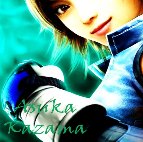 GarrukMembre
GarrukMembre- Nombre de messages : 1030
Age : 40
Localisation : Evreux 27
Distinction : The Master Show de 2011
Date d'inscription : 13/09/2009
 Re: Effet de lumière ultime (oui c'est comme ça que je l'ai nommé)
Re: Effet de lumière ultime (oui c'est comme ça que je l'ai nommé)
Mar 1 Mar 2011 - 16:14
Merci content qu'ils vous soient utiles.
J'ai testé le projet de la communauté et je n'avais pas fait gaffe qu'il avait été mis dans ce projet. ^^
J'ai testé le projet de la communauté et je n'avais pas fait gaffe qu'il avait été mis dans ce projet. ^^
 BalbereithStaffeux retraité
BalbereithStaffeux retraité- Nombre de messages : 4129
Age : 32
Localisation : dans l'ombre...
Distinction : Péripatéticienne à temps perdu
Helly n°666 [Coco' ;D]
mon ptit balbounet p'tit jardinier en herbe(les râteaux ça le connait) [tonton Adurna]
Cultivateur professionnel de la commu' (il a de bons outils en de nombreux exemplaires ) [Coco'
) [Coco'  ]
]
Date d'inscription : 13/05/2009
 Re: Effet de lumière ultime (oui c'est comme ça que je l'ai nommé)
Re: Effet de lumière ultime (oui c'est comme ça que je l'ai nommé)
Mer 2 Mar 2011 - 1:31
C'est vrais que pour les script de lumière rajouter des effet c'est laborieux (voir insupportable), car faut faire de multiple test. Merci pour avoirouvrt encore un peu plus le panel de choix des effets !
 nathanMembre
nathanMembre- Nombre de messages : 26
Distinction : aucune
Date d'inscription : 09/03/2011
 Re: Effet de lumière ultime (oui c'est comme ça que je l'ai nommé)
Re: Effet de lumière ultime (oui c'est comme ça que je l'ai nommé)
Jeu 24 Mar 2011 - 13:26
Il est vraiment bien ce script, les effets de lumières sont grandioses.
Merci beaucoup.
Merci beaucoup.
 PitchoumatMembre
PitchoumatMembre- Nombre de messages : 17
Distinction : aucune
Date d'inscription : 25/12/2010
 Re: Effet de lumière ultime (oui c'est comme ça que je l'ai nommé)
Re: Effet de lumière ultime (oui c'est comme ça que je l'ai nommé)
Jeu 24 Mar 2011 - 20:35
Félicitations! Il est vaiment excellent !
 PharazonStaffeux retraité
PharazonStaffeux retraité- Nombre de messages : 1701
Age : 38
Localisation : Au Pays des Bisounours
Distinction : Super distinction!
[Coco' ]
]
Date d'inscription : 14/04/2010
 Re: Effet de lumière ultime (oui c'est comme ça que je l'ai nommé)
Re: Effet de lumière ultime (oui c'est comme ça que je l'ai nommé)
Dim 27 Mar 2011 - 11:59
petite question ? Est-il nécessaire de rajouter des ressources dans le dossier graphic pour utiliser ce script ? Ou ce dernier gère t-il tout seul les lumières ?
en tout cas, merci pour ce nouveau script plus élaboré
EDIT : oui, en fait c'est précisé dans les commentaires du script.
Il faut intégrer l'image le.png dans les ressources.
Alors, moi, je l'ai dans des vieux projets de tests, donc pas de soucis, mais il serait pas mal d'intégrer le fichier dans le premier post, afin que ceux qui veulent utiliser le script récupère directement l'image.
Je vais tout de même la poster dans mon post :
en tout cas, merci pour ce nouveau script plus élaboré
EDIT : oui, en fait c'est précisé dans les commentaires du script.
Il faut intégrer l'image le.png dans les ressources.
Alors, moi, je l'ai dans des vieux projets de tests, donc pas de soucis, mais il serait pas mal d'intégrer le fichier dans le premier post, afin que ceux qui veulent utiliser le script récupère directement l'image.
Je vais tout de même la poster dans mon post :

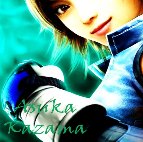 GarrukMembre
GarrukMembre- Nombre de messages : 1030
Age : 40
Localisation : Evreux 27
Distinction : The Master Show de 2011
Date d'inscription : 13/09/2009
 Re: Effet de lumière ultime (oui c'est comme ça que je l'ai nommé)
Re: Effet de lumière ultime (oui c'est comme ça que je l'ai nommé)
Dim 27 Mar 2011 - 12:17
J'ai édité mon premier post, car j'avais complètement oublier la ressource ^^'.
Merci à toi. =)
Merci à toi. =)
 EvunzMembre
EvunzMembre- Nombre de messages : 7
Age : 38
Distinction : aucune
Date d'inscription : 21/11/2012
 Re: Effet de lumière ultime (oui c'est comme ça que je l'ai nommé)
Re: Effet de lumière ultime (oui c'est comme ça que je l'ai nommé)
Jeu 29 Nov 2012 - 18:11
Bonjour
Je suis débutant dans la conception d'un jeu sur Rpg Maker VX ACE et je souhaite utiliser ce système de lumière.
J'aimerais utiliser ce script qui donne un effet très agréable à une carte, mais le soucis étant que les lumières que je souhaite intégrer à un emplacement, vont toutes ce coller en haut à gauche de l'écran...
Je pense pourtant avoir scrupuleusement suivis les indications fournies, (créer un évènement et un commentaire) mais rien à faire...
Je désespère...
Cordialement
Je suis débutant dans la conception d'un jeu sur Rpg Maker VX ACE et je souhaite utiliser ce système de lumière.
J'aimerais utiliser ce script qui donne un effet très agréable à une carte, mais le soucis étant que les lumières que je souhaite intégrer à un emplacement, vont toutes ce coller en haut à gauche de l'écran...
Je pense pourtant avoir scrupuleusement suivis les indications fournies, (créer un évènement et un commentaire) mais rien à faire...
Je désespère...
Cordialement
 Elisa'Staffeux retraité
Elisa'Staffeux retraité- Nombre de messages : 2924
Age : 26
Localisation : Par là-bas !
Distinction : Mon héritière que je chéris

[Coco' ]
]
Plus que 2 ans avant d'épouser Coco' ! Compte à rebours lancé !
[Auto-distinction]
Adepte du "Je le savais" alors qu'elle le savait pas.
Date d'inscription : 30/05/2009
 Re: Effet de lumière ultime (oui c'est comme ça que je l'ai nommé)
Re: Effet de lumière ultime (oui c'est comme ça que je l'ai nommé)
Jeu 29 Nov 2012 - 18:23
Attention Evunz, tu viens de faire un gros nécropost (si tu ne sais pas ce que c'est, tu peux le voir dans le règlement). Tu n'es pas ici depuis longtemps donc ce n'est pas grave mais tâche de ne pas recommencer s'il te plaît. Si tu as des problèmes, il y a la section "Vos problèmes sous RPG Maker" faite pour les poser (tu devras alors choisir de poster dans "Problèmes sous VX" ou "Problèmes sous VXAce").
Bonne soirée
Bonne soirée
 EvunzMembre
EvunzMembre- Nombre de messages : 7
Age : 38
Distinction : aucune
Date d'inscription : 21/11/2012
 Re: Effet de lumière ultime (oui c'est comme ça que je l'ai nommé)
Re: Effet de lumière ultime (oui c'est comme ça que je l'ai nommé)
Jeu 29 Nov 2012 - 20:15
Oh... Milles excuses...
Je vois ça tout de suite !
Je vois ça tout de suite !
 SpriderMembre
SpriderMembre- Nombre de messages : 31
Distinction : aucune
Date d'inscription : 02/04/2015
 Re: Effet de lumière ultime (oui c'est comme ça que je l'ai nommé)
Re: Effet de lumière ultime (oui c'est comme ça que je l'ai nommé)
Mar 23 Juin 2015 - 2:03
Y'aurais t'il moyen de remettre l'image s'il vous plaît ^^ ?
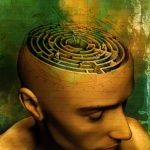 baltazareMembre
baltazareMembre- Nombre de messages : 122
Distinction : aucune
Date d'inscription : 02/05/2015
 Re: Effet de lumière ultime (oui c'est comme ça que je l'ai nommé)
Re: Effet de lumière ultime (oui c'est comme ça que je l'ai nommé)
Ven 26 Juin 2015 - 11:32
bonjour image ne peux plus être téléchargé dommage
Permission de ce forum:
Vous ne pouvez pas répondre aux sujets dans ce forum

