 crackerwoodMembre
crackerwoodMembre- Nombre de messages : 364
Age : 39
Localisation : Derrière son pc y parait
Distinction : aucune
Date d'inscription : 03/08/2008
 Ciblage héros/ennemis
Ciblage héros/ennemis
Sam 19 Mai 2012 - 17:42
Script pouvant faire en sorte de cibler les alliés ou ennemis.
Auteur : Inconnu
Le script ne permet pas de cibler un seul ou plusieurs alliés/ennemis. Il permet seulement de choisir entre les alliés/ennemis.
Auteur : Inconnu
- Code:
#
# Window_Selectable is the closest ancestor of Window_BattleActor
# and Window_BattleEnemy.
#
class Window_Selectable
#
# Alias the update method to check and see if
# the user has pressed the key to change the targeting.
#
alias_method :ft_orig_update, :update
def update
ft_orig_update
check_targeting_change_ft
end
#
# Call the target_change closure (a method in Scene_Battle) if the user
# pressed the Q key, and self is an instance of Window_BattleActor
# or Window_BattleEnemy.
#
def check_targeting_change_ft
if Input.trigger?(Input::L) && (self.is_a?(Window_BattleActor) ||
self.is_a?(Window_BattleEnemy))
call_handler(:target_change)
end
end
end
#
# The changes to Scene_Battle are mostly for creating the hook that will
# see if the user pressed the target change key, and window management.
#
class Scene_Battle
#
# Alias this method and set the @actor_window target_change callback.
#
alias_method :ft_orig_create_actor_window, :create_actor_window
def create_actor_window
ft_orig_create_actor_window
@actor_window.set_handler(:target_change, method(:on_target_change_ft))
end
#
# Add a check to see if the command that initiated the actor cancel
# is attack, which is now a possiblity. If it is attack, activate the
# actor command window.
#
alias_method :ft_orig_on_actor_cancel, :on_actor_cancel
def on_actor_cancel
ft_orig_on_actor_cancel
if @actor_command_window.current_symbol == :attack
@actor_command_window.activate
end
end
#
# Resets the target_change_ft flag to nil when the player goes back to
# a previous character.
#
alias_method :ft_orig_prior_command, :prior_command
def prior_command
ft_orig_prior_command
unless BattleManager.actor.nil?
action = BattleManager.actor.actions.first
action.target_change_ft = nil
end
end
#
# The callback method that gets called when the user toggles friendly or
# enemy targeting. Depending on whether @actor_window or @enemy_window is
# active, deactivate and hide the other window and change the item scope
# to it's opposite.
#
def on_target_change_ft
if @actor_window.active
@actor_window.deactivate
@actor_window.hide
select_enemy_selection
set_change_flag_ft
elsif @enemy_window.active
@enemy_window.deactivate
@enemy_window.hide
select_actor_selection
set_change_flag_ft
end
end
#
# Sets the target_change_ft flag to the opposite value of what
# it is currently set to.
#
def set_change_flag_ft
action = BattleManager.actor.actions.first
unless @actor_command_window.current_symbol == :guard
action.target_change_ft = !action.target_change_ft
end
end
end
#
# Target calculation happens in Game_Action. The basic idea is to
# see if an action object has been flagged for a targeting change (which
# means it will target the opposite of what it normally targets) and
# then temporarily change the scope for the item/skill/attack associated
# with the action.
#
class Game_Action
attr_accessor :target_change_ft # @target_change_ft is the change flag.
#
# If the @target_change_ft flag is true, then do the opposite target
# calculation to what the item is normally used for.
#
alias_method :ft_orig_make_targets, :make_targets
def make_targets
if @target_change_ft && item.for_opponent?
return targets_for_friends
elsif @target_change_ft && item.for_friend?
return targets_for_opponents
end
ft_orig_make_targets
end
#
# targets_for_friends and targets_for_opponents create a new
# fake Game_BaseItem like object that will hold a new UsableItem object
# that in turn holds the scope change. The original item object is
# not affected.
#
alias_method :ft_orig_targets_for_friends, :targets_for_friends
def targets_for_friends
@item = new_item_object_ft unless @target_change_ft.nil?
ft_orig_targets_for_friends
end
alias_method :ft_orig_targets_for_opponents, :targets_for_opponents
def targets_for_opponents
@item = new_item_object_ft unless @target_change_ft.nil?
ft_orig_targets_for_opponents
end
#
# Creates a placeholder to use instead of the standard Game_BaseItem
# object that an action has. By doing this we can change the scope
# without affecting the normal item object (which is baaad!).
#
def new_item_object_ft
new_item = FakeBaseItem_FT.new(RPG::UsableItem.new)
new_item.object.scope = get_opposite_scope_ft(@item.object.scope)
new_item
end
#
# Returnes the opposite scope. The scope codes can be found
# in the help file.
#
def get_opposite_scope_ft(scope)
case scope
when 1
7
when 2
8
when 3
7 # look in to this (dual skill might not work)
when 4, 5, 6
7
when 7
1
when 8
2
when 9
1
when 10
2
when 11
1
end
end
end
#
# @object holds an instance of RPG::UsableItem that we can use to
# set the new scope on.
#
class FakeBaseItem_FT
attr_reader :object
def initialize(object)
@object = object
end
end
Le script ne permet pas de cibler un seul ou plusieurs alliés/ennemis. Il permet seulement de choisir entre les alliés/ennemis.
 DarkHeroeMembre
DarkHeroeMembre- Nombre de messages : 190
Age : 24
Localisation : Reunion Island
Distinction : aucune
Date d'inscription : 17/12/2011
 Re: Ciblage héros/ennemis
Re: Ciblage héros/ennemis
Sam 19 Mai 2012 - 20:49
Merci du partage 
 Re: Ciblage héros/ennemis
Re: Ciblage héros/ennemis
Dim 20 Mai 2012 - 0:46
merci du partage je vais voir de ce pas si il est compatible avec mon sbs.
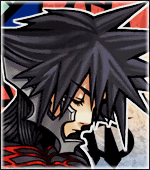 GummyStaffeux retraité
GummyStaffeux retraité- Nombre de messages : 2666
Age : 33
Localisation : Belgique
Distinction : Modérateur imprévisible
Papy Lolo' [Nabots Nimousse]
Date d'inscription : 27/01/2008
 Re: Ciblage héros/ennemis
Re: Ciblage héros/ennemis
Dim 20 Mai 2012 - 12:24
Merci, +1 pt de participation 
 Re: Ciblage héros/ennemis
Re: Ciblage héros/ennemis
Jeu 12 Juil 2012 - 16:40
Il marche pas c'est normal? Car j'ai mis au dessus main puis au dessus matérials mais rien a faire je peux pas sélectionner des alliés!
Sois sa permet pas de sélectionner Allié/Monstre mais a autre chose mais j'ai rien capter!
Sois sa permet pas de sélectionner Allié/Monstre mais a autre chose mais j'ai rien capter!
 NozvezMembre
NozvezMembre- Nombre de messages : 354
Distinction : aucune
Date d'inscription : 16/03/2012
 Re: Ciblage héros/ennemis
Re: Ciblage héros/ennemis
Jeu 12 Juil 2012 - 16:44
Le script ne permet pas de cibler un seul ou plusieurs alliés/ennemis. Il permet seulement de choisir entre les alliés/ennemis.
 Re: Ciblage héros/ennemis
Re: Ciblage héros/ennemis
Ven 13 Juil 2012 - 17:00
Comment ça je comprend pas! Je croit que si je prend une potion je peux le donner c'est ça?
 crackerwoodMembre
crackerwoodMembre- Nombre de messages : 364
Age : 39
Localisation : Derrière son pc y parait
Distinction : aucune
Date d'inscription : 03/08/2008
 Re: Ciblage héros/ennemis
Re: Ciblage héros/ennemis
Mer 18 Juil 2012 - 21:38
Je t'explique. Si tu as une magie qui touche un ennemi tu peux faire en sorte que ca touche un personnage. Ce script ne permet pas de choisir entre un ou tous. Ca fonctionne qu'à partir de ce que tu as mis dans base de données seulment.
 Re: Ciblage héros/ennemis
Re: Ciblage héros/ennemis
Ven 20 Juil 2012 - 10:13
A ok! Merci!
 WingstockMembre
WingstockMembre- Nombre de messages : 3
Distinction : aucune
Date d'inscription : 12/10/2014
 Re: Ciblage héros/ennemis
Re: Ciblage héros/ennemis
Lun 13 Oct 2014 - 1:13
J'ai trouvé un léger bug dans ce script.
J'explique : je sélectionne "Attaque", je cible l'ennemi, j'appuie sur Page Up pour passer à la sélection des alliés, puis j'appuie à nouveau sur Page Up pour retourner à la sélection des ennemis. Et là quand je valide ma cible, l'attaque est lancée contre mon héros et non contre l'ennemi ciblé.
C'est un bug ou une mauvais manip de ma part ?
J'explique : je sélectionne "Attaque", je cible l'ennemi, j'appuie sur Page Up pour passer à la sélection des alliés, puis j'appuie à nouveau sur Page Up pour retourner à la sélection des ennemis. Et là quand je valide ma cible, l'attaque est lancée contre mon héros et non contre l'ennemi ciblé.
C'est un bug ou une mauvais manip de ma part ?
Permission de ce forum:
Vous ne pouvez pas répondre aux sujets dans ce forum


