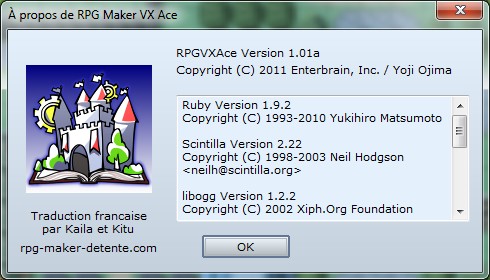Page 1 sur 2 • 1, 2 

 Doomsday62Membre
Doomsday62Membre- Nombre de messages : 11
Age : 28
Distinction : aucune
Date d'inscription : 15/07/2012
 Mouse System
Mouse System
Sam 3 Aoû 2013 - 14:38
Bonjour a tous , j'ai remarqué qu'il y avait déjà un scripts de souris mais je l'ai trouvé beaucoup trop long et difficile a comprendre pour ma part , j'ai donc pris l'initiative de présenter celui que j'utilise dans mon projet et je le trouve formidable , je l'ai même traduit comme j'ai pus pour les neophytes 
Mouse System
Auteur : Jet109855
Version du script : ...
Principe du script : Pouvoir jouer avec la souris
Fonctionnalités : Simple d'utilisation il permet :
-D'attribuer un icone ou une image pour le curseur de la souris
-Changer l'image du curseur quand il passe sur un event
-D'afficher un message au dessus de l'event quand le curseur passe sur celui ci
-De cliquer pour activer un Event en plaçant un commentaire dans celui ci
-De désactiver le script par un interrupteur (réglable dans le script , il est par défaut sur le 99)
-De gérer les mouvements en diagonales
-De générer un petit carré noir autour du tile pour savoir exactement sur quelle case se trouve la souris
Il contient aussi un système de path finding
Screens :
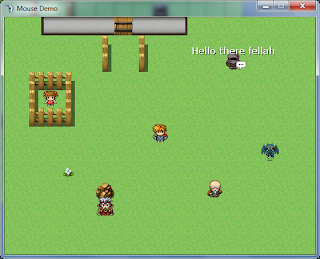

Script :

Voilà voilà je pense avoir tout dit j'espère qu'il vous sera utile autant qu'il me sert , et si besoin est j'éditerais le post
Mouse System
Auteur : Jet109855
Version du script : ...
Principe du script : Pouvoir jouer avec la souris
Fonctionnalités : Simple d'utilisation il permet :
-D'attribuer un icone ou une image pour le curseur de la souris
-Changer l'image du curseur quand il passe sur un event
-D'afficher un message au dessus de l'event quand le curseur passe sur celui ci
-De cliquer pour activer un Event en plaçant un commentaire dans celui ci
-De désactiver le script par un interrupteur (réglable dans le script , il est par défaut sur le 99)
-De gérer les mouvements en diagonales
-De générer un petit carré noir autour du tile pour savoir exactement sur quelle case se trouve la souris
Il contient aussi un système de path finding
Screens :
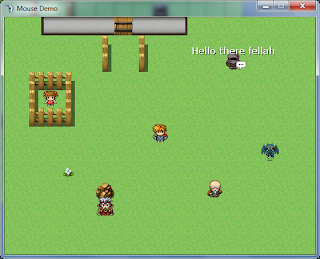

Script :
- Code:
#===============================================================================
# Mouse System
# By Jet10985(Jet)
# Some code by Daniel Martin
#===============================================================================
# Ce script va vous permettre d'utiliser completement la souris.
#
# Ce Script contient : 11 options de customisations.
#===============================================================================
# Overwritten Methods:
# Game_Player: move_by_input
# Window_NameInput: item_max
#-------------------------------------------------------------------------------
# Aliased methods:
# Scene_Map: update, terminate, update_transfer_player
# Input: update, trigger?, press?, repeat?, dir8/dir4
# Window_Selectable: update
# Scene_File: update, top_index=
# Game_Event: update, setup_page
# Game_Player: check_action_event, get_on_off_vehicle
# Game_System: initialize
#===============================================================================
=begin
Montrer du texte quand la souris passe au dessus d'un event:
Si vous voulez qu'un message apparaisse au dessus d'un event si vous passez la
souris dessus , mettez ceci en commentaire dans l'event :
MOUSE TEXT MESSAGE HERE
Tou ce que vous ecrirez apres TEXT apparaitra au dessus de l'event.
--------------------------------------------------------------------------------
Changer l'image de la souris quand elle passe sur un event :
Si vous voulez que l'image de la souris change temporairement quand elle passe
sur un event , mettez ceci en commentaire dans l'event :
MOUSE PIC NAME/NUMBER
Si vous mettez un nom d'image , la souris deviendra celle ci , si vous mettez
un nombre alors la souris prendra l'id de l'icone correspondant
--------------------------------------------------------------------------------
Specific mouse click movement routes:
If you want the player to land specifically in a square around an event when
they click to move on the event, put one of these comments in the event:
MOUSE MOVE UP/LEFT/RIGHT/DOWN
only put the direction that you want the player to land on.
--------------------------------------------------------------------------------
Cliquer pour activer:
Si vous voulez qu'un event se lance quand vous cliquez dessus mettez ceci en
commentaire:
MOUSE CLICK
--------------------------------------------------------------------------------
Ignorer les events:
Pour ignorer un event quand la souris trace son chemin (comme si l'event etait
passable) mettez ceci en commentaire de l'event:
MOUSE THROUGH
--------------------------------------------------------------------------------
You can do some extra things with the mouse using event "Script..." commands:
Mouse.set_pos(x, y) will set the mouse's position to the x and y specified.
Mouse.area?(x, y, width, height) will check if the mouse is inside the given
rectangle, on-screen. This does not account for a scrolled map.
Mouse.grid will return where on the screen the mouse is, not accounting for
a scrolled map. Returns an array: [x, y]
Mouse.true_grid will return where on the map the mouse is, accounting for a
scrolled map. Returns an array: [x, y]
Mouse.click?(1 or 2) will return true/false depending on if a mouse button was
clicked, in only the current frame. Use 1 for left-click, 2 for right-click.
Mouse.press?(1 or 2) will return true/false depending on if a mouse button is
currently being pressed. Use 1 for left-click, 2 for right-click.
--------------------------------------------------------------------------------
Extra Notes:
You can activate action button events by standing next to the event and clicking
on it with the mouse.
=end
module Jet
module MouseSystem
# This is the image used to display the cursor in-game.
CURSOR_IMAGE = "cursor-picture"
# If the above image does not exist, the icon at this index will be used.
CURSOR_ICON = 1
# turning ths switch on will completely disable the mouse.
TURN_MOUSE_OFF_SWITCH = 99
# Do you want the player to be able to move using the mouse?
# This can be changed in-game using toggle_mouse_movement(true/false)
ALLOW_MOUSE_MOVEMENT = true
# Do you want to check for diagonal movement as well? Please note this
# enables regular diagonal movement with the keyboard as well.
DO_DIAGONAL_MOVEMENT = false
# If the tile they click on for movement is not passable, do you want
# to check the surround tiles for a movable area?
CHECK_FOR_MOVES = false
# Would you like a black box to outline the exact tile the mouse is over?
DEV_OUTLINE = false
end
module HoverText
# This is the font for the hovering mouse text.
FONT = "Verdana"
# This is the font color for hovering mouse text.
COLOR = Color.new(255, 255, 255, 255)
# This is the font size for hovering mouse text.
SIZE = 20
end
module Pathfinder
# While mainly for coders, you may change this value to allow the
# pathfinder more time to find a path. 1000 is default, as it is enough for
# a 100x100 maze.
MAXIMUM_ITERATIONS = 1000
end
end
#===============================================================================
# DON'T EDIT FURTHER UNLESS YOU KNOW WHAT TO DO.
#===============================================================================
module Mouse
Get_Message = Win32API.new('user32', 'GetMessage', 'plll', 'l')
GetAsyncKeyState = Win32API.new("user32", "GetAsyncKeyState", 'i', 'i')
GetKeyState = Win32API.new("user32", "GetKeyState", 'i', 'i')
GetCursorPo = Win32API.new('user32', 'GetCursorPos', 'p', 'i')
SetCursorPos = Win32API.new('user32', 'SetCursorPos', 'nn', 'n')
ScreenToClient = Win32API.new('user32', 'ScreenToClient', 'lp', 'i')
GetClientRect = Win32API.new('user32', 'GetClientRect', 'lp', 'i')
GetWindowRect = Win32API.new('user32', 'GetWindowRect', 'lp', 'i')
a = Win32API.new('kernel32', 'GetPrivateProfileString', 'pppplp', 'l')
b = Win32API.new('user32', 'FindWindow', 'pp', 'i')
a.call("Game", "Title", "", title = "\0" * 256, 256, ".//Game.ini")
@handle = b.call("RGSS Player", title.unpack("C*").collect {|a| a.chr }.join.delete!("\0"))
Win32API.new('user32', 'ShowCursor', 'i', 'i').call(0)
module_function
def click?(button)
return true if @keys.include?(button)
return false
end
def press?(button)
return true if @press.include?(button)
return false
end
def set_pos(x_pos = 0, y_pos = 0)
width,height = client_size
if (x_pos.between?(0, width) && y_pos.between?(0, height))
SetCursorPos.call(client_pos[0] + x_pos,client_pos[1] + y_pos)
end
end
def moved?
@pos != @old_pos
end
def set_cursor(image)
(@cursor ||= Sprite_Cursor.new).set_cursor(image)
end
def revert_cursor
(@cursor ||= Sprite_Cursor.new).revert
end
def update
if !$game_switches.nil?
if $game_switches[Jet::MouseSystem::TURN_MOUSE_OFF_SWITCH]
@keys, @press = [], []
@pos = [-1, -1]
@cursor.update
return
end
end
@old_pos = @pos.dup
@pos = Mouse.pos
@keys.clear
@press.clear
@keys.push(1) if GetAsyncKeyState.call(1)&0x01 == 1
@keys.push(2) if GetAsyncKeyState.call(2)&0x01 == 1
@keys.push(3) if GetAsyncKeyState.call(4)&0x01 == 1
@press.push(1) if pressed?(1)
@press.push(2) if pressed?(2)
@press.push(3) if pressed?(4)
@cursor.update rescue @cursor = Sprite_Cursor.new
end
def init
@keys = []
@press = []
@pos = Mouse.pos
@cursor = Sprite_Cursor.new
end
def pressed?(key)
return true unless GetKeyState.call(key).between?(0, 1)
return false
end
def global_pos
pos = [0, 0].pack('ll')
GetCursorPo.call(pos) != 0 ? (return pos.unpack('ll')) : (return [0, 0])
end
def pos
x, y = screen_to_client(*global_pos)
width, height = client_size
begin
x = 0 if x <= 0; y = 0 if y <= 0
x = width if x >= width; y = height if y >= height
return x, y
end
end
def screen_to_client(x, y)
return nil unless x && y
pos = [x, y].pack('ll')
if ScreenToClient.call(@handle, pos) != 0
return pos.unpack('ll')
else
return [0, 0]
end
end
def client_size
rect = [0, 0, 0, 0].pack('l4')
GetClientRect.call(@handle, rect)
right,bottom = rect.unpack('l4')[2..3]
return right, bottom
end
def client_pos
rect = [0, 0, 0, 0].pack('l4')
GetWindowRect.call(@handle, rect)
left, upper = rect.unpack('l4')[0..1]
return left + 4, upper + 30
end
def grid
[(@pos[0]/32),(@pos[1]/32)]
end
def true_grid
[grid[0] + $game_map.display_x, grid[1] + $game_map.display_y]
end
def grid_by_pos
asd = pos
[pos[0] / 32, pos[1] / 32]
end
def true_grid_by_pos
[grid_by_pos[0] + $game_map.display_x, grid_by_pos[1] + $game_map.display_y]
end
def area?(x, y, width, height)
@pos[0].between?(x, width + x) && @pos[1].between?(y, height + y)
end
class Sprite_Cursor < Sprite
def initialize
super(nil)
self.z = 50000
@bitmap_cache = initial_bitmap
if Jet::MouseSystem::DEV_OUTLINE
@outline = Sprite.new(nil)
@outline.bitmap = Bitmap.new(32, 32)
@outline.bitmap.fill_rect(0, 0, 32, 32, Color.new(0, 0, 0, 190))
@outline.bitmap.fill_rect(1, 1, 30, 30, Color.new(0, 0, 0, 0))
end
end
def initial_bitmap
begin
self.bitmap = Cache.picture(Jet::MouseSystem::CURSOR_IMAGE)
rescue
self.bitmap = Bitmap.new(24, 24)
icon_index = Jet::MouseSystem::CURSOR_ICON
rect = Rect.new(icon_index % 16 * 24, icon_index / 16 * 24, 24, 24)
self.bitmap.blt(0, 0, Cache.system("Iconset"), rect, 255)
end
self.bitmap.dup
end
def set_cursor(image)
if image.is_a?(Integer)
self.bitmap = Bitmap.new(24, 24)
icon_index = image
rect = Rect.new(icon_index % 16 * 24, icon_index / 16 * 24, 24, 24)
self.bitmap.blt(0, 0, Cache.system("Iconset"), rect, 255)
else
self.bitmap = Cache.picture(image)
end
end
def revert
self.bitmap = @bitmap_cache.dup
end
def update
super
self.x, self.y = *Mouse.pos
self.visible = !$game_switches[Jet::MouseSystem::TURN_MOUSE_OFF_SWITCH]
if !@outline.nil?
@outline.visible = SceneManager.scene_is?(Scene_Map)
@outline.x = Mouse.grid[0] * 32
@outline.y = [Mouse.grid[1] * 32, 1].max
end
end
end
end
Mouse.init
class << Input
alias jet5888_press? press?
def press?(arg)
if arg == Input::C
return true if Mouse.press?(1)
elsif arg == Input::B
return true if Mouse.press?(2)
end
jet5888_press?(arg)
end
alias jet5888_repeat? repeat?
def repeat?(arg)
if arg == Input::C
return true if Mouse.click?(1)
elsif arg == Input::B
return true if Mouse.click?(2)
end
jet5888_repeat?(arg)
end
alias jet5888_trigger? trigger?
def trigger?(arg)
if arg == Input::C
return true if Mouse.click?(1)
elsif arg == Input::B
return true if Mouse.click?(2)
end
jet5888_trigger?(arg)
end
if Jet::MouseSystem::DO_DIAGONAL_MOVEMENT
alias jet3845_dir8 dir8
def dir8(*args, &block)
if (orig = jet3845_dir8(*args, &block)) == 0
if !$game_temp.nil? && SceneManager.scene_is?(Scene_Map)
if !(a = $game_temp.mouse_character).nil? && a.movable?
if !$game_temp.mouse_path.nil? && !$game_temp.mouse_path.empty?
return $game_temp.mouse_path.shift
end
end
end
end
$game_temp.mouse_path = nil if !$game_temp.nil?
return orig
end
else
alias jet3845_dir4 dir4
def dir4(*args, &block)
if (orig = jet3845_dir4(*args, &block)) == 0
if !$game_temp.nil? && SceneManager.scene_is?(Scene_Map)
if !(a = $game_temp.mouse_character).nil? && a.movable?
if !$game_temp.mouse_path.nil? && !$game_temp.mouse_path.empty?
return $game_temp.mouse_path.shift
end
end
end
end
$game_temp.mouse_path = nil if !$game_temp.nil?
return orig
end
end
alias jet8432_update update
def update(*args, &block)
jet8432_update(*args, &block)
Mouse.update
end
end
class Window_Selectable
alias jet1084_update update
def update(*args, &block)
jet1084_update(*args, &block)
update_mouse if self.active && self.visible && Mouse.moved?
end
def update_mouse
return if $game_switches[Jet::MouseSystem::TURN_MOUSE_OFF_SWITCH]
orig_index = @index
rects = []
add_x = self.x + 16 - self.ox
add_y = self.y + 16 - self.oy
if !self.viewport.nil?
add_x += self.viewport.rect.x - self.viewport.ox
add_y += self.viewport.rect.y - self.viewport.oy
end
self.item_max.times {|i|
@index = i
mouse_update_cursor
rects << cursor_rect.dup
}
@index = orig_index
rects.each_with_index {|rect, i|
if Mouse.area?(rect.x + add_x, rect.y + add_y, rect.width, rect.height)
@index = i
end
}
update_cursor
call_update_help
end
def mouse_update_cursor
if @cursor_all
cursor_rect.set(0, 0, contents.width, row_max * item_height)
elsif @index < 0
cursor_rect.empty
else
cursor_rect.set(item_rect(@index))
end
end
end
class Window_NameInput
def item_max
90
end
end
class Scene_File
alias jet3467_update update
def update(*args, &block)
update_mouse
jet3467_update(*args, &block)
end
alias jet7222_top_index top_index=
def top_index=(*args, &block)
@last_cursor_move = 0 if @last_cursor_move.nil?
@last_cursor_move -= 1
return if @last_cursor_move > 0
jet7222_top_index(*args, &block)
@last_cursor_move = 10
end
def update_mouse
self.item_max.times {|i|
ix = @savefile_windows[i].x
iy = @savefile_windows[i].y + 48 - @savefile_viewport.oy
iw = @savefile_windows[i].width
ih = @savefile_windows[i].height
if Mouse.area?(ix, iy, iw, ih)
@savefile_windows[@index].selected = false
@savefile_windows[i].selected = true
@index = i
end
}
ensure_cursor_visible
end
end
class Game_Temp
attr_accessor :mouse_character, :mouse_movement, :mouse_path
end
class Game_CharacterBase
def mouse_path(target_x, target_y, did_dir = false)
return if target_x == self.x && target_y == self.y
f = $game_map.find_path(target_x.to_i, target_y.to_i, @x.to_i, @y.to_i, self)
if f.empty? && !did_dir && Jet::MouseSystem::CHECK_FOR_MOVES
[[0, 1], [0, -1], [1, 0], [-1, 0]].each {|a|
next if !f.empty?
f = $game_map.find_path(target_x.to_i + a[0], target_y.to_i + a[1],
@x.to_i, @y.to_i, self)
}
end
$game_temp.mouse_path = f
end
end
class Game_Player
def move_by_input
return if !movable? || $game_map.interpreter.running?
dir = (Jet::MouseSystem::DO_DIAGONAL_MOVEMENT ? Input.dir8 : Input.dir4)
if dir % 2 == 0 || !Jet::MouseSystem::DO_DIAGONAL_MOVEMENT
move_straight(dir) if dir > 0 && dir % 2 == 0
else
horz = case dir; when 1,7; 4; when 3,9; 6; end
vert = case dir; when 7,9; 8; when 1,3; 2; end
move_diagonal(horz, vert)
end
end
alias jet3745_check_action_event check_action_event
def check_action_event(*args, &block)
return false unless Input.jet5888_trigger?(:C)
jet3745_check_action_event(*args, &block)
end
alias jet3745_get_on_off_vehicle get_on_off_vehicle
def get_on_off_vehicle(*args, &block)
if !Input.jet5888_trigger?(:C)
[:boat, :ship, :airship].each {|a|
if $game_map.send(a).pos?(*Mouse.true_grid)
jet3745_get_on_off_vehicle(*args, &block)
return
end
}
elsif Input.jet5888_trigger?(:C)
jet3745_get_on_off_vehicle(*args, &block)
end
end
def get_on_vehicle_mouse(veh)
return if vehicle
@vehicle_type = veh.type
if vehicle
turn_toward_character(veh)
@vehicle_getting_on = true
force_move_forward unless in_airship?
@followers.gather
end
@vehicle_getting_on
end
end
class Window_MousePopUp < Window_Base
def initialize(event, text)
rect = Bitmap.new(1, 1).text_size(text)
width = rect.width
height = rect.height
super(event.screen_x - width / 2, event.screen_y - 48, width + 32, height + 32)
self.opacity = 0
self.contents.font.name = Jet::HoverText::FONT
self.contents.font.color = Jet::HoverText::COLOR
self.contents.font.size = Jet::HoverText::SIZE
@text = text
@event = event
refresh
end
def refresh
contents.clear
draw_text(0, 0, contents.width, contents.height, @text)
end
def update
super
self.visible = !@event.erased? && Mouse.true_grid_by_pos == [@event.x, @event.y]
self.x = @event.screen_x - contents.width / 2 - 8
self.y = @event.screen_y - 64
end
end
class Game_Event
attr_accessor :text_box
def check_for_comment(regexp)
return false if empty?
for item in @list
if item.code == 108 or item.code == 408
if !item.parameters[0][regexp].nil?
return $1.nil? ? true : $1
end
end
end
return false
end
def mouse_empty?
return true if empty?
return @list.reject {|a| [108, 408].include?(a.code) }.size <= 1
end
alias jet3745_setup_page setup_page
def setup_page(*args, &block)
jet3745_setup_page(*args, &block)
@text_box = nil
@mouse_activated = nil
@mouse_cursor = nil
end
def mouse_activated?
@mouse_activated ||= check_for_comment(/MOUSE[ ]*CLICK/i)
end
def text_box
@text_box ||= (
if (a = check_for_comment(/MOUSE[ ]*TEXT[ ]*(.+)/i))
Window_MousePopUp.new(self, a)
else
false
end
)
end
def through
if $game_temp.mouse_movement && check_for_comment(/MOUSE[ ]*THROUGH/i)
true
else
super
end
end
def mouse_cursor
@mouse_cursor ||= (
if (a = check_for_comment(/MOUSE[ ]*PIC[ ]*(\d+)/i))
a.to_i
elsif (a = check_for_comment(/MOUSE[ ]*PIC[ ]*(.+)/i))
a
else
false
end
)
end
def erased?
@erased
end
def movable?
return false if moving?
return false if $game_message.busy? || $game_message.visible
return true
end
def check_mouse_change
if mouse_cursor
Mouse.set_cursor(@mouse_cursor)
return true
end
return false
end
alias jet3845_update update
def update(*args, &block)
jet3845_update(*args, &block)
@text_box.update if text_box
end
end
class Game_Vehicle
attr_reader :type
end
class Game_System
attr_accessor :mouse_movement
alias jet2735_initialize initialize
def initialize(*args, &block)
jet2735_initialize(*args, &block)
@mouse_movement = Jet::MouseSystem::ALLOW_MOUSE_MOVEMENT
end
end
class Game_Interpreter
def toggle_mouse_movement(bool)
$game_system.mouse_movement = bool
end
end
class Scene_Map
alias jet3745_update update
def update(*args, &block)
jet3745_update
check_mouse_movement
check_mouse_icon_change
end
alias jet5687_terminate terminate
def terminate(*args, &block)
$game_map.events.values.each {|a|
a.text_box.dispose if a.text_box
a.text_box = nil
}
Mouse.update
jet5687_terminate(*args, &block)
end
def mouse_char
$game_temp.mouse_character
end
def check_mouse_icon_change
changed_mouse = false
$game_map.events_xy(*Mouse.true_grid_by_pos).each {|event|
changed_mouse = changed_mouse || event.check_mouse_change
}
Mouse.revert_cursor unless changed_mouse
end
def check_mouse_movement
$game_temp.mouse_character ||= $game_player
if Mouse.click?(1)
dont_move = false
x, y = *Mouse.true_grid_by_pos
evs = $game_map.events_xy(x, y)
(evs + $game_map.vehicles).each {|event|
if event.is_a?(Game_Vehicle)
if (event.x - mouse_char.x).abs + (event.y - mouse_char.y).abs == 1
mouse_char.get_on_vehicle_mouse(event)
dont_move = true
end
elsif !!!mouse_char.vehicle
if event.mouse_activated?
event.start
dont_move = true
elsif (event.x - mouse_char.x).abs + (event.y - mouse_char.y).abs == 1
if !event.mouse_empty? && [0, 1, 2].include?(event.trigger)
mouse_char.turn_toward_character(event)
event.start
dont_move = true
end
else
{UP: [0, -1], DOWN: [0, 1], LEFT: [-1, 0], RIGHT: [1, 0]}.each {|d, a|
if event.check_for_comment(/MOUSE[ ]*MOVE[ ]*#{d.to_s}/i)
x += a[0]; y += a[1]
did_dir = true
end
}
end
end
} if $game_system.mouse_movement
if $game_system.mouse_movement
mouse_char.mouse_path(x, y, did_dir ||= false) unless dont_move
else
evs.each {|event|
if event.mouse_activated?
event.start
end
}
end
end
end
end
class Game_Map
class Astar
class PriorityQueue
def initialize
@list = []
end
def add(priority, item)
@list << [priority, @list.length, item]
@list.sort!
self
end
def <<(pritem)
add(*pritem)
end
def next
@list.shift[2]
end
def empty?
@list.empty?
end
end
def initialize(map)
@map = map
end
def do_find_path(goal, start, char)
been_there = {}
pqueue = PriorityQueue.new
pqueue << [1, [start, [], 1]]
iters = 0
while !pqueue.empty?
iters += 1
return [] if iters > Jet::Pathfinder::MAXIMUM_ITERATIONS
spot, path_so_far, cost_so_far = pqueue.next
next if been_there[spot]
newpath = [path_so_far, spot]
if (spot == goal)
path = []
newpath.flatten.each_slice(2) {|i,j| path << [i,j]}
return recreate_path(path)
end
been_there[spot] = 1
spotsfrom(spot, char).each {|newspot|
next if been_there[newspot]
newcost = cost_so_far + 1
pqueue << [newcost + estimate(newspot, goal), [newspot,newpath,newcost]]
}
end
return []
end
def estimate(spot, goal)
[(spot[0] - goal[0]).abs, (spot[1] - goal[1]).abs].max
end
def spotsfrom(spot, char)
neighbors = []
4.times {|i|
i += 1
new_x = @map.round_x_with_direction(spot[0], i * 2)
new_y = @map.round_y_with_direction(spot[1], i * 2)
next unless char.passable?(spot[0], spot[1], i * 2)
neighbors << [new_x, new_y]
}
if Jet::MouseSystem::DO_DIAGONAL_MOVEMENT
[2, 8].each {|a|
[4, 6].each {|b|
new_x = @map.round_x_with_direction(spot[0], b)
new_y = @map.round_y_with_direction(spot[1], a)
next unless char.diagonal_passable?(spot[0], spot[1], b, a)
neighbors << [new_x, new_y]
}
}
end
neighbors
end
def recreate_path(path)
rec_path = []
hash = {[1, 0] => 6, [-1, 0] => 4, [0, 1] => 2, [0, -1] => 8,
[-1, 1] => 1, [-1, -1] => 7, [1, 1] => 3, [1, -1] => 9}
until path.empty?
pos = path.shift
nex = path[0]
next if path.empty?
ar = [nex[0] <=> pos[0], nex[1] <=> pos[1]]
rec_path << hash[ar]
end
return rec_path
end
end
def find_path(t_x, t_y, x, y, char = $game_player)
@astar ||= Astar.new(self)
@astar.do_find_path([t_x, t_y], [x, y], char)
end
end
Voilà voilà je pense avoir tout dit j'espère qu'il vous sera utile autant qu'il me sert , et si besoin est j'éditerais le post
 ElbricMembre
ElbricMembre- Nombre de messages : 58
Age : 30
Distinction : aucune
Date d'inscription : 06/03/2013
 Re: Mouse System
Re: Mouse System
Ven 1 Nov 2013 - 17:43
J'ai installé le script et je rencontre quelques problèmes, les menus ne sont pas cliquables et quand je clique sur les évents ça marche une fois sur deux. Des idées ?
Edit : C'est quoi le pathfinding ?
Edit : C'est quoi le pathfinding ?
 XandiarMembre
XandiarMembre- Nombre de messages : 497
Age : 28
Localisation : Suisse
Distinction : aucune
Date d'inscription : 12/10/2013
 Re: Mouse System
Re: Mouse System
Ven 1 Nov 2013 - 17:59
Faudra attendre une meilleur version, c'est juste des bug
 ElbricMembre
ElbricMembre- Nombre de messages : 58
Age : 30
Distinction : aucune
Date d'inscription : 06/03/2013
 Re: Mouse System
Re: Mouse System
Ven 1 Nov 2013 - 18:02
Mince, il y en aurait un qui ne bug pas ? Par exemple celui utilisé pour ce projet : https://rpgmakervx.1fr1.net/t12553-vxace-world-of-forestia-nouvelle-demo-10
 SpytjeAdministrateur
SpytjeAdministrateur- Nombre de messages : 5935
Localisation : La terre
Distinction : Spiraliste [Korn']
Forestia : Projet du mois juillet 2014
Papy Pulkigrat [Yama']
Date d'inscription : 16/03/2008
 Re: Mouse System
Re: Mouse System
Ven 1 Nov 2013 - 18:03
J'utilise ce script dans mon projet depuis pas mal de temps et il fonctionne parfaitement, merci pour le partage !
 ElbricMembre
ElbricMembre- Nombre de messages : 58
Age : 30
Distinction : aucune
Date d'inscription : 06/03/2013
 Re: Mouse System
Re: Mouse System
Ven 1 Nov 2013 - 18:09
Ben ça qu'elle coïncidence ! x) Pourrais-tu m'expliquer comment tu utilises le script ? Tu as modifié quelque chose ? Tu utilises quelle version de RPG MAKER VX ACE ?
 SpytjeAdministrateur
SpytjeAdministrateur- Nombre de messages : 5935
Localisation : La terre
Distinction : Spiraliste [Korn']
Forestia : Projet du mois juillet 2014
Papy Pulkigrat [Yama']
Date d'inscription : 16/03/2008
 Re: Mouse System
Re: Mouse System
Ven 1 Nov 2013 - 18:22
Plop,
J'utilise RMVXACE peut importe la version.
Les instructions pour utiliser ce script sont au début du script.
Ma vesrion de ce script à été modifié pour mon projet mais il fonctionne parfaitement sans les modifications apportées.
je vais regarder pour trouver la dernière version de ce script, peut être que ça vient de la.
EDIT :
Voici une autre version de ce script si quelque chose ne fonctionne pas fais le moi savoir et donne moi le message d'erruer qui apparait si c'est le cas.
J'utilise RMVXACE peut importe la version.
Les instructions pour utiliser ce script sont au début du script.
Ma vesrion de ce script à été modifié pour mon projet mais il fonctionne parfaitement sans les modifications apportées.
je vais regarder pour trouver la dernière version de ce script, peut être que ça vient de la.
EDIT :
Voici une autre version de ce script si quelque chose ne fonctionne pas fais le moi savoir et donne moi le message d'erruer qui apparait si c'est le cas.
- Code:
#===============================================================================
# Mouse System
# By Jet10985(Jet)
# Some code by Daniel Martin
#===============================================================================
# This script will allow full use of the mouse inside of Ace for various
# purposes.
# This script has: 11 customization options.
#===============================================================================
# Overwritten Methods:
# Game_Player: move_by_input
# Window_NameInput: item_max
#-------------------------------------------------------------------------------
# Aliased methods:
# Scene_Map: update, terminate, update_transfer_player
# Input: update, trigger?, press?, repeat?, dir8/dir4
# Window_Selectable: update
# Scene_File: update, top_index=
# Game_Event: update, setup_page
# Game_Player: check_action_event, get_on_off_vehicle
# Game_System: initialize
#===============================================================================
=begin
Showing text above event when mouse hovers:
If you want a message to appear over an event's head if the mouse is hovering
over the event, put this comment in the event:
MOUSE TEXT MESSAGE HERE
everything after TEXT will be the hovering display.
--------------------------------------------------------------------------------
Change mouse picture above event when mouse hovers:
If you want the mouse's picture to temporarily change whne over an event, put
this comment in the event
MOUSE PIC NAME/NUMBER
if you put a name, the mouse will become that picture, but if you put a number
then the mouse will become the icon that is the id number
--------------------------------------------------------------------------------
Specific mouse click movement routes:
If you want the player to land specifically in a square around an event when
they click to move on the event, put one of these comments in the event:
MOUSE MOVE UP/LEFT/RIGHT/DOWN
only put the direction that you want the player to land on.
--------------------------------------------------------------------------------
Click to activate:
If you want an event to automatically start when it is clicked on, place
this in an event comment:
MOUSE CLICK
--------------------------------------------------------------------------------
Ignore Events:
To have an event be ignored when the mouse makes it's movement path(as if the
event isn't there), put this comment in the event:
MOUSE THROUGH
--------------------------------------------------------------------------------
You can do some extra things with the mouse using event "Script..." commands:
Mouse.set_pos(x, y) will set the mouse's position to the x and y specified.
Mouse.area?(x, y, width, height) will check if the mouse is inside the given
rectangle, on-screen. This does not account for a scrolled map.
Mouse.grid will return where on the screen the mouse is, not accounting for
a scrolled map. Returns an array: [x, y]
Mouse.true_grid will return where on the map the mouse is, accounting for a
scrolled map. Returns an array: [x, y]
Mouse.click?(1 or 2) will return true/false depending on if a mouse button was
clicked, in only the current frame. Use 1 for left-click, 2 for right-click.
Mouse.press?(1 or 2) will return true/false depending on if a mouse button is
currently being pressed. Use 1 for left-click, 2 for right-click.
--------------------------------------------------------------------------------
Extra Notes:
You can activate action button events by standing next to the event and clicking
on it with the mouse.
=end
module Jet
module MouseSystem
# This is the image used to display the cursor in-game.
CURSOR_IMAGE = "cursor-picture"
# If the above image does not exist, the icon at this index will be used.
CURSOR_ICON = 147
# turning ths switch on will completely disable the mouse.
TURN_MOUSE_OFF_SWITCH = 99
# Do you want the player to be able to move using the mouse?
# This can be changed in-game using toggle_mouse_movement(true/false)
ALLOW_MOUSE_MOVEMENT = true
# Do you want to check for diagonal movement as well? Please note this
# enables regular diagonal movement with the keyboard as well.
DO_DIAGONAL_MOVEMENT = false
# If the tile they click on for movement is not passable, do you want
# to check the surround tiles for a movable area?
CHECK_FOR_MOVES = true
# Would you like a black box to outline the exact tile the mouse is over?
DEV_OUTLINE = true
end
module HoverText
# This is the font for the hovering mouse text.
FONT = "Verdana"
# This is the font color for hovering mouse text.
COLOR = Color.new(255, 255, 255, 255)
# This is the font size for hovering mouse text.
SIZE = 20
end
module Pathfinder
# While mainly for coders, you may change this value to allow the
# pathfinder more time to find a path. 1000 is default, as it is enough for
# a 100x100 maze.
MAXIMUM_ITERATIONS = 1000
end
end
#===============================================================================
# DON'T EDIT FURTHER UNLESS YOU KNOW WHAT TO DO.
#===============================================================================
module Mouse
Get_Message = Win32API.new('user32', 'GetMessage', 'plll', 'l')
GetAsyncKeyState = Win32API.new("user32", "GetAsyncKeyState", 'i', 'i')
GetKeyState = Win32API.new("user32", "GetKeyState", 'i', 'i')
GetCursorPo = Win32API.new('user32', 'GetCursorPos', 'p', 'i')
SetCursorPos = Win32API.new('user32', 'SetCursorPos', 'nn', 'n')
ScreenToClient = Win32API.new('user32', 'ScreenToClient', 'lp', 'i')
GetClientRect = Win32API.new('user32', 'GetClientRect', 'lp', 'i')
GetWindowRect = Win32API.new('user32', 'GetWindowRect', 'lp', 'i')
a = Win32API.new('kernel32', 'GetPrivateProfileString', 'pppplp', 'l')
b = Win32API.new('user32', 'FindWindow', 'pp', 'i')
a.call("Game", "Title", "", title = "\0" * 256, 256, ".//Game.ini")
@handle = b.call("RGSS Player", title.unpack("C*").collect {|a| a.chr }.join.delete!("\0"))
Win32API.new('user32', 'ShowCursor', 'i', 'i').call(0)
module_function
def click?(button)
return true if @keys.include?(button)
return false
end
def press?(button)
return true if @press.include?(button)
return false
end
def set_pos(x_pos = 0, y_pos = 0)
width,height = client_size
if (x_pos.between?(0, width) && y_pos.between?(0, height))
SetCursorPos.call(client_pos[0] + x_pos,client_pos[1] + y_pos)
end
end
def moved?
@pos != @old_pos
end
def set_cursor(image)
(@cursor ||= Sprite_Cursor.new).set_cursor(image)
end
def revert_cursor
(@cursor ||= Sprite_Cursor.new).revert
end
def update
if !$game_switches.nil?
if $game_switches[Jet::MouseSystem::TURN_MOUSE_OFF_SWITCH]
@keys, @press = [], []
@pos = [-1, -1]
@cursor.update
return
end
end
@old_pos = @pos.dup
@pos = Mouse.pos
@keys.clear
@press.clear
@keys.push(1) if GetAsyncKeyState.call(1)&0x01 == 1
@keys.push(2) if GetAsyncKeyState.call(2)&0x01 == 1
@keys.push(3) if GetAsyncKeyState.call(4)&0x01 == 1
@press.push(1) if pressed?(1)
@press.push(2) if pressed?(2)
@press.push(3) if pressed?(4)
@cursor.update rescue @cursor = Sprite_Cursor.new
end
def init
@keys = []
@press = []
@pos = Mouse.pos
@cursor = Sprite_Cursor.new
end
def pressed?(key)
return true unless GetKeyState.call(key).between?(0, 1)
return false
end
def global_pos
pos = [0, 0].pack('ll')
GetCursorPo.call(pos) != 0 ? (return pos.unpack('ll')) : (return [0, 0])
end
def pos
x, y = screen_to_client(*global_pos)
width, height = client_size
begin
x = 0 if x <= 0; y = 0 if y <= 0
x = width if x >= width; y = height if y >= height
return x, y
end
end
def screen_to_client(x, y)
return nil unless x && y
pos = [x, y].pack('ll')
if ScreenToClient.call(@handle, pos) != 0
return pos.unpack('ll')
else
return [0, 0]
end
end
def client_size
rect = [0, 0, 0, 0].pack('l4')
GetClientRect.call(@handle, rect)
right,bottom = rect.unpack('l4')[2..3]
return right, bottom
end
def client_pos
rect = [0, 0, 0, 0].pack('l4')
GetWindowRect.call(@handle, rect)
left, upper = rect.unpack('l4')[0..1]
return left + 4, upper + 30
end
def grid
[(@pos[0]/32),(@pos[1]/32)]
end
def true_grid
xy = @pos
x = ((xy[0] + ($game_map.display_x * 32)) / 32).floor
y = ((xy[1] + ($game_map.display_y * 32)) / 32).floor
[x, y]
end
def grid_by_pos
[pos[0] / 32, pos[1] / 32]
end
def true_grid_by_pos
xy = pos
x = ((xy[0] + ($game_map.display_x * 32)) / 32).floor
y = ((xy[1] + ($game_map.display_y * 32)) / 32).floor
[x, y]
end
def area?(x, y, width, height)
@pos[0].between?(x, width + x) && @pos[1].between?(y, height + y)
end
class Sprite_Cursor < Sprite
def initialize
super(nil)
self.z = 50000
@bitmap_cache = initial_bitmap
if Jet::MouseSystem::DEV_OUTLINE
@outline = Sprite.new(nil)
@outline.bitmap = Bitmap.new(32, 32)
@outline.bitmap.fill_rect(0, 0, 32, 32, Color.new(0, 0, 0, 190))
@outline.bitmap.fill_rect(1, 1, 30, 30, Color.new(0, 0, 0, 0))
end
end
def initial_bitmap
begin
self.bitmap = Cache.picture(Jet::MouseSystem::CURSOR_IMAGE)
rescue
self.bitmap = Bitmap.new(24, 24)
icon_index = Jet::MouseSystem::CURSOR_ICON
rect = Rect.new(icon_index % 16 * 24, icon_index / 16 * 24, 24, 24)
self.bitmap.blt(0, 0, Cache.system("Iconset"), rect, 255)
end
self.bitmap.dup
end
def set_cursor(image)
if image.is_a?(Integer)
self.bitmap = Bitmap.new(24, 24)
icon_index = image
rect = Rect.new(icon_index % 16 * 24, icon_index / 16 * 24, 24, 24)
self.bitmap.blt(0, 0, Cache.system("Iconset"), rect, 255)
else
self.bitmap = Cache.picture(image)
end
end
def revert
self.bitmap = @bitmap_cache.dup
end
def update
super
self.x, self.y = *Mouse.pos
self.visible = !$game_switches[Jet::MouseSystem::TURN_MOUSE_OFF_SWITCH]
if !@outline.nil?
@outline.visible = SceneManager.scene_is?(Scene_Map)
x = Mouse.true_grid_by_pos[0] * 32
x -= $game_map.display_x.floor * 32
x -= ($game_map.display_x % 1) * 32
y = Mouse.true_grid_by_pos[1] * 32
y -= $game_map.display_y.floor * 32
y -= ($game_map.display_y % 1) * 32
@outline.x = x
@outline.y = [y, 1].max
end
end
end
end
Mouse.init
class << Input
alias jet5888_press? press?
def press?(arg)
if arg == Input::C
return true if Mouse.press?(1)
elsif arg == Input::B
return true if Mouse.press?(2)
end
jet5888_press?(arg)
end
alias jet5888_repeat? repeat?
def repeat?(arg)
if arg == Input::C
return true if Mouse.click?(1)
elsif arg == Input::B
return true if Mouse.click?(2)
end
jet5888_repeat?(arg)
end
alias jet5888_trigger? trigger?
def trigger?(arg)
if arg == Input::C
return true if Mouse.click?(1)
elsif arg == Input::B
return true if Mouse.click?(2)
end
jet5888_trigger?(arg)
end
if Jet::MouseSystem::DO_DIAGONAL_MOVEMENT
alias jet3845_dir8 dir8
def dir8(*args, &block)
if (orig = jet3845_dir8(*args, &block)) == 0
if !$game_temp.nil? && SceneManager.scene_is?(Scene_Map)
if !(a = $game_temp.mouse_character).nil? && a.movable?
if !$game_temp.mouse_path.nil? && !$game_temp.mouse_path.empty?
return $game_temp.mouse_path.shift
end
end
end
end
$game_temp.mouse_path = nil if !$game_temp.nil?
return orig
end
else
alias jet3845_dir4 dir4
def dir4(*args, &block)
if (orig = jet3845_dir4(*args, &block)) == 0
if !$game_temp.nil? && SceneManager.scene_is?(Scene_Map)
if !(a = $game_temp.mouse_character).nil? && a.movable?
if !$game_temp.mouse_path.nil? && !$game_temp.mouse_path.empty?
return $game_temp.mouse_path.shift
end
end
end
end
$game_temp.mouse_path = nil if !$game_temp.nil?
return orig
end
end
alias jet8432_update update
def update(*args, &block)
jet8432_update(*args, &block)
Mouse.update
end
end
class Window_Selectable
alias jet1084_update update
def update(*args, &block)
jet1084_update(*args, &block)
update_mouse if self.active && self.visible && Mouse.moved?
end
def update_mouse
return if $game_switches[Jet::MouseSystem::TURN_MOUSE_OFF_SWITCH]
orig_index = @index
rects = []
add_x = self.x + 16 - self.ox
add_y = self.y + 16 - self.oy
if !self.viewport.nil?
add_x += self.viewport.rect.x - self.viewport.ox
add_y += self.viewport.rect.y - self.viewport.oy
end
self.item_max.times {|i|
@index = i
mouse_update_cursor
rects << cursor_rect.dup
}
@index = orig_index
rects.each_with_index {|rect, i|
if Mouse.area?(rect.x + add_x, rect.y + add_y, rect.width, rect.height)
@index = i
end
}
update_cursor
call_update_help
end
def mouse_update_cursor
if @cursor_all
cursor_rect.set(0, 0, contents.width, row_max * item_height)
elsif @index < 0
cursor_rect.empty
else
cursor_rect.set(item_rect(@index))
end
end
end
class Window_NameInput
def item_max
90
end
end
class Scene_File
alias jet3467_update update
def update(*args, &block)
update_mouse if Mouse.moved?
jet3467_update(*args, &block)
end
alias jet7222_top_index top_index=
def top_index=(*args, &block)
@last_cursor_move = 0 if @last_cursor_move.nil?
@last_cursor_move -= 1
return if @last_cursor_move > 0 && Mouse.moved?
jet7222_top_index(*args, &block)
@last_cursor_move = 10
end
def update_mouse
self.item_max.times {|i|
ix = @savefile_windows[i].x
iy = @savefile_windows[i].y + 48 - @savefile_viewport.oy
iw = @savefile_windows[i].width
ih = @savefile_windows[i].height
if Mouse.area?(ix, iy, iw, ih)
@savefile_windows[@index].selected = false
@savefile_windows[i].selected = true
@index = i
end
}
ensure_cursor_visible
end
end
class Game_Temp
attr_accessor :mouse_character, :mouse_movement, :mouse_path
end
class Game_CharacterBase
def mouse_path(target_x, target_y, did_dir = false)
return if target_x == self.x && target_y == self.y
f = $game_map.find_path(target_x.to_i, target_y.to_i, @x.to_i, @y.to_i, self)
if f.empty? && !did_dir && Jet::MouseSystem::CHECK_FOR_MOVES
[[0, 1], [0, -1], [1, 0], [-1, 0]].each {|a|
next if !f.empty?
f = $game_map.find_path(target_x.to_i + a[0], target_y.to_i + a[1],
@x.to_i, @y.to_i, self)
}
end
$game_temp.mouse_path = f
end
end
class Game_Player
def move_by_input
return if !movable? || $game_map.interpreter.running?
dir = (Jet::MouseSystem::DO_DIAGONAL_MOVEMENT ? Input.dir8 : Input.dir4)
if dir % 2 == 0 || !Jet::MouseSystem::DO_DIAGONAL_MOVEMENT
move_straight(dir) if dir > 0 && dir % 2 == 0
else
horz = case dir; when 1,7; 4; when 3,9; 6; end
vert = case dir; when 7,9; 8; when 1,3; 2; end
move_diagonal(horz, vert)
end
end
alias jet3745_check_action_event check_action_event
def check_action_event(*args, &block)
return false unless Input.jet5888_trigger?(:C)
jet3745_check_action_event(*args, &block)
end
alias jet3745_get_on_off_vehicle get_on_off_vehicle
def get_on_off_vehicle(*args, &block)
if !Input.jet5888_trigger?(:C)
[:boat, :ship, :airship].each {|a|
if $game_map.send(a).pos?(*Mouse.true_grid)
jet3745_get_on_off_vehicle(*args, &block)
return
end
}
elsif Input.jet5888_trigger?(:C)
jet3745_get_on_off_vehicle(*args, &block)
end
end
def get_on_vehicle_mouse(veh)
return if vehicle
@vehicle_type = veh.type
if vehicle
turn_toward_character(veh)
@vehicle_getting_on = true
force_move_forward unless in_airship?
@followers.gather
end
@vehicle_getting_on
end
end
class Window_MousePopUp < Window_Base
def initialize(event, text)
rect = Bitmap.new(1, 1).text_size(text)
width = rect.width
height = rect.height
super(event.screen_x - width / 2, event.screen_y - 48, width + 32, height + 32)
self.opacity = 0
self.contents.font.name = Jet::HoverText::FONT
self.contents.font.color = Jet::HoverText::COLOR
self.contents.font.size = Jet::HoverText::SIZE
@text = text
@event = event
refresh
end
def refresh
contents.clear
draw_text(0, 0, contents.width, contents.height, @text)
end
def update
super
self.visible = !@event.erased? && Mouse.true_grid_by_pos == [@event.x, @event.y]
self.x = @event.screen_x - contents.width / 2 - 8
self.y = @event.screen_y - 64
end
end
class Game_Event
attr_accessor :text_box
def check_for_comment(regexp)
return false if empty?
for item in @list
if item.code == 108 or item.code == 408
if !item.parameters[0][regexp].nil?
return $1.nil? ? true : $1
end
end
end
return false
end
def mouse_empty?
return true if empty?
return @list.reject {|a| [108, 408].include?(a.code) }.size <= 1
end
alias jet3745_setup_page setup_page
def setup_page(*args, &block)
jet3745_setup_page(*args, &block)
@text_box = nil
@mouse_activated = nil
@mouse_cursor = nil
end
def mouse_activated?
@mouse_activated ||= check_for_comment(/MOUSE[ ]*CLICK/i)
end
def text_box
@text_box ||= (
if (a = check_for_comment(/MOUSE[ ]*TEXT[ ]*(.+)/i))
Window_MousePopUp.new(self, a)
else
false
end
)
end
def through
if $game_temp.mouse_movement && check_for_comment(/MOUSE[ ]*THROUGH/i)
true
else
super
end
end
def mouse_cursor
@mouse_cursor ||= (
if (a = check_for_comment(/MOUSE[ ]*PIC[ ]*(\d+)/i))
a.to_i
elsif (a = check_for_comment(/MOUSE[ ]*PIC[ ]*(.+)/i))
a
else
false
end
)
end
def erased?
@erased
end
def movable?
return false if moving?
return false if $game_message.busy? || $game_message.visible
return true
end
def check_mouse_change
if mouse_cursor
Mouse.set_cursor(@mouse_cursor)
return true
end
return false
end
alias jet3845_update update
def update(*args, &block)
jet3845_update(*args, &block)
@text_box.update if text_box
end
end
class Game_Vehicle
attr_reader :type
end
class Game_System
attr_accessor :mouse_movement
alias jet2735_initialize initialize
def initialize(*args, &block)
jet2735_initialize(*args, &block)
@mouse_movement = Jet::MouseSystem::ALLOW_MOUSE_MOVEMENT
end
end
class Game_Interpreter
def toggle_mouse_movement(bool)
$game_system.mouse_movement = bool
end
end
class Scene_Map
alias jet3745_update update
def update(*args, &block)
jet3745_update
check_mouse_movement
check_mouse_icon_change
end
alias jet5687_terminate terminate
def terminate(*args, &block)
$game_map.events.values.each {|a|
a.text_box.dispose if a.text_box
a.text_box = nil
}
Mouse.update
jet5687_terminate(*args, &block)
end
def mouse_char
$game_temp.mouse_character
end
def check_mouse_icon_change
changed_mouse = false
$game_map.events_xy(*Mouse.true_grid_by_pos).each {|event|
changed_mouse = changed_mouse || event.check_mouse_change
}
Mouse.revert_cursor unless changed_mouse
end
def check_mouse_movement
$game_temp.mouse_character ||= $game_player
if Mouse.click?(1)
dont_move = false
x, y = *Mouse.true_grid_by_pos
evs = $game_map.events_xy(x, y)
(evs + $game_map.vehicles).each {|event|
if event.is_a?(Game_Vehicle)
if (event.x - mouse_char.x).abs + (event.y - mouse_char.y).abs == 1
mouse_char.get_on_vehicle_mouse(event)
dont_move = true
end
elsif !!!mouse_char.vehicle
if event.mouse_activated?
event.start
dont_move = true
elsif (event.x - mouse_char.x).abs + (event.y - mouse_char.y).abs == 1
if !event.mouse_empty? && [0, 1, 2].include?(event.trigger)
mouse_char.turn_toward_character(event)
event.start
dont_move = true
end
else
{UP: [0, -1], DOWN: [0, 1], LEFT: [-1, 0], RIGHT: [1, 0]}.each {|d, a|
if event.check_for_comment(/MOUSE[ ]*MOVE[ ]*#{d.to_s}/i)
x += a[0]; y += a[1]
did_dir = true
end
}
end
end
} if $game_system.mouse_movement
if $game_system.mouse_movement
mouse_char.mouse_path(x, y, did_dir ||= false) unless dont_move
else
evs.each {|event|
if event.mouse_activated?
event.start
end
}
end
end
end
end
class Game_Map
class Astar
class PriorityQueue
def initialize
@list = []
end
def add(priority, item)
@list << [priority, @list.length, item]
@list.sort!
self
end
def <<(pritem)
add(*pritem)
end
def next
@list.shift[2]
end
def empty?
@list.empty?
end
end
def initialize(map)
@map = map
end
def do_find_path(goal, start, char)
been_there = {}
pqueue = PriorityQueue.new
pqueue << [1, [start, [], 1]]
iters = 0
while !pqueue.empty?
iters += 1
return [] if iters > Jet::Pathfinder::MAXIMUM_ITERATIONS
spot, path_so_far, cost_so_far = pqueue.next
next if been_there[spot]
newpath = [path_so_far, spot]
if (spot == goal)
path = []
newpath.flatten.each_slice(2) {|i,j| path << [i,j]}
return recreate_path(path)
end
been_there[spot] = 1
spotsfrom(spot, char).each {|newspot|
next if been_there[newspot]
newcost = cost_so_far + 1
pqueue << [newcost + estimate(newspot, goal), [newspot,newpath,newcost]]
}
end
return []
end
def estimate(spot, goal)
[(spot[0] - goal[0]).abs, (spot[1] - goal[1]).abs].max
end
def spotsfrom(spot, char)
neighbors = []
4.times {|i|
i += 1
new_x = @map.round_x_with_direction(spot[0], i * 2)
new_y = @map.round_y_with_direction(spot[1], i * 2)
next unless char.passable?(spot[0], spot[1], i * 2)
neighbors << [new_x, new_y]
}
if Jet::MouseSystem::DO_DIAGONAL_MOVEMENT
[2, 8].each {|a|
[4, 6].each {|b|
new_x = @map.round_x_with_direction(spot[0], b)
new_y = @map.round_y_with_direction(spot[1], a)
next unless char.diagonal_passable?(spot[0], spot[1], b, a)
neighbors << [new_x, new_y]
}
}
end
neighbors
end
def recreate_path(path)
rec_path = []
hash = {[1, 0] => 6, [-1, 0] => 4, [0, 1] => 2, [0, -1] => 8,
[-1, 1] => 1, [-1, -1] => 7, [1, 1] => 3, [1, -1] => 9}
until path.empty?
pos = path.shift
nex = path[0]
next if path.empty?
ar = [nex[0] <=> pos[0], nex[1] <=> pos[1]]
rec_path << hash[ar]
end
return rec_path
end
end
def find_path(t_x, t_y, x, y, char = $game_player)
@astar ||= Astar.new(self)
@astar.do_find_path([t_x, t_y], [x, y], char)
end
end
 ElbricMembre
ElbricMembre- Nombre de messages : 58
Age : 30
Distinction : aucune
Date d'inscription : 06/03/2013
 Re: Mouse System
Re: Mouse System
Ven 1 Nov 2013 - 18:40
Pareil ça marche une fois sur deux pour les évents et pas du tout pour les menus 
J'ai téléchargé la démo ici http://jetruby.blogspot.fr/2011/06/mouse-system.html et même chose ça bug, vous aussi ?
J'ai téléchargé la démo ici http://jetruby.blogspot.fr/2011/06/mouse-system.html et même chose ça bug, vous aussi ?
 SpytjeAdministrateur
SpytjeAdministrateur- Nombre de messages : 5935
Localisation : La terre
Distinction : Spiraliste [Korn']
Forestia : Projet du mois juillet 2014
Papy Pulkigrat [Yama']
Date d'inscription : 16/03/2008
 Re: Mouse System
Re: Mouse System
Ven 1 Nov 2013 - 18:48
Tu as test avec la démo qu'il fournis pour voir si ça ne vient pas de ton projet ?
EDIT :
Je viens de voir la démo présente sur son site est pour VX pas Ace voici un lien ou tu sais trouver la version Ace :
http://forums.rpgmakerweb.com/index.php?/topic/3065-mouse-system/
EDIT :
Je viens de voir la démo présente sur son site est pour VX pas Ace voici un lien ou tu sais trouver la version Ace :
http://forums.rpgmakerweb.com/index.php?/topic/3065-mouse-system/
 ElbricMembre
ElbricMembre- Nombre de messages : 58
Age : 30
Distinction : aucune
Date d'inscription : 06/03/2013
 Re: Mouse System
Re: Mouse System
Ven 1 Nov 2013 - 19:04
Même problème avec cette version et pas de démo disponible, je pense que je vais poster à la suite du topic que tu as link :/
 SpytjeAdministrateur
SpytjeAdministrateur- Nombre de messages : 5935
Localisation : La terre
Distinction : Spiraliste [Korn']
Forestia : Projet du mois juillet 2014
Papy Pulkigrat [Yama']
Date d'inscription : 16/03/2008
 Re: Mouse System
Re: Mouse System
Ven 1 Nov 2013 - 19:06
Je vais test cette version et regarder ce qui ne va pas attend deux minutes.
EDIT :
Je viens te mettre la version de ce script que je t'ai fournis dans un projet vierge et ça fonctionne chez moi qu'est ce qui ne va pas exactement chez toi, je comprends pas trop là.
EDIT :
Je viens te mettre la version de ce script que je t'ai fournis dans un projet vierge et ça fonctionne chez moi qu'est ce qui ne va pas exactement chez toi, je comprends pas trop là.
 ElbricMembre
ElbricMembre- Nombre de messages : 58
Age : 30
Distinction : aucune
Date d'inscription : 06/03/2013
 Re: Mouse System
Re: Mouse System
Ven 1 Nov 2013 - 19:30
J'ai fait un nouveau projet aussi en mettant le script que tu m'as donné et j'ai le même problème :/
En fait je dois cliquer plusieurs fois sur un menu (ou autre) avant que le clic soit "validé". Par exemple je peux cliquer 3 fois pour accéder au menu "objets" comme je peux cliquer 8 fois ou une... C'est aléatoire et le clic ne se valide que très rarement du premier coup je suis obligé de bourriner ma souris :/
En fait je dois cliquer plusieurs fois sur un menu (ou autre) avant que le clic soit "validé". Par exemple je peux cliquer 3 fois pour accéder au menu "objets" comme je peux cliquer 8 fois ou une... C'est aléatoire et le clic ne se valide que très rarement du premier coup je suis obligé de bourriner ma souris :/
 SpytjeAdministrateur
SpytjeAdministrateur- Nombre de messages : 5935
Localisation : La terre
Distinction : Spiraliste [Korn']
Forestia : Projet du mois juillet 2014
Papy Pulkigrat [Yama']
Date d'inscription : 16/03/2008
 Re: Mouse System
Re: Mouse System
Ven 1 Nov 2013 - 19:44
Très bizarre ton truc ça fonctionne bien de mon coté...
Tu as bien placé ton script au bon endroit ? C'est à dire juste au dessus de "main" ?
Tu utilises bien RMVXACE ?
Tu as bien placé ton script au bon endroit ? C'est à dire juste au dessus de "main" ?
Tu utilises bien RMVXACE ?
 ElbricMembre
ElbricMembre- Nombre de messages : 58
Age : 30
Distinction : aucune
Date d'inscription : 06/03/2013
 Re: Mouse System
Re: Mouse System
Ven 1 Nov 2013 - 19:49
 SpytjeAdministrateur
SpytjeAdministrateur- Nombre de messages : 5935
Localisation : La terre
Distinction : Spiraliste [Korn']
Forestia : Projet du mois juillet 2014
Papy Pulkigrat [Yama']
Date d'inscription : 16/03/2008
 Re: Mouse System
Re: Mouse System
Ven 1 Nov 2013 - 20:24
Essaie de tester sans le script de quête s\'il te plaît
 ElbricMembre
ElbricMembre- Nombre de messages : 58
Age : 30
Distinction : aucune
Date d'inscription : 06/03/2013
 Re: Mouse System
Re: Mouse System
Ven 1 Nov 2013 - 20:33
Marche toujours pas :/ Est-ce qu'il est possible que tu m'envoies le nouveau projet que tu as fait qui fonctionne avec le script ? Je verrais si il fonctionne sur mon ordinateur et si en copiant le script de ce projet ça fonctionne.
 SpytjeAdministrateur
SpytjeAdministrateur- Nombre de messages : 5935
Localisation : La terre
Distinction : Spiraliste [Korn']
Forestia : Projet du mois juillet 2014
Papy Pulkigrat [Yama']
Date d'inscription : 16/03/2008
 Re: Mouse System
Re: Mouse System
Ven 1 Nov 2013 - 20:39
 ElbricMembre
ElbricMembre- Nombre de messages : 58
Age : 30
Distinction : aucune
Date d'inscription : 06/03/2013
 Re: Mouse System
Re: Mouse System
Ven 1 Nov 2013 - 20:48
Alors ça ! Ça ne marche pas, c'est très étonnant car sur WoF j'ai eu aucun problème...
 SpytjeAdministrateur
SpytjeAdministrateur- Nombre de messages : 5935
Localisation : La terre
Distinction : Spiraliste [Korn']
Forestia : Projet du mois juillet 2014
Papy Pulkigrat [Yama']
Date d'inscription : 16/03/2008
 Re: Mouse System
Re: Mouse System
Ven 1 Nov 2013 - 20:50
Je comprends pas non plus la...
 ElbricMembre
ElbricMembre- Nombre de messages : 58
Age : 30
Distinction : aucune
Date d'inscription : 06/03/2013
 Re: Mouse System
Re: Mouse System
Ven 1 Nov 2013 - 21:28
Je viens de relancer WoF et ça ne remarche plus, je vais redémarrer mon ordi je crois, je vous tiens au courant 
 HareckMembre
HareckMembre- Nombre de messages : 359
Age : 31
Distinction : aucune
Date d'inscription : 26/09/2013
 Re: Mouse System
Re: Mouse System
Ven 1 Nov 2013 - 22:29
T'as du installer une librairie qui joue sur ta sourie... Sa peut être un truc tout con qui s'est installé sans que tu le voit...
Ca m'est arrivé plusieurs fois que ces scripts plante sans raison...
Mais à ce point, je n'avais jamais vu... xD
Ca m'est arrivé plusieurs fois que ces scripts plante sans raison...
Mais à ce point, je n'avais jamais vu... xD
 SpytjeAdministrateur
SpytjeAdministrateur- Nombre de messages : 5935
Localisation : La terre
Distinction : Spiraliste [Korn']
Forestia : Projet du mois juillet 2014
Papy Pulkigrat [Yama']
Date d'inscription : 16/03/2008
 Re: Mouse System
Re: Mouse System
Ven 1 Nov 2013 - 23:20
Oui c'est très bizarre son truc je n'ai jamais eu ça, pourtant il tourne sur mon projet et il a été test un bon nombre de fois.
 ElbricMembre
ElbricMembre- Nombre de messages : 58
Age : 30
Distinction : aucune
Date d'inscription : 06/03/2013
 Re: Mouse System
Re: Mouse System
Sam 2 Nov 2013 - 18:07
Rebonjour !
Après redémarrage de mon pc j'ai testé de nouveau le projet1 que tu m'as envoyé et tout marchait impec. J'ai donc ouvert mon projet pour tester de nouveau et j'ai rencontré le fameux problème. J'ai essayé de copier coller le script à partir de ton projet pour le coller au même endroit dans le mien et j'ai été confronté à un autre bug cette fois-ci : La souris restait coincée en haut à gauche de l'écran et impossible de la bouger.
Du coup j'ai carrément supprimé mon projet et j'ai réinstallé le script sur un nouveau, tout marche nickel. Le mystère reste entier...
Merci pour votre aide ! ^^
Edit : En fait après avoir réinstallé mes scripts je me rend compte qu'il y a une incompatibilité avec le script que l'ont ma donné ici : https://rpgmakervx.1fr1.net/t15160-résolu-changer-les-touches-directionnelles-de-base
Du coup je sais bien d'où vient le problème maintenant le soucis reste de savoir comment le résoudre
Après redémarrage de mon pc j'ai testé de nouveau le projet1 que tu m'as envoyé et tout marchait impec. J'ai donc ouvert mon projet pour tester de nouveau et j'ai rencontré le fameux problème. J'ai essayé de copier coller le script à partir de ton projet pour le coller au même endroit dans le mien et j'ai été confronté à un autre bug cette fois-ci : La souris restait coincée en haut à gauche de l'écran et impossible de la bouger.
Du coup j'ai carrément supprimé mon projet et j'ai réinstallé le script sur un nouveau, tout marche nickel. Le mystère reste entier...
Merci pour votre aide ! ^^
Edit : En fait après avoir réinstallé mes scripts je me rend compte qu'il y a une incompatibilité avec le script que l'ont ma donné ici : https://rpgmakervx.1fr1.net/t15160-résolu-changer-les-touches-directionnelles-de-base
Du coup je sais bien d'où vient le problème maintenant le soucis reste de savoir comment le résoudre
 SpytjeAdministrateur
SpytjeAdministrateur- Nombre de messages : 5935
Localisation : La terre
Distinction : Spiraliste [Korn']
Forestia : Projet du mois juillet 2014
Papy Pulkigrat [Yama']
Date d'inscription : 16/03/2008
 Re: Mouse System
Re: Mouse System
Sam 2 Nov 2013 - 18:27
Salut,
Je te donne une solution, met ce script en dessous du script "souris", il permet la gestion des touches clavier.
Je te donne une solution, met ce script en dessous du script "souris", il permet la gestion des touches clavier.
- Code:
=begin
Keyboard Module
by Fomar0153
Version 1.0
----------------------
Notes
----------------------
Allows you test for keyboard input
----------------------
Instructions
----------------------
For a trigger (basically a click, holding a keydown will only trigger
it once) use:
Keyboard.trigger?(Keyboard::VK_DELETE)
For a press (basically if the key is down) use:
Keyboard.press?(Keyboard::VK_KEYA)
For toggles (press once for on, press again for off) use:
Keyboard.toggle?(Keyboard::VK_KEYA)
----------------------
Known bugs
----------------------
None
=end
module Keyboard
KEY_STATE = Win32API.new("user32", "GetKeyState", ["i"], "i")
AKEY_STATE = Win32API.new("user32", "GetAsyncKeyState", ["i"], "i")
# Key Codes found at:
# http://msdn.microsoft.com/en-us/library/windows/desktop/dd375731(v=vs.85).aspx
# Mouse buttons are physical
VK_LBUTTON = 0x01 # Left Mouse Button
VK_RBUTTON = 0x02 # Right Mouse Button
VK_CANCEL = 0x03 # Control-break processing
VK_MBUTTON = 0x04 # Middle mouse button (three-button mouse)
VK_XBUTTON1 = 0x05 # X1 mouse button
VK_XBUTTON2 = 0x06 # X2 mouse button
VK_BACK = 0x08 # BACKSPACE key
VK_TAB = 0x09 # TAB key
VK_CLEAR = 0x0C # CLEAR key
VK_RETURN = 0x0D # ENTER key
VK_SHIFT = 0x10 # SHIFT key
VK_CONTROL = 0x11 # CTRL key
VK_MENU = 0x12 # ALT key
VK_PAUSE = 0x13 # PAUSE key
VK_CAPITAL = 0x14 # CAPS LOCK key
VK_ESCAPE = 0x1B # ESC key
VK_SPACE = 0x20 # SPACEBAR
VK_PRIOR = 0x21 # PAGE UP key
VK_NEXT = 0x22 # PAGE DOWN key
VK_END = 0x23 # END key
VK_HOME = 0x24 # HOME key
VK_LEFT = 0x25 # LEFT ARROW key
VK_UP = 0x26 # UP ARROW key
VK_RIGHT = 0x27 # RIGHT ARROW key
VK_DOWN = 0x28 # DOWN ARROW key
VK_SELECT = 0x29 # SELECT key
VK_PRINT = 0x2A # PRINT key
VK_EXECUTE = 0x2B # EXECUTE key
VK_SNAPSHOT = 0x2C # PRINT SCREEN key
VK_INSERT = 0x2D # INS key
VK_DELETE = 0x2E # DEL key
VK_HELP = 0x2F # HELP key
VK_NUMBERS0 = 0x30 # 0 key
VK_NUMBERS1 = 0x31 # 1 key
VK_NUMBERS2 = 0x32 # 2 key
VK_NUMBERS3 = 0x33 # 3 key
VK_NUMBERS4 = 0x34 # 4 key
VK_NUMBERS5 = 0x35 # 5 key
VK_NUMBERS6 = 0x36 # 6 key
VK_NUMBERS7 = 0x37 # 7 key
VK_NUMBERS8 = 0x38 # 8 key
VK_NUMBERS9 = 0x39 # 9 key
VK_KEYA = 0x41 # A key
VK_KEYB = 0x42 # B key
VK_KEYC = 0x43 # C key
VK_KEYD = 0x44 # D key
VK_KEYE = 0x45 # E key
VK_KEYF = 0x46 # F key
VK_KEYG = 0x47 # G key
VK_KEYH = 0x48 # H key
VK_KEYI = 0x49 # I key
VK_KEYJ = 0x4A # J key
VK_KEYK = 0x4B # K key
VK_KEYL = 0x4C # L key
VK_KEYM = 0x4D # M key
VK_KEYN = 0x4E # N key
VK_KEYO = 0x4F # O key
VK_KEYP = 0x50 # P key
VK_KEYQ = 0x51 # Q key
VK_KEYR = 0x52 # R key
VK_KEYS = 0x53 # S key
VK_KEYT = 0x54 # T key
VK_KEYU = 0x55 # U key
VK_KEYV = 0x56 # V key
VK_KEYW = 0x57 # W key
VK_KEYX = 0x58 # X key
VK_KEYY = 0x59 # Y key
VK_KEYZ = 0x5A # Z key
def self.trigger?(key)
if AKEY_STATE.call(key) != 0
return true
end
end
def self.press?(key)
r = KEY_STATE.call(key)
if r == -127 or r == -128
return true
end
end
# For things like caps lock
def self.toggle?(key)
if KEY_STATE.call(key) == 1
return true
end
end
end
- Code:
#ZQSD ou FLECHES
#SI L INTERRUPTEUR 106 EST ACTIVE LE DEPLACEMENT SE FAIT PAR LES TOUCHES ZQFD SINON LES FLECHES DIRECTIONNELLES SERONT UTILISEES
module Input
#===============================================================================
#---------------------------------------------------------------------------
# Dir4 Using Key Input
#---------------------------------------------------------------------------
def self.dir4
if $game_switches[106] == true
return 2 if Keyboard.press?(Keyboard::VK_KEYS)
return 4 if Keyboard.press?(Keyboard::VK_KEYQ)
return 6 if Keyboard.press?(Keyboard::VK_KEYD)
return 8 if Keyboard.press?(Keyboard::VK_KEYZ)
return 0
else
return 2 if Keyboard.press?(Keyboard::VK_DOWN)
return 4 if Keyboard.press?(Keyboard::VK_LEFT)
return 6 if Keyboard.press?(Keyboard::VK_RIGHT)
return 8 if Keyboard.press?(Keyboard::VK_UP)
return 0
end
end
#---------------------------------------------------------------------------
# Dir8 using Key Input
#---------------------------------------------------------------------------
def self.dir8
if $game_switches[106] == true
d = Keyboard.press?(Keyboard::VK_KEYS)
l = Keyboard.press?(Keyboard::VK_KEYQ)
r = Keyboard.press?(Keyboard::VK_KEYD)
u = Keyboard.press?(Keyboard::VK_KEYZ)
return 1 if d && l
return 3 if d && r
return 7 if u && l
return 9 if u && r
return 2 if d
return 4 if l
return 6 if r
return 8 if u
return 0
else
d = Keyboard.press?(Keyboard::VK_DOWN)
l = Keyboard.press?(Keyboard::VK_LEFT)
r = Keyboard.press?(Keyboard::VK_RIGHT)
u = Keyboard.press?(Keyboard::VK_UP)
return 1 if d && l
return 3 if d && r
return 7 if u && l
return 9 if u && r
return 2 if d
return 4 if l
return 6 if r
return 8 if u
return 0
end
end
end
 ElbricMembre
ElbricMembre- Nombre de messages : 58
Age : 30
Distinction : aucune
Date d'inscription : 06/03/2013
 Re: Mouse System
Re: Mouse System
Sam 2 Nov 2013 - 18:35
Marche parfaitement merci beaucoup spywareof 
Page 1 sur 2 • 1, 2 

Permission de ce forum:
Vous ne pouvez pas répondre aux sujets dans ce forum|
|
|