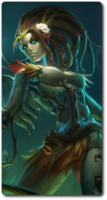 BrandobscureMembre
BrandobscureMembre- Nombre de messages : 528
Age : 27
Localisation : Belgique
Distinction : aucune
Date d'inscription : 03/01/2011
![[Vx-Ace]Linear Menu Status Window Empty](https://2img.net/i/empty.gif) [Vx-Ace]Linear Menu Status Window
[Vx-Ace]Linear Menu Status Window
Dim 24 Juin 2012 - 20:04
Salut je viens vous partagez un script.
Auteur : Ventiwg et Mephistok
Screenshots
![[Vx-Ace]Linear Menu Status Window 7nXbQ](https://i.imgur.com/7nXbQ.jpg)
Descriptions : Ce script permet d'avoir des barres de vie a la Kingdom Hearts
dans le Menu et le charas du Hero sur la Face.
Instructions : A mettre au dessus de [Main]
Pour modifié les couleur etc ...
c'est de la ligne 40 à 67.
Script :
A+
+1 point de participation
Auteur : Ventiwg et Mephistok
Screenshots
![[Vx-Ace]Linear Menu Status Window 7nXbQ](https://i.imgur.com/7nXbQ.jpg)
Descriptions : Ce script permet d'avoir des barres de vie a la Kingdom Hearts
dans le Menu et le charas du Hero sur la Face.
Instructions : A mettre au dessus de [Main]
Pour modifié les couleur etc ...
c'est de la ligne 40 à 67.
Script :
- Code:
#============================================================================
#Kingdom Hearts Birth By Sleep Status
#By Ventwig
#Version 1 - April 15 2012
#For RPGMaker VX Ace
#============================================================================
# I was playing kingdom hearts birth by sleep, and decided I wanted to
# Script something again. So I looked at the main menu and I liked the
# Way the stats were drawn, so here it is :)
# Thanks Mephistok for teaching me line drawing :D
#=============================================================================
# Description:
# This code updates the menu status (the one of the four characters on
# the main/pause menu) so that it looks more like the Kingdom Hearts
# Series. It keeps everything horizontal, but instead of drawing gauges
# and that stuff, it draws everything linear-ly and with numbers.
# Just try it out, it's plug'n'play :)
#===============================================================================
# Instructions: Put in materials, above main.
# Plug'N'Play with options
#==============================================================================
# Please give Credit to Ventwig if you would like to use one of my scripts
# in a NON-COMMERCIAL project.
# Please ask for permission if you would like to use it in a commercial game.
# You may not re-distribute any of my scripts or claim as your own.
# You may not release edits without permission, combatability patches are okay.
#===============================================================================
##################################################################
#This is plug'n'play, but there's optional configuration to suit
#Your every need! Right here!
################################################################
module BBS
#==============================================================
#Text drawn before the numbers, the left side of the line.
#Can be an abbreviation, or the full word
#Make sure to put it in quotations like: "Level"
#==============================================================
LTXT = "LV" #Level Text
HTXT = "HP" #HP Text
MTXT = "MP" #MP Text
NTXT = "Next LV" #Next level text, or required exp text
#============================================================
#The symbol used to divide hp/maxhp or mp/maxmp
#Default is / , but you can use whatever
#Make sure to put it in quotations
#===========================================================
BRK = "/"
#==============================================================
#The colour of the line drawn under the text.
#The number is the index of the colours in the windowskin
#==============================================================
NCOL = 10 #Name Colour, def 10
LCOL = 17 #Level Colour, def 17
HCOL = 3 #HP Colour, def 3
MCOL = 1 #MP Colour, def 1
NEXT_COL = 0 #Next Level Colour, def 0
#============================================================
#True or false
#Sets whether or not you want to draw the actor's character sprite
#ontop of the face, def true
#===========================================================
DRAW_SPRITE = true
end
#########################################################################
#End Of configuration. Touch anything below and it'll delete system32 #
#########################################################################
class Window_Base
def draw_line(x, y, w, h, _color = normal_color)
color = _color ; color
contents.fill_rect(x, y, w, h, color)
end
end
class Window_MenuStatus < Window_Selectable
#alias ventwig_status_window_new_initialize initialize
def initialize(x,y)
# ventwig_status_window_new_initialize(x,y)
super(x,y,window_width,window_height)
@pending_index = -1
@partysize = $game_party.members.size
@actor = $game_party.members[0]
@actor2 = $game_party.members[1]
@actor3 = $game_party.members[2]
@actor4 = $game_party.members[3]
draw_window
end
def draw_window
if @partysize > 0
draw_actor_name(@actor, 100, -3)
draw_text(100, 15, 100, 20, BBS::LTXT)
draw_text(100, 35, 100, 20, BBS::HTXT)
draw_text(100, 55, 100, 20, BBS::MTXT)
draw_text(100, 75, 100, 20, BBS::NTXT)
draw_text(200, 15, 100, 20, @actor.level.to_s,2)
draw_text(200, 35, 100, 20, @actor.hp.to_s + BBS::BRK + @actor.mhp.to_s,2)
draw_text(200, 55, 100, 20, @actor.mp.to_s + "/" + @actor.mmp.to_s,2)
draw_line(100, 17, 100, 2, _color = text_color(BBS::NCOL))
draw_line(100, 35, 200, 2, _color = text_color(BBS::LCOL))
draw_line(100, 55, 200, 2, _color = text_color(BBS::HCOL))
draw_line(100, 75, 200, 2, _color = text_color(BBS::MCOL))
draw_line(100, 95, 200, 2, _color = text_color(BBS::NEXT_COL))
draw_text(200, 75, 100, 20, @actor.next_level_exp.to_s,2)
draw_actor_face(@actor,3,0)
if BBS::DRAW_SPRITE == true
draw_actor_graphic(@actor, 20, 35)
end
end
if @partysize > 1
draw_actor_name(@actor2, 100, 95)
draw_text(100, 113, 100, 20, BBS::LTXT)
draw_text(100, 133, 100, 20, BBS::HTXT)
draw_text(100, 153, 100, 20, BBS::MTXT)
draw_text(100, 173, 100, 20, BBS::NTXT)
draw_text(200, 113, 100, 20, @actor2.level.to_s,2)
draw_text(200, 133, 100, 20, @actor2.hp.to_s + BBS::BRK + @actor2.mhp.to_s,2)
draw_text(200, 153, 100, 20, @actor2.mp.to_s + BBS::BRK + @actor2.mmp.to_s,2)
draw_text(200, 173, 100, 20, @actor2.next_level_exp.to_s,2)
draw_line(100, 115, 100, 2, _color = text_color(BBS::NCOL))
draw_line(100, 133, 200, 2, _color = text_color(BBS::LCOL))
draw_line(100, 153, 200, 2, _color = text_color(BBS::HCOL))
draw_line(100, 173, 200, 2, _color = text_color(BBS::MCOL))
draw_line(100, 193, 200, 2, _color = text_color(BBS::NEXT_COL))
draw_actor_face(@actor2,3,99)
if BBS::DRAW_SPRITE == true
draw_actor_graphic(@actor2, 20, 135)
end
end
if @partysize > 2
draw_actor_name(@actor3, 100, 194)
draw_text(100, 212, 100, 20, BBS::LTXT)
draw_text(100, 232, 100, 20, BBS::HTXT)
draw_text(100, 252, 100, 20, BBS::MTXT)
draw_text(100, 272, 100, 20, BBS::NTXT)
draw_text(200, 212, 100, 20, @actor3.level.to_s,2)
draw_text(200, 232, 100, 20, @actor3.hp.to_s + BBS::BRK + @actor3.mhp.to_s,2)
draw_text(200, 252, 100, 20, @actor3.mp.to_s + BBS::BRK + @actor3.mmp.to_s,2)
draw_text(200, 272, 100, 20, @actor3.next_level_exp.to_s,2)
draw_line(100, 214, 100, 2, _color = text_color(BBS::NCOL))
draw_line(100, 232, 200, 2, _color = text_color(BBS::LCOL))
draw_line(100, 252, 200, 2, _color = text_color(BBS::HCOL))
draw_line(100, 272, 200, 2, _color = text_color(BBS::MCOL))
draw_line(100, 292, 200, 2, _color = text_color(BBS::NEXT_COL))
draw_actor_face(@actor3,3,197)
if BBS::DRAW_SPRITE == true
draw_actor_graphic(@actor3, 20, 232)
end
end
if @partysize > 3
draw_actor_name(@actor4, 100, 291)
draw_text(100, 309, 100, 20, BBS::LTXT)
draw_text(100, 329, 100, 20, BBS::HTXT)
draw_text(100, 349, 100, 20, BBS::MTXT)
draw_text(100, 369, 100, 20, BBS::NTXT)
draw_text(200, 309, 100, 20, @actor4.level.to_s,2)
draw_text(200, 329, 100, 20, @actor4.hp.to_s + BBS::BRK + @actor4.mhp.to_s,2)
draw_text(200, 349, 100, 20, @actor4.mp.to_s + BBS::BRK + @actor4.mmp.to_s,2)
draw_text(200, 369, 100, 20, @actor4.next_level_exp.to_s,2)
draw_line(100, 311, 100, 2, _color = text_color(BBS::NCOL))
draw_line(100, 329, 200, 2, _color = text_color(BBS::LCOL))
draw_line(100, 349, 200, 2, _color = text_color(BBS::HCOL))
draw_line(100, 369, 200, 2, _color = text_color(BBS::MCOL))
draw_line(100, 389, 200, 2, _color = text_color(BBS::NEXT_COL))
draw_actor_face(@actor4,3,295)
if BBS::DRAW_SPRITE == true
draw_actor_graphic(@actor4, 20,329)
end
end
end
end
A+
+1 point de participation
 Shadow Of KragorsMembre
Shadow Of KragorsMembre- Nombre de messages : 104
Age : 27
Localisation : Au plus profond des ténèbres, parmis les ombres . . .
Distinction : aucune
Date d'inscription : 28/08/2012
![[Vx-Ace]Linear Menu Status Window Empty](https://2img.net/i/empty.gif) Re: [Vx-Ace]Linear Menu Status Window
Re: [Vx-Ace]Linear Menu Status Window
Mer 29 Aoû 2012 - 15:52
Merci du partage 
J'ai cependant un probleme avec certains script (dont celui la), je n'arrive pas a le copier comme il faut :
Quand je le colle tout le code ne va que sur une seul ligne. Quelqu'un a une solution ?
J'ai cependant un probleme avec certains script (dont celui la), je n'arrive pas a le copier comme il faut :
Quand je le colle tout le code ne va que sur une seul ligne. Quelqu'un a une solution ?
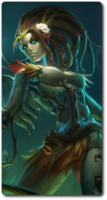 BrandobscureMembre
BrandobscureMembre- Nombre de messages : 528
Age : 27
Localisation : Belgique
Distinction : aucune
Date d'inscription : 03/01/2011
![[Vx-Ace]Linear Menu Status Window Empty](https://2img.net/i/empty.gif) Re: [Vx-Ace]Linear Menu Status Window
Re: [Vx-Ace]Linear Menu Status Window
Mer 29 Aoû 2012 - 16:38
Bizar, moi ça fait sa si j'utilise la traduction.
Permission de ce forum:
Vous ne pouvez pas répondre aux sujets dans ce forum|
|
|








