 Light-NingMembre
Light-NingMembre- Nombre de messages : 65
Age : 24
Localisation : Toulouse
Distinction : aucune
Date d'inscription : 15/07/2014
 Ace Menu Engine
Ace Menu Engine
Mar 15 Juil 2014 - 20:15
Salut tout le monde, aujourd'hui je partage un script que j'utilise actuellement pour mon projet, je le trouve assez cool. Je l'ai pas vu sur le forum, mais si quelqu'un la vue je m'excuse de faire un double post, mais à priori je ne l'ai pas vu ! (Oui je me répète je sais...) 
Langue : Anglais/Français (J'ai traduit les phrases et les commandes du menu "Objets, Compétences, Voir ou utiliser des objets etc...)
Nom du Script : Galv's Menu Themes Engine
Auteur : Galv
Screen :

Installation du Script :
Installer le dossier GMenu que vous placerez dans le dossier "Graphics" de votre jeu :
GMenu
Le script a mettre dans la partie "Materials" :
Modification du script :
Faire une commande du menu personnalisé :
Vous devez vous référencer aux lignes 65, & 66 :

Vous devez créé votre événement commun n°1 (Base de données -> Ev. Communs)
Mettez-y ce que vous voulez faire apparaître quand le joueur cliquera sur "nom de votre menu" l'événement commun 1 s'activera, et ensuite vous pouvez tester :

Quand je clique :

Faire apparaître/disparaître un menu :
Ligne 62, par exemple le "Sauvegarder" est désactivé dans mon menu, enlevez le # qui est devant la phrase pour qu'il apparaîsse :

Pour désactiver un menu vous devez vous référencer à ses lignes et rajouter un # devant la phrase :

Changer d'icône d'une commande menu :
Pour changer les icônes il faut connaître leur ID, tout d'abord dans le script il faut se référencer à ses lignes pour savoir ou on mettra l'ID de l'icon qu'on veut mettre :
Le chiffre entouré en rouge et l'ID de l'icon utilisé pour "Objets"
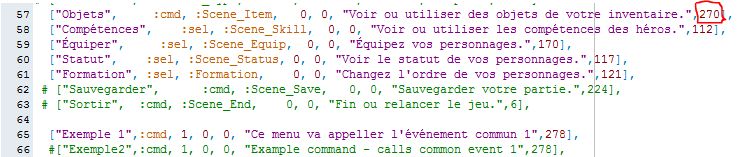
Pour savoir les ID des icon rien de plus simple :
(Vous pouvez accéder au ID des icon dans la basé de données)
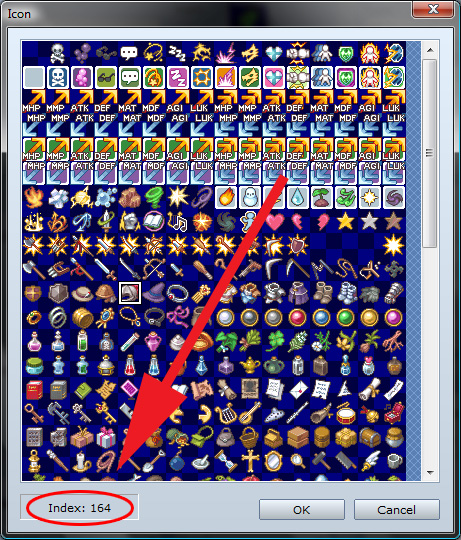
Vous choisissez l'icon que vous voulez mettre à la place d'un autre icon et vous changer le chiffre de la ligne concerné :

Voila voila, en espérant vous avoir aidé.

Langue : Anglais/Français (J'ai traduit les phrases et les commandes du menu "Objets, Compétences, Voir ou utiliser des objets etc...)
Nom du Script : Galv's Menu Themes Engine
Auteur : Galv
Screen :

Installation du Script :
Installer le dossier GMenu que vous placerez dans le dossier "Graphics" de votre jeu :
GMenu
Le script a mettre dans la partie "Materials" :
- Code:
#------------------------------------------------------------------------------#
# Galv's Menu Themes Engine
#------------------------------------------------------------------------------#
# For: RPGMAKER VX ACE
# Version 1.6
#------------------------------------------------------------------------------#
# NOTICE: This script is NOT free for commercial use.
# Contact Galv via PM at one of the following forums:
# http://www.rpgmakervxace.net/
# http://forums.rpgmakerweb.com/
#------------------------------------------------------------------------------#
#------------------------------------------------------------------------------#
# 2013-06-27 - Version 1.6 - compatibility fix for xp rate
# 2013-06-11 - Version 1.5 - bug fixed with help menu text on incorrect menu
# 2013-06-09 - Version 1.4 - bug missed with last fix... now fixed. I hope.
# 2013-06-08 - Version 1.3 - fixed bug with hidden menu items
# - made disabled buttons text transparent
# 2013-04-16 - Version 1.2 - fixed a graphic object bug. Also included
# - Killozappit's Cache Back script in the demo to
# - help with lag on slower computers.
# 2013-04-15 - Version 1.1 - fixed a bug with using items/skills on actors
# 2013-04-15 - Version 1.0 - release
#------------------------------------------------------------------------------#
# Ce script remplace le menu par "défaut" et donc ne sera pas compatible avec
# d'autres scripts qui change quelque chose par rapport au menu.
# Les nouvelles modifications au menu offrent :
# - Contrôler les Images du menu (également les "Background", image de fond)
# - Menu commandes modifiable (icons, visibility switches, order, vocab)
# - Animation commandes
# - Aide Window pour les commandes séléctionnées
# - Information de l'or, localisation et le temps joué
#------------------------------------------------------------------------------#
#-------------------------------------------------------------------------------
# SCRIPT CALL
#-------------------------------------------------------------------------------
#
# theme("Theme_Name")
#
#-------------------------------------------------------------------------------
($imported ||= {})["Galv_Menu_Themes"] = true
module GMENU
COMMAND_LIST = [ # don't touch
#-------------------------------------------------------------------------------
#
# * MENU - COMMAND SETUP
#
#-------------------------------------------------------------------------------
# Below list is your in-game menu commands. This replaces the database vocab
# names and adds more control over customizing your game menu.
#-------------------------------------------------------------------------------
# ["Menu Text", :command_type, :Scene, switch1, switch2, help txt, icon]
["Objets", :cmd, :Scene_Item, 0, 0, "Voir ou utiliser des objets de votre inventaire.",270],
["Compétences", :sel, :Scene_Skill, 0, 0, "Voir ou utiliser les compétences des héros.",112],
["Équiper", :sel, :Scene_Equip, 0, 0, "Équipez vos personnages.",170],
["Statut", :sel, :Scene_Status, 0, 0, "Voir le statut de vos personnages.",117],
["Formation", :sel, :Formation, 0, 0, "Changez l'ordre de vos personnages.",121],
# ["Sauvegarder", :cmd, :Scene_Save, 0, 0, "Sauvegarder votre partie.",224],
# ["Sortir", :cmd, :Scene_End, 0, 0, "Fin ou relancer le jeu.",6],
["Exemple 1",:cmd, 1, 0, 0, "Ce menu va appeller l'événement commun 1",227],
#["Exemple2",:cmd, 1, 0, 0, "Example command - calls common event 1",278],
# Here are examples of adding functionality via script. The script code for
# these examples is in the "Example Script Commands" script in the list.
#["Gold!", :cmd, :custom1, 0, 0, "Scripted custom symbol example",280],
#["Levelup!", :sel, :custom2, 0, 0, "Scripted custom symbol on actor select example",290],
#-------------------------------------------------------------------------------
] # don't touch
#-------------------------------------------------------------------------------
# INSTRUCTIONS
#-------------------------------------------------------------------------------
# "Menu Text"........ the text used for the menu item
# :command_type...... :cmd - goes to the scene when menu item accessed.
# :sel - select actor before going to the scene.
# scene.............. name of the scene as a symbol. eg. :Scene_Item (*)
# make this a number instead to call a common event.
# switch1............ if switch is OFF, item is disabled. 0 to not use
# switch2............ if switch is OFF, item will not appear. 0 to not use
# help txt........... text that appears at the top of the menu screen
# icon............... the icon id to use an icon next to your menu command
#-------------------------------------------------------------------------------
# (*) Scripters can use a custom symbol here to do other functions by aliasing
# or overwriting methods found on
#-------------------------------------------------------------------------------
#-------------------------------------------------------------------------------
#
# * MENU SETTINGS
#
#-------------------------------------------------------------------------------
SHOW_TP = false # Show TP if actor has 'preserve tp' feature true or false
ACTORS_SHOWN = 4 # Number of actors visible in the menu before scrolling
DEFAULT_THEME = "Theme_Default" # The theme your game will use to begin.
#-------------------------------------------------------------------------------
# THEME SETUP - DEFAULT THEME
#-------------------------------------------------------------------------------
module Theme_Default
# Gerenal Options
FONT = "Arial" # Font used throughout theme.
FONT_SIZE = 21 # Font size used throughout theme.
WINDOW_TONE = [22,52,72,0] # Color tone of scenes that use windowskins
# Background
BACK1_XY = [1,1] # X,Y movement for background1 (default stars)
BACK1_OPACITY = 190 # Background opacity
BACK2_XY = [0,0] # X,Y movement for background2 (default top bar)
BACK2_OPACITY = 255 # Background opacity
BACK3_XY = [0,0] # X,Y movement for background2 (default bottom bar)
BACK3_OPACITY = 255 # Background opacity
SCENE_BACK_OPACITY = 255 # Background opacity for other scene background
# Command Menu
MENU_FONT = "Arial" # Different font used for the menu text
MENU_FONT_SIZE = 21 # Size of menu text
MENU_TXT_COLOR = Color.new(255, 255, 255, 255) # Color of menu text
MENU_TXT_OUT = Color.new(27, 57, 97, 255) # Color of menu text outline
MENU_TXT_XY = [14,-2] # X,Y offset for text in command menu
MENU_ICON_XY = [30,1] # X,Y offset for icons in command menu
SLIDE_ICON = true # true or false to slide icon with menu text
SLIDE_SPEED = 6 # Speed the menu buttons slide in and out
SLIDE_OFF = -30 # X Position of button when cursor not on it
SLIDE_ON = 0 # X Position of button when cursor is on it
MENU_Y_OFFSET = 45 # Distance Y from top of screen
MENU_WIDTH = 170 # Width reserved for the main menu.
# Help Window
HELP_XY = [44,2] # X,Y offset for help text
HELP_TEXT_COLOR = Color.new(200, 235, 255, 255) # Color of help text
# Game Info Window
INFO_XY = [0,0] # X,Y offset for info text
GAME_INFO_TXT_COLOR = Color.new(200, 235, 255, 255) # Game Info text color
CURRENCY_ICON = 262 # Icon used instead of currency vocab. 0 = vocab
# Actor Status
STAT_COLOR = Color.new(167, 223, 248, 255) # Color used for lvl,hp,mp
GAUGEB_COLOR = Color.new(20, 20, 20, 255) # Color of gauge backs
HP_COLOR1 = Color.new(74, 197, 61, 255) # Color for hp gauge gradient
HP_COLOR2 = Color.new(169, 206, 89, 255)# Color for hp gauge gradient
MP_COLOR1 = Color.new(5, 132, 179, 255) # Color for mp gauge gradient
MP_COLOR2 = Color.new(40, 197, 255, 255)# Color for mp gauge gradient
XP_COLOR1 = Color.new(88, 147, 174, 255) # Color for xp gauge gradient
XP_COLOR2 = Color.new(133, 181, 203, 255)# Color for xp gauge gradient
TP_COLOR1 = Color.new(255, 166, 12, 255) # Color for tp gauge gradient
TP_COLOR2 = Color.new(255, 126, 12, 255)# Color for tp gauge gradient
GAUGE_FONT = "VL Gothic Regular" # Font used for hp/mp and amounts.
end
#-------------------------------------------------------------------------------
# CUSTOM THEMES
#-------------------------------------------------------------------------------
# You can make your own custom menu themes and swap between them during the
# game or make them available for others to use. Each theme has it's own folder
# in your project located in /Graphics/GMenu/Theme_Name/
# For example the default theme is:
# /Graphics/GMenu/Theme_Default/
#
# HOW TO MAKE A THEME:
# 1. Make a duplicate of the /Theme_Default/ folder and rename it.
# 2. Modify the graphics how you see fit, using the default as templates
# 3. (Optional) You can use the theme_settings.txt file found in the template
# folder to create new settings for the theme. Copy the script from the
# file and paste it a new script position below this menu script. Change
# "Theme_Default" at the top to the name of your theme's folder.
# 4. If you did that right, now in your game, you can use the script call:
# theme("Theme_Name")
# To change your menu theme during the game to any theme you have installed.
#
# If you do not create your own settings script (step 3) for your custom theme,
# it will use the settings from Theme_Default.
#-------------------------------------------------------------------------------
#-------------------------------------------------------------------------------
# THEME SETUP - INNER SCENES
#-------------------------------------------------------------------------------
# Inner scenes (such as item, equip, skills etc) can use the same Background
# (using BACK1 setting) as well as windowskin used in the current theme.
# List scenes below that you wish for this to occur.
#-------------------------------------------------------------------------------
SCENE_THEMES = [ # don't touch
#-------------------------------------------------------------------------------
"Scene_Item",
"Scene_Skill",
"Scene_Equip",
"Scene_Status",
"Scene_Save",
"Scene_End",
"Scene_Party",
"Scene_System",
"Scene_Load",
#"Scene_File",
#"Scene_Load",
#"Scene_Shop",
#"Scene_Name",
#"Scene_Gameover",
#"Scene_Title",
#-------------------------------------------------------------------------------
] # don't touch
#-------------------------------------------------------------------------------
# In addition to this, the script will check the theme folder for any images.
# with the scene name (above) followed by "_Background" and "_Background2".
# For example if the following file is found in the theme folder:
# Scene_Item_Background.png (or jpg)
# It will use that image INSTEAD of Background.jpg for Background1. It will
# also look for Scene_Item_Background2.png (or jpg) which will appear above
# the first background. This background is static and does not move.
#-------------------------------------------------------------------------------
#-------------------------------------------------------------------------------
#
# * END SETTINGS
#
#-------------------------------------------------------------------------------
end # GMENU
module Check_Theme
def mtheme
Object.const_get("GMENU").const_get($game_system.menu_theme) rescue
GMENU::Theme_Default
end
end # Check_Theme
#----------------------#
#---| GAME_INTERPERTER |----------------------------------------------------
#----------------------#
class Game_Interpreter
def theme(name)
$game_system.menu_theme = name
end
end # Game_Interpreter
#-----------#
#---| CACHE |---------------------------------------------------------------
#-----------#
module Cache
def self.gmenu(filename,theme)
load_bitmap("Graphics/GMenu/" + theme + "/", filename)
end
end # Cache
#-----------------#
#---| GAME_SYSTEM |---------------------------------------------------------
#-----------------#
class Game_System
attr_accessor :menu_theme
alias gmenu_engine_gs_initialize initialize
def initialize
@menu_theme = GMENU::DEFAULT_THEME
gmenu_engine_gs_initialize
end
end # Game_System
#---------------#
#---| GAME_TEMP |-----------------------------------------------------------
#---------------#
class Game_Temp
attr_accessor :themed_scene
attr_accessor :menuindexes
alias gmenu_engine_gt_initialize initialize
def initialize
@themed_scene = false
gmenu_engine_gt_initialize
end
end # Game_Temp
#----------------#
#---| GAME_ACTOR |----------------------------------------------------------
#----------------#
class Game_Actor < Game_Battler
def xp_rate
a = (exp.to_f - current_level_exp.to_f)
b = (next_level_exp.to_f - current_level_exp.to_f)
if exp > 0 && b > 0
return a / b
else
return 0
end
end
end # Game_Actor < Game_Battler
#----------------#
#---| SCENE_MENU |----------------------------------------------------------
#----------------#
class Scene_Menu < Scene_MenuBase
attr_accessor :command_window
include Check_Theme
# OVERWRITE
def start
super
create_graphics
create_help_window
create_new_command_window
create_gameinfo_window
create_status_window
end
#---| CREATE WINDOWS |
def create_help_window
@help_window = Window_MenuHelp.new
end
# OVERWRITE
def create_status_window
@status_window = Window_MainMenuStatus.new(@command_window.width,
@help_window.height,Graphics.height - @help_window.height -
@gameinfo_window.height)
end
# OVERWRITE
def create_new_command_window
@command_window = Window_MenuCommand.new(0,@help_window.height)
@command_window.help_window = @help_window
menu_array = Array.new(GMENU::COMMAND_LIST)
menu_array.each { |cmd|
handle = cmd[0].delete(' ').downcase.to_sym
@command_window.set_handler(handle, method(cmd[1]))
}
@command_window.set_handler(:cancel, method(:return_scene))
end
def create_gameinfo_window
@gameinfo_window = Window_GameInfo.new
@gameinfo_window.x = 0
@gameinfo_window.y = Graphics.height - @gameinfo_window.height
end
#---| CREATE GRAPHICS |
def create_graphics
create_background2
create_background3
end
def create_background2
@background2 = Plane.new
@background2.bitmap = Cache.gmenu("Background2",$game_system.menu_theme)
@background2.opacity = mtheme::BACK2_OPACITY
end
def create_background3
@background3 = Plane.new
@background3.bitmap = Cache.gmenu("Background3",$game_system.menu_theme)
@background3.opacity = mtheme::BACK3_OPACITY
@background3.oy = -Graphics.height
end
#---| UPDATING |
def update
super
update_background2
update_background3
update_gameinfo
end
def update_background2
@background2.ox -= mtheme::BACK2_XY[0]
@background2.oy -= mtheme::BACK2_XY[1]
end
def update_background3
@background3.ox -= mtheme::BACK3_XY[0]
@background3.oy -= mtheme::BACK3_XY[1]
end
def update_gameinfo
@gameinfo_window.refresh
end
#---| FUNCTIONALITY |
alias gmenu_engine_sm_dispose_background dispose_background
def dispose_background
gmenu_engine_sm_dispose_background
if @background2
@background2.bitmap.dispose
@background2.dispose
end
if @background3
@background3.bitmap.dispose
@background3.dispose
end
end
def cmd
cmd = $game_temp.menuindexes[@command_window.index]
symbol = GMENU::COMMAND_LIST[cmd][2]
if GMENU::COMMAND_LIST[cmd][2].is_a?(Integer)
common_event_command(GMENU::COMMAND_LIST[cmd][2])
elsif custom_symbol(symbol)
custom_on_command_ok(symbol)
else
SceneManager.call(GMENU::COMMAND_LIST[cmd][2])
end
end
def common_event_command(id)
$game_temp.reserve_common_event(id)
SceneManager.return
end
def sel
command_personal
end
# OVERWRITE
def command_personal
@status_window.select_last
@status_window.activate
@status_window.set_handler(:ok, method(:on_personal_ok))
@status_window.set_handler(:cancel, method(:on_personal_cancel))
end
# OVERWRITE
def on_personal_ok
cmd = $game_temp.menuindexes[@command_window.index]
symbol = GMENU::COMMAND_LIST[cmd][2]
if symbol == :Formation
on_formation_ok
elsif custom_symbol(symbol)
custom_on_personal_ok(symbol)
else
SceneManager.call(symbol)
end
end
def custom_symbol(symbol)
# Alias/overwrite this method for custom symbols.
# Make this method return true if symbol equals your custom symbol.
end
def custom_on_command_ok(symbol)
# Alias/overwrite this method for custom symbols. (For 'ok' on command)
# Add your functionality here including if symbol equals your custom symbol.
end
def custom_on_personal_ok(symbol)
# Alias/overwrite this method for custom symbols. (For 'ok' on actor)
# Add your functionality here including if symbol equals your custom symbol.
end
def custom_on_personal_cancel(symbol)
# Alias/overwrite this method for custom symbols. (Cancelling on actor)
# Add your cancel code here including if symbol equals your custom symbol.
end
# OVERWRITE
def on_personal_cancel
cmd = @command_window.index
symbol = GMENU::COMMAND_LIST[cmd][2]
if symbol == :Formation
on_formation_cancel
elsif custom_symbol(symbol)
custom_on_personal_cancel(symbol)
else
@status_window.unselect
@command_window.activate
end
end
end # Scene_Menu < Scene_MenuBase
#------------------------#
#---| WINDOW_MENUCOMMAND |--------------------------------------------------
#------------------------#
class Window_MenuCommand < Window_Command
#OVERWRITE
def initialize(x,y)
@menu_buttons = []
super(x, y)
select_last
self.opacity = 0
end
def draw_item(index)
@menu_buttons << MenuBtn.new(@viewport,index)
end
def visible_line_number
item_max
end
def window_width
return mtheme::MENU_WIDTH
end
def update
super
@menu_buttons.each { |btn| btn.update(index) }
end
def dispose
@menu_buttons.each { |btn| btn.dispose }
super
end
def update_cursor
if @cursor_all
cursor_rect.empty
self.top_row = 0
elsif @index < 0
cursor_rect.empty
else
ensure_cursor_visible
cursor_rect.empty
end
end
def add_new_main_commands
$game_temp.menuindexes = []
menu_array = Array.new(GMENU::COMMAND_LIST)
menu_array.each_with_index { |cmd,i|
next if cmd[4] > 0 && !$game_switches[cmd[4]]
$game_temp.menuindexes << i
text = cmd[0]
active = get_active(cmd[2],cmd[3])
handle = cmd[0].delete(' ').downcase.to_sym
add_command(text, handle, active)
}
end
def get_active(symbol,switch)
return false if switch > 0 && !$game_switches[switch]
case symbol
when :Formation
formation_enabled
when :Scene_Save
save_enabled
else
main_commands_enabled
end
end
def make_command_list
add_new_main_commands
end
end # Window_MenuCommand < Window_Command
#----------------------#
#---| WINDOW_MENUSTATUS |----------------------------------------------------
#----------------------#
class Window_MainMenuStatus < Window_MenuStatus
include Check_Theme
def initialize(x, y, h = 0)
@height = h
super(x, y)
self.opacity = 0
end
def window_width
Graphics.width - mtheme::MENU_WIDTH
end
def standard_padding
return 6
end
def window_height
@height
end
def item_height
(@height - 12) / GMENU::ACTORS_SHOWN
end
def draw_item(index)
actor = $game_party.members[index]
enabled = $game_party.battle_members.include?(actor)
rect = item_rect(index)
draw_item_background(index)
draw_back_graphics(index,item_height,item_width,enabled)
draw_gface(actor.face_name,actor.face_index,rect.x + 1,rect.y + 1,
item_height - 2,enabled)
draw_gsimple_status(actor, rect.x + 108, rect.y, item_height)
end
end
#--------------------#
#---| WINDOW_MENUHELP |------------------------------------------------------
#--------------------#
class Window_MenuHelp < Window_Help
include Check_Theme
def initialize
super(1)
self.opacity = 0
end
def standard_padding
return 6
end
def clear
ind = $game_temp.menuindexes[SceneManager.scene.command_window.index]
set_text(GMENU::COMMAND_LIST[ind][5])
end
def refresh
contents.clear
draw_text_ex(mtheme::HELP_XY[0], mtheme::HELP_XY[1], @text)
end
def draw_text_ex(x, y, text)
reset_font_settings
change_color(mtheme::HELP_TEXT_COLOR)
self.contents.font.name = mtheme::FONT
self.contents.font.size = mtheme::FONT_SIZE
text = convert_escape_characters(text)
pos = {:x => x, :y => y, :new_x => x, :height => calc_line_height(text)}
process_character(text.slice!(0, 1), text, pos) until text.empty?
end
end
#---------------------#
#---| WINDOW_GAMEINFO |-----------------------------------------------------
#---------------------#
class Window_GameInfo < Window_Base
include Check_Theme
def initialize
super(0, 0, Graphics.width, fitting_height(1))
self.opacity = 0
refresh
end
def standard_padding
return 6
end
def refresh
contents.clear
self.contents.font.name = mtheme::FONT
self.contents.font.size = mtheme::FONT_SIZE
draw_gld
draw_location
draw_playtime
end
def draw_gld
value = $game_party.gold
if mtheme::CURRENCY_ICON > 0
i = draw_icon(mtheme::CURRENCY_ICON, contents.width / 4 - 43, -1, true)
draw_currency_value(value,i,tx+4,ty,contents.width / 4 - 45)
else
draw_currency_value(value,Vocab::currency_unit,tx+4,ty,contents.width / 4 - 18)
end
end
def tx
mtheme::INFO_XY[0]
end
def ty
mtheme::INFO_XY[1]
end
def draw_location
change_color(mtheme::GAME_INFO_TXT_COLOR)
draw_text(tx,ty,Graphics.width,line_height,$game_map.display_name,1)
end
def draw_playtime
draw_text(tx,ty,Graphics.width - 20,line_height,time_text,2)
end
def time_text
sprintf("%02d:%02d:%02d", (Graphics.frame_count / 60**2) / 60,
Graphics.frame_count / 60**2 % 60,
Graphics.frame_count / 60 % 60)
end
def draw_currency_value(value, unit, x, y, width)
cx = text_size(unit).width
change_color(mtheme::GAME_INFO_TXT_COLOR)
draw_text(x, y, width - cx - 2, line_height, value, 2)
change_color(system_color)
draw_text(x, y, width, line_height, unit, 2)
end
def open
refresh
super
end
end
#-----------------#
#---| WINDOW_BASE |---------------------------------------------------------
#-----------------#
class Window_Base < Window
include Check_Theme
alias galv_gmenu_engine_wb_initialize initialize
def initialize(x, y, width, height)
galv_gmenu_engine_wb_initialize(x, y, width, height)
if $game_temp.themed_scene
self.windowskin = Cache.gmenu("Windowskin",$game_system.menu_theme) rescue
Cache.system("Window")
set_theme_tone
end
end
alias galv_gmenu_engine_wb_system_color system_color
def system_color
if $game_temp.themed_scene
mtheme::STAT_COLOR
else
galv_gmenu_engine_wb_system_color
end
end
alias galv_gmenu_engine_wb_gauge_back_color gauge_back_color
def gauge_back_color
if $game_temp.themed_scene
mtheme::GAUGEB_COLOR
else
galv_gmenu_engine_wb_gauge_back_color
end
end
def set_theme_tone
a,b,c,d = mtheme::WINDOW_TONE
self.tone.set(a,b,c,d)
end
alias galv_gmenu_engine_wb_update_tone update_tone
def update_tone
if $game_temp.themed_scene
set_theme_tone
else
galv_gmenu_engine_wb_update_tone
end
end
def draw_back_graphics(ind,height,width,enabled = true)
if enabled
bitmap = Cache.gmenu("ActorBackground",$game_system.menu_theme)
else
bitmap = Cache.gmenu("ActorBackgroundDisabled",$game_system.menu_theme)
end
rect = Rect.new(1,0,width - 2,bitmap.height + 2)
y = (rect.y + height) * ind - (bitmap.height - height) - 2
contents.blt(rect.x, y, bitmap, rect, 255)
bitmap.dispose
end
def draw_gsimple_status(actor, x, y, height)
contents.font.name = mtheme::FONT
contents.font.size = mtheme::FONT_SIZE
draw_actor_name(actor, x, y + height - 30)
draw_glevel(actor, x, y + height - 30 - line_height * 1)
draw_gicons(actor, x - 108, y + line_height * 2 + 3)
draw_gclass(actor, x, y + height - 30)
contents.font.size = 20
contents.font.name = mtheme::GAUGE_FONT
w = contents.width - 260
h = (height - 80) / 2
draw_ghp(actor, x + 140, y + h / 2 , w)
draw_gmp(actor, x + 140, y + line_height - 4 + h,w)
if actor.preserve_tp? && GMENU::SHOW_TP
draw_gtp(actor, x + 75, y + line_height - 4 + h,40)
end
draw_gxp(actor, x + 6, y + height - 23, contents.width - 120)
end
def draw_gtp(actor, x, y, width = 124)
draw_gauge(x, y, width, actor.tp_rate,mtheme::TP_COLOR1,mtheme::TP_COLOR1)
change_color(system_color)
draw_text(x - 30, y + 7, 30, line_height, Vocab::tp_a,2)
change_color(tp_color(actor))
draw_text(x + width - 42, y + 3, 42, line_height, actor.tp.to_i, 2)
end
def draw_gxp(actor,x,y,width = 124)
draw_xpgauge(x, y, width, actor.xp_rate, mtheme::XP_COLOR1, mtheme::XP_COLOR2)
end
def draw_xpgauge(x, y, width, rate, color1, color2)
fill_w = (width * rate).to_i
gauge_y = y + line_height - 8
contents.fill_rect(x, gauge_y, width, 4, gauge_back_color)
contents.gradient_fill_rect(x, gauge_y, fill_w, 4, color1, color2)
end
def draw_ghp(actor, x, y, width = 124)
draw_gauge(x, y, width, actor.hp_rate, mtheme::HP_COLOR1, mtheme::HP_COLOR2)
change_color(system_color)
draw_text(x - 30, y + 7, 30, line_height, Vocab::hp_a,2)
draw_current_and_max_values(x, y + 3, width, actor.hp, actor.mhp,
hp_color(actor), normal_color)
end
def draw_gmp(actor, x, y, width = 124)
draw_gauge(x, y, width, actor.mp_rate, mtheme::MP_COLOR1, mtheme::MP_COLOR2)
change_color(system_color)
draw_text(x - 30, y + 7, 30, line_height, Vocab::mp_a,2)
draw_current_and_max_values(x, y + 3, width, actor.mp, actor.mmp,
mp_color(actor), normal_color)
end
def draw_gicons(actor, x, y, width = 96)
icons = (actor.state_icons + actor.buff_icons)[0, width / 24]
icons.each_with_index {|n, i| draw_icon(n, x, y - 16 * i) }
end
def draw_gface(face_name, face_index, x, y, height, enabled = true)
bitmap = Cache.face(face_name)
h = [height,96].min - 1
y_offset = GMENU::ACTORS_SHOWN > 4 ? 1.25 : 1
h2 = 96 - h * y_offset
rect = Rect.new(face_index % 4 * 96, face_index / 4 * 96 + h2, 96, h)
contents.blt(x, y, bitmap, rect, enabled ? 255 : translucent_alpha)
bitmap.dispose
end
def draw_glevel(actor, x, y)
wid = Graphics.width - 300
change_color(system_color)
draw_text(x, y, wid, line_height, Vocab::level_a + " " + actor.level.to_s, 0)
end
def draw_gclass(actor, x, y)
change_color(normal_color)
draw_text(x, y, Graphics.width - 290, line_height, actor.class.name,2)
end
end # Window_Base < Window
#-----------------#
#---| SCENEMANAGER |---------------------------------------------------------
#-----------------#
module SceneManager
class << self
alias gmenu_engine_sm_call call
end
def self.call(scene_class)
if scene_class.is_a?(Symbol)
@stack.push(@scene)
@scene = Kernel.const_get(scene_class).new
else
gmenu_engine_sm_call(scene_class)
end
end
def self.themed_scene
array = ["Scene_Menu"] + GMENU::SCENE_THEMES
return true if array.include?(@scene.name)
return false
end
end # SceneManager
class Scene_MenuBase < Scene_Base
include Check_Theme
alias gmenu_engine_sb_start start
def start
gmenu_engine_sb_start
if SceneManager.themed_scene
$game_temp.themed_scene = true
create_theme_backgrounds
end
end
def create_theme_backgrounds
create_background1
create_themebg2
end
def create_background1
@background1 = Plane.new
@background1.bitmap = Cache.gmenu(name + "_Background",$game_system.menu_theme) rescue
Cache.gmenu("Background",$game_system.menu_theme)
@background1.opacity = mtheme::BACK1_OPACITY
@background1.z = -1
@background_sprite.z = -2
end
def create_themebg2
@themebg2 = Sprite.new
if !SceneManager.scene_is?(Scene_Menu)
@themebg2.bitmap = Cache.gmenu(name + "_Background2",$game_system.menu_theme) rescue
Cache.gmenu("Scene_Generic_Background2",$game_system.menu_theme) rescue
nil
end
@themebg2.opacity = mtheme::SCENE_BACK_OPACITY
if @themebg2.bitmap
@themebg2.x = [(Graphics.width - @themebg2.bitmap.width) / 2,0].max
end
@themebg2.z = 0
end
alias gmenu_engine_sb_update update
def update
gmenu_engine_sb_update
if @background1
@background1.ox -= mtheme::BACK1_XY[0]
@background1.oy -= mtheme::BACK1_XY[1]
end
end
alias gmenu_engine_sb_terminate terminate
def terminate
gmenu_engine_sb_terminate
$game_temp.themed_scene = false
@background1.dispose if @background1
@themebg2.dispose if @themebg2
end
def name
if self.to_s =~ /#<(.*):/i
return $1
else
return ""
end
end
end # Scene_Base
#--------------------#
#---| SPRITE_MENUBTN |------------------------------------------------------
#--------------------#
class MenuBtn
include Check_Theme
def initialize(viewport,index)
@index1 = index
@index = 0
create_bitmap
create_text
create_icon
end
def dispose
@text.dispose
@icon.dispose
@btn.dispose
@text.bitmap.dispose
@icon.bitmap.dispose
@btn.bitmap.dispose
end
def update(index)
@index = $game_temp.menuindexes[index]
update_position
end
def menuitem
GMENU::COMMAND_LIST[$game_temp.menuindexes[@index1]]
end
def create_bitmap
if SceneManager.scene.command_window
cmd_index = SceneManager.scene.command_window.index
else
cmd_index = 0
end
@btn = Sprite.new
@btn.bitmap = Cache.gmenu("MenuButton",$game_system.menu_theme)
@btn.y = mtheme::MENU_Y_OFFSET + @index1 * @btn.bitmap.height
@btn.x = @index1 == cmd_index ? mtheme::SLIDE_ON : mtheme::SLIDE_OFF
@btn.opacity = @index1 == cmd_index ? 255 : 160
end
def create_icon
@icon = Sprite.new
@icon.bitmap = Bitmap.new(800,800)
@tempicon = Sprite.new
@tempicon.bitmap = Cache.system("Iconset")
icon_index = menuitem[6]
rect = Rect.new(icon_index % 16 * 24, icon_index / 16 * 24, 24, 24)
@icon.bitmap.blt(mtheme::MENU_ICON_XY[0], mtheme::MENU_ICON_XY[1],
@tempicon.bitmap, rect, 255)
@tempicon.bitmap.dispose if @tempicon.bitmap
@tempicon.dispose
@icon.x = @btn.x if mtheme::SLIDE_ICON
@icon.y = @btn.y
@icon.z = 100
end
def create_text
@text = Sprite.new
@text.bitmap = Bitmap.new(180,35)
@text.bitmap.font.name = mtheme::MENU_FONT
@text.bitmap.font.color = mtheme::MENU_TXT_COLOR
@text.bitmap.font.out_color = mtheme::MENU_TXT_OUT
@text.bitmap.font.size = mtheme::MENU_FONT_SIZE
text = menuitem[0]
@text.bitmap.draw_text(mtheme::MENU_TXT_XY[0],
mtheme::MENU_TXT_XY[1],150,35, text,2)
@text.x = @btn.x
@text.y = @btn.y
@text.opacity = 100 if menuitem[3] > 0 && !$game_switches[menuitem[3]]
end
def update_position
if $game_temp.menuindexes[@index1] == @index
@btn.opacity = 255
return if @btn.x >= mtheme::SLIDE_ON
@btn.x += mtheme::SLIDE_SPEED
@text.x += mtheme::SLIDE_SPEED
@icon.x += mtheme::SLIDE_SPEED if mtheme::SLIDE_ICON
else
@btn.opacity = 160
return if @btn.x <= mtheme::SLIDE_OFF
@btn.x -= mtheme::SLIDE_SPEED
@text.x -= mtheme::SLIDE_SPEED
@icon.x -= mtheme::SLIDE_SPEED if mtheme::SLIDE_ICON
end
end
end # Sprite_MenuBtn < Sprite_Base
Modification du script :
Faire une commande du menu personnalisé :
Vous devez vous référencer aux lignes 65, & 66 :

Vous devez créé votre événement commun n°1 (Base de données -> Ev. Communs)
Mettez-y ce que vous voulez faire apparaître quand le joueur cliquera sur "nom de votre menu" l'événement commun 1 s'activera, et ensuite vous pouvez tester :

Quand je clique :

Faire apparaître/disparaître un menu :
Ligne 62, par exemple le "Sauvegarder" est désactivé dans mon menu, enlevez le # qui est devant la phrase pour qu'il apparaîsse :

Pour désactiver un menu vous devez vous référencer à ses lignes et rajouter un # devant la phrase :

Changer d'icône d'une commande menu :
Pour changer les icônes il faut connaître leur ID, tout d'abord dans le script il faut se référencer à ses lignes pour savoir ou on mettra l'ID de l'icon qu'on veut mettre :
Le chiffre entouré en rouge et l'ID de l'icon utilisé pour "Objets"
Pour savoir les ID des icon rien de plus simple :
(Vous pouvez accéder au ID des icon dans la basé de données)
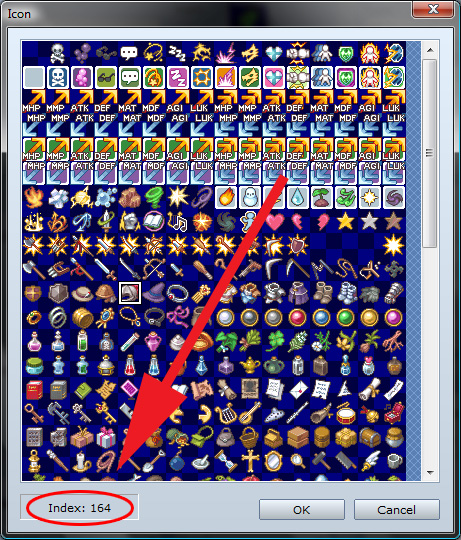
Vous choisissez l'icon que vous voulez mettre à la place d'un autre icon et vous changer le chiffre de la ligne concerné :

Voila voila, en espérant vous avoir aidé.

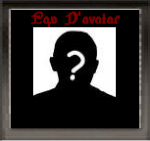 InvitéInvité
InvitéInvité
 Re: Ace Menu Engine
Re: Ace Menu Engine
Mar 15 Juil 2014 - 20:35
 LightNoxMembre
LightNoxMembre- Nombre de messages : 1759
Age : 33
Localisation : Chez Moi ^^
Date d'inscription : 10/04/2008
 Re: Ace Menu Engine
Re: Ace Menu Engine
Mer 16 Juil 2014 - 0:39
Merci du partage il est intéressant ce script je vais le regarder de plus près 
 XandiarMembre
XandiarMembre- Nombre de messages : 497
Age : 28
Localisation : Suisse
Distinction : aucune
Date d'inscription : 12/10/2013
 Re: Ace Menu Engine
Re: Ace Menu Engine
Mer 16 Juil 2014 - 8:19
Vraiment sympa ce menu ! ^^
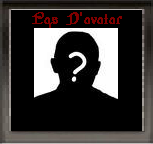 MYTLoicMembre
MYTLoicMembre- Nombre de messages : 18
Localisation : Suisse
Distinction : aucune
Date d'inscription : 21/07/2014
 Re: Ace Menu Engine
Re: Ace Menu Engine
Mar 22 Juil 2014 - 20:53
Bonjour, quand je veux ouvrir le menu j'ai une erreur à la ligne 265.
erreur: script'Ace Menu' line 265: TypeError Ocured.
can't convert nil into string.
erreur: script'Ace Menu' line 265: TypeError Ocured.
can't convert nil into string.
 Light-NingMembre
Light-NingMembre- Nombre de messages : 65
Age : 24
Localisation : Toulouse
Distinction : aucune
Date d'inscription : 15/07/2014
 Re: Ace Menu Engine
Re: Ace Menu Engine
Mar 22 Juil 2014 - 21:19
As-tu bien suivis cette étape :
Light-Ning a écrit:Installer le dossier GMenu que vous placerez dans le dossier "Graphics" de votre jeu :
GMenu
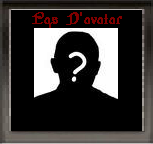 MYTLoicMembre
MYTLoicMembre- Nombre de messages : 18
Localisation : Suisse
Distinction : aucune
Date d'inscription : 21/07/2014
 Re: Ace Menu Engine
Re: Ace Menu Engine
Mar 22 Juil 2014 - 21:40
Oui
 Light-NingMembre
Light-NingMembre- Nombre de messages : 65
Age : 24
Localisation : Toulouse
Distinction : aucune
Date d'inscription : 15/07/2014
 Re: Ace Menu Engine
Re: Ace Menu Engine
Mar 22 Juil 2014 - 21:57
Je ne vois pas d'où viens le problème...
Tu as bien mis le script dans la partie "Materials" (juste après) ?
Ou peut-être as-tu modifié toi même le script ?
Tu as bien mis le script dans la partie "Materials" (juste après) ?
Ou peut-être as-tu modifié toi même le script ?
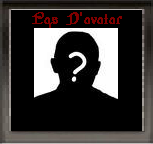 MYTLoicMembre
MYTLoicMembre- Nombre de messages : 18
Localisation : Suisse
Distinction : aucune
Date d'inscription : 21/07/2014
 Re: Ace Menu Engine
Re: Ace Menu Engine
Mar 22 Juil 2014 - 22:10
Je n'ai rien modifier a par ce qu'il disait de faire dans le premier post.
 Light-NingMembre
Light-NingMembre- Nombre de messages : 65
Age : 24
Localisation : Toulouse
Distinction : aucune
Date d'inscription : 15/07/2014
 Re: Ace Menu Engine
Re: Ace Menu Engine
Mer 23 Juil 2014 - 2:30
Je ne vois pas où est le problème dans ce cas... Je suis désolé mais quelqu'un d'autre va devoir résoudre ton problème 
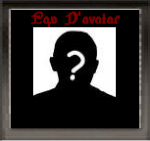 InvitéInvité
InvitéInvité
 Re: Ace Menu Engine
Re: Ace Menu Engine
Mar 29 Juil 2014 - 4:55
MYTLoic> Il doit y avoir un problème de thème sans doutes. Est-ce que tu modifies le thème à un moment ? Et tu as mis quoi à la ligne 106 (le thème par défaut) ?
 marcus miragosMembre
marcus miragosMembre- Nombre de messages : 43
Age : 42
Distinction : aucune
Date d'inscription : 23/07/2014
 Re: Ace Menu Engine
Re: Ace Menu Engine
Mar 29 Juil 2014 - 6:50
Excellent ce menu! Merci beaucoup^^
 Zayel06Membre
Zayel06Membre- Nombre de messages : 14
Age : 29
Localisation : Nice
Distinction : aucune
Date d'inscription : 07/08/2014
 Re: Ace Menu Engine
Re: Ace Menu Engine
Ven 8 Aoû 2014 - 21:28
Coucou j'adore ce petit menu, vraiment sympathique ^^
J'ai donc pu l'essayer tout marche sans problème MAIS !!! Lorsque je veut lancer le menu ... comment dire ... il boude ! Le menu s'ouvre seulement quelques secondes après ... OUILLE OUILLE OUILLE
Une solution ? Çà m'arrangerai pas mal ^^
J'ai donc pu l'essayer tout marche sans problème MAIS !!! Lorsque je veut lancer le menu ... comment dire ... il boude ! Le menu s'ouvre seulement quelques secondes après ... OUILLE OUILLE OUILLE
Une solution ? Çà m'arrangerai pas mal ^^
 SpytjeAdministrateur
SpytjeAdministrateur- Nombre de messages : 5935
Localisation : La terre
Distinction : Spiraliste [Korn']
Forestia : Projet du mois juillet 2014
Papy Pulkigrat [Yama']
Date d'inscription : 16/03/2008
 Re: Ace Menu Engine
Re: Ace Menu Engine
Ven 8 Aoû 2014 - 21:34
Etrange comme problème je ne vois pas du tout comment c'est possible.
J'ai envie de te demander si tu as d'autres scripts.
Ou événements qui tournent en boucles et qui pourrait ralentir le système.
Sans détail je ne pourrai pas t'aider, sinon envois moi ton projet par MP que je regarde.
J'ai envie de te demander si tu as d'autres scripts.
Ou événements qui tournent en boucles et qui pourrait ralentir le système.
Sans détail je ne pourrai pas t'aider, sinon envois moi ton projet par MP que je regarde.
 Zayel06Membre
Zayel06Membre- Nombre de messages : 14
Age : 29
Localisation : Nice
Distinction : aucune
Date d'inscription : 07/08/2014
 Re: Ace Menu Engine
Re: Ace Menu Engine
Ven 8 Aoû 2014 - 21:39
Et bien non à part un script pour faire sauter l'ecran titre je ne possède rien d'autre ...
Je vais essayer de chercher et même tester sur un projet encore vierge voir si cela fonctionne.
Merci quand même !
EDIT : Sur un projet vierge il se passe la même chose ... Étrange ^^
Je vais essayer de chercher et même tester sur un projet encore vierge voir si cela fonctionne.
Merci quand même !
EDIT : Sur un projet vierge il se passe la même chose ... Étrange ^^
 HeavenStaffeux retraité
HeavenStaffeux retraité- Nombre de messages : 2441
Age : 23
Localisation : Alpes-Maritimes VIRILITÉ OLALA
Distinction : Aucune
Date d'inscription : 18/10/2012
 Re: Ace Menu Engine
Re: Ace Menu Engine
Sam 9 Aoû 2014 - 9:35
As-tu comparé par rapport au menu de base le temps qu'il met pour s'ouvrir ? (Peut-être que c'est dû à ton Pc ou un truc comme ça :/)
Heav'n
Heav'n
 Zayel06Membre
Zayel06Membre- Nombre de messages : 14
Age : 29
Localisation : Nice
Distinction : aucune
Date d'inscription : 07/08/2014
 Re: Ace Menu Engine
Re: Ace Menu Engine
Sam 9 Aoû 2014 - 13:47
J'ai tenter jusqu'à présent tout les menus que j'ai pu trouver, tous marchent sans aucun problème.
J'ai passer en revu, tout mes scripts j'ai essayer de voir si mes ressources était compatibles et j'ai essayer d'enlever les événements pour voir si y'avais pas un conflit avec celui-ci mais il semble qu'il n'y ai aucun problème avec tout ça, je continue cela dit de chercher car de toute évidence le problème vient bien de quelques part sur ma map ou peu importe ^^
J'ai passer en revu, tout mes scripts j'ai essayer de voir si mes ressources était compatibles et j'ai essayer d'enlever les événements pour voir si y'avais pas un conflit avec celui-ci mais il semble qu'il n'y ai aucun problème avec tout ça, je continue cela dit de chercher car de toute évidence le problème vient bien de quelques part sur ma map ou peu importe ^^
 DevilJackMembre
DevilJackMembre- Nombre de messages : 4
Age : 26
Localisation : loin Loin trés loin...
Distinction : aucune
Date d'inscription : 13/08/2014
 Re: Ace Menu Engine
Re: Ace Menu Engine
Mer 13 Aoû 2014 - 20:38
T'es trop fort il est super cool ton menu!!!
Un gros merci pour ton partage
Un gros merci pour ton partage

 AyfothMembre
AyfothMembre- Nombre de messages : 52
Distinction : aucune
Date d'inscription : 11/04/2010
 Re: Ace Menu Engine
Re: Ace Menu Engine
Mer 13 Aoû 2014 - 21:10
J'utilise le même sur mon projet avec mes event en scripts rajoutés.
 SpytjeAdministrateur
SpytjeAdministrateur- Nombre de messages : 5935
Localisation : La terre
Distinction : Spiraliste [Korn']
Forestia : Projet du mois juillet 2014
Papy Pulkigrat [Yama']
Date d'inscription : 16/03/2008
 Re: Ace Menu Engine
Re: Ace Menu Engine
Mer 13 Aoû 2014 - 21:25
J'ai tenter jusqu'à présent tout les menus que j'ai pu trouver, tous marchent sans aucun problème.
J'ai passer en revu, tout mes scripts j'ai essayer de voir si mes ressources était compatibles et j'ai essayer d'enlever les événements pour voir si y'avais pas un conflit avec celui-ci mais il semble qu'il n'y ai aucun problème avec tout ça, je continue cela dit de chercher car de toute évidence le problème vient bien de quelques part sur ma map ou peu importe ^^
Envois moi ton projet que je regarde.
J'utilise le même sur mon projet avec mes event en scripts rajoutés.
Rien compris
 SanagalMembre
SanagalMembre- Nombre de messages : 2
Distinction : aucune
Date d'inscription : 24/08/2015
 Re: Ace Menu Engine
Re: Ace Menu Engine
Dim 30 Aoû 2015 - 11:02
Bonjour tout le monde,
désolé pour le déterrage de topic, je ne pensais pas que ça valait le coup d'en ouvrir un autre, mais tout d'abord pour ceux qui ont le problème du temps de chargement du menu, voici la solution que j'ai trouvée de KilloZapit (créez un nouveau script, dans materials comme d'habitude et le tour est joué, le menu s'ouvre de suite) :
Ensuite, sur ce même script, j'ai un petit souci, à savoir : j'essaie de mettre le script pour les quêtes, celui de modern algebra. En revanche, je pense que le fait d'avoir un menu scripté empêche ce script de quêtes de fonctionner. Lorsque j'ouvre le menu en jeu, j'ai une erreur à la ligne 999 du script menu.
Auriez-vous une solution ?
merci d'avance
désolé pour le déterrage de topic, je ne pensais pas que ça valait le coup d'en ouvrir un autre, mais tout d'abord pour ceux qui ont le problème du temps de chargement du menu, voici la solution que j'ai trouvée de KilloZapit (créez un nouveau script, dans materials comme d'habitude et le tour est joué, le menu s'ouvre de suite) :
- code:
- #========================================================================
# ** Cache Back, by: KilloZapit
#------------------------------------------------------------------------
# Hey, anyone ever test or play VX ace games which are stored over a
# network connection? I do! And it does have a pretty noticeable delay
# sometimes when loading stuff or in battle.
#
# Sooo... I looked in to improving the cache. But the only script
# I found for "Cache Optimization" apparently was written by someone
# who didn't seam to realize why preloading all files and duplicating
# them whenever they are looked up is a bad idea (Hint: it has to do
# with ram useage and page swapping).
#
# Sooooo... I decided to make my own widdle script! And here it is!
# So what can it do? Welll, for starters it can set some bitmaps to
# be loaded once and never disposed! Only a few system images are by
# default though. It can also keep cached bitmaps around till the
# current scene ends instead of disposing them right away! Helpful for
# animations in battle! Last it automatically cleans up bitmaps that have
# not been used in a while! That will make it use less memory over time.
#
# I am not sure about the most optimal settings yet, but I am pretty
# happy with some of the speed improvements I get.
#------------------------------------------------------------------------
# Version 2: Tweaked the default settings, added some settings for
# printing stuff, and a garbage collection tweak to try and fix some
# problems with crashing.
#------------------------------------------------------------------------
# Version 3: Added the option to automatically precache all actor's
# sprites or faces. Also added get_key and set_key methods for caching
# objects besides loaded bitmaps such as dynamic graphics and stuff.
#------------------------------------------------------------------------
# Version 4: Little fix to recache tileset graphics if BITMAP_MAX_AGE is
# set. Otherwise switching between maps with the same tileset wouldn't
# count the ages right. Thankies to Galv for finding the bug!
#========================================================================
module Cache
# When this is true, cached bitmaps are not disposed normaly
KEEP_DISPOSED_BITMAPS = true
# When this is true disposed bitmaps in the cache are disposed when
# the current scene terminates. Try turning this on if there is too
# much memory being used.
BUFFER_DISPOSED_BITMAPS = false
# When this is not null, every map change or return to the map scene,
# all cached bitmaps have their age value increased by one. Bitmaps
# with an age value over the max are disposed. The age value is reset
# when the bitmap is loaded from the cache. 1 is the recommended
# minimum, otherwise lots of bitmap are likely to be disposed and
# reloaded returning from menus.
BITMAP_MAX_AGE = 1
# Print messages when the cache is cleaned up if this is true.
PRINT_CACHE_STATUS = false
# Print messages when a bitmap is loaded in the cache if this is true.
PRINT_LOADED_BITMAPS = false
# Temporarily disables ruby garbage collection while disposing old
# bitmaps. May or may not help stability.
GARBAGE_COLLECTION_TWEAK = true
# Precaches character sprites for all actors. Better to turn it off
# if there are a lot of actors/sprites.
PRECACHE_ACTOR_SPRITES = false
# Same as above but for faces.
PRECACHE_ACTOR_FACES = false
# * New Method: run when the game starts and when the cache is cleared
# Load any bitmaps you want to keep around here, and set keep_cached
# on them to true like below.
def self.precache
theme = $game_system ? $game_system.menu_theme : GMENU::DEFAULT_THEME
gmenu("Background", theme ).keep_cached = true
gmenu("Windowskin", theme ).keep_cached = true
gmenu("MenuButton", theme ).keep_cached = true
gmenu("ActorBackground", theme ).keep_cached = true
gmenu("ActorBackgroundDisabled", theme ).keep_cached = true
system("IconSet").keep_cached = true
system("Window").keep_cached = true
for actor in $data_actors
next unless actor
if PRECACHE_ACTOR_SPRITES
character(actor.character_name).keep_cached = true
end
if PRECACHE_ACTOR_FACES
face(actor.face_name).keep_cached = true
end
end if PRECACHE_ACTOR_SPRITES || PRECACHE_ACTOR_FACES
if PRINT_CACHE_STATUS
n = @cache.values.count {|bitmap| bitmap.keep_cached}
puts("Cashe contains " + n.to_s + " precashed objects.")
end
end
# * Alias: Load bitmap and set flags
class << self
alias load_bitmap_cache load_bitmap
end
def self.load_bitmap(folder_name, filename, hue = 0)
bitmap = load_bitmap_cache(folder_name.downcase, filename.downcase, hue)
bitmap.cached = true
bitmap.age = 0
bitmap
end
# * Overwriten Method: Clear Cache
# Is this even ever used? Well it's here just incase.
def self.clear
@disposed_bitmaps = nil
@cache ||= {}
@cache.each {|bitmap| bitmap.cache_dispose rescue next}
@cache.clear
GC.start
precache
puts("Cleared Cache") if PRINT_CACHE_STATUS
end
# * New Method: Adds bitmap to an array to be disposed later
def self.add_dispose(bitmap)
@disposed_bitmaps ||= []
@disposed_bitmaps |= [bitmap]
end
# * New Method: Dispose bitmaps needing to be disposed
def self.do_dispose
GC.disable if GARBAGE_COLLECTION_TWEAK
# dispose disposed bitmaps for this scene
# (mostly animations and stuff)
if @disposed_bitmaps
for bitmap in @disposed_bitmaps
bitmap.cache_dispose unless bitmap.disposed?
end
puts("Disposed of " + @disposed_bitmaps.size.to_s + " objects.") if PRINT_CACHE_STATUS
@disposed_bitmaps = nil
end
# dispose bitmaps that haven't been used in a while.
if BITMAP_MAX_AGE && SceneManager.scene_is?(Scene_Map)
n = 0
@cache.values.each do |bitmap|
next if bitmap.keep_cached || bitmap.disposed?
bitmap.age ||= 0
if bitmap.age > BITMAP_MAX_AGE
bitmap.cache_dispose
n += 1
else
bitmap.age += 1
end
end
puts("Disposed of " + n.to_s + " old objects.") if PRINT_CACHE_STATUS
end
# Clean up cache hash, because I wanted to count the non-disposed
# bitmaps during debugging anyway, so why not?
@cache.delete_if do |key, bitmap|
bitmap.disposed? && !bitmap.keep_cached
end
puts("Cache now contains " + @cache.size.to_s + " objects.") if PRINT_CACHE_STATUS
if GARBAGE_COLLECTION_TWEAK
GC.enable
GC.start
end
end
def self.set_key(key, value)
unless include?(key)
puts("Cache Key Set: " + key.to_s) if PRINT_CACHE_STATUS
@cache[key] = value
end
value.cached = true
value.age = 0
end
def self.get_key(key)
return nil unless include?(key)
value = @cache[key]
value.age = 0
value
end
if PRINT_LOADED_BITMAPS
def self.normal_bitmap(path)
unless include?(path)
puts("Loading Bitmap: " + path)
@cache[path] = Bitmap.new(path)
end
@cache[path]
end
end
end
class Bitmap
# * Added Public Instance Variable: Flag set when a bitmap is cached
attr_accessor :cached
# * Added Public Instance Variable: Flag set to keep bitmap in memory
attr_accessor :keep_cached
# * Added Public Instance Variable: Bitmap age value
attr_accessor :age
# * Alias: Code run when a bitmap is erased/unloaded
alias_method :cache_dispose, :dispose
def dispose
# Never dispose bitmaps with keep_cached set
return if self.disposed? || @keep_cached
# Don't despose chached bitmaps if the settings say to keep them
if @cached && Cache::KEEP_DISPOSED_BITMAPS
# Tell the cache to add this bitmap to it's list of bitmaps
# to be disposed later (if BUFFER_DISPOSED_BITMAPS is true)
Cache.add_dispose(self) if Cache::BUFFER_DISPOSED_BITMAPS
else
cache_dispose
end
end
# * Alias: clear flags when copying bitmaps
alias_method :cache_dup, :dup
def dup
bitmap = cache_dup
bitmap.cached = false
bitmap.keep_cached = false
bitmap
end
# * Alias: same as above (clone and dup are not QUITE the same)
alias_method :cache_clone, :clone
def clone
bitmap = cache_clone
bitmap.cached = false
bitmap.keep_cached = false
bitmap
end
end
class Scene_Base
# * Alias: tell the cache to dispose stuff when the scene changes
alias_method :cache_main_base, :main
def main
cache_main_base
Cache.do_dispose
end
end
class Game_Map
# * Alias: tell the cache to dispose stuff when the map changes too
alias_method :cache_setup_base, :setup
def setup(map_id)
Cache.do_dispose
cache_setup_base(map_id)
# Force recache of tileset bitmaps if needed
$game_map.tileset.tileset_names.each_with_index do |name, i|
Cache.tileset(name)
end if Cache::BITMAP_MAX_AGE
end
end
module DataManager
class << self
alias load_database_cache load_database
end
def self.load_database
load_database_cache
Cache.precache
end
end
Ensuite, sur ce même script, j'ai un petit souci, à savoir : j'essaie de mettre le script pour les quêtes, celui de modern algebra. En revanche, je pense que le fait d'avoir un menu scripté empêche ce script de quêtes de fonctionner. Lorsque j'ouvre le menu en jeu, j'ai une erreur à la ligne 999 du script menu.
Auriez-vous une solution ?
merci d'avance
 obelixMembre
obelixMembre- Nombre de messages : 9
Age : 28
Localisation : eure et loir
Distinction : aucune
Date d'inscription : 10/01/2016
 Re: Ace Menu Engine
Re: Ace Menu Engine
Mar 12 Jan 2016 - 20:21
ce script est top
Quelqu’un serait t'il retirer les barre pv-mv et le mot niveau a coté du héro ?
EDIT : réponce trouvée 3 min plus tard
https://rpgmakervx.1fr1.net/t19395-aider-moi-pour-menu#219676
Quelqu’un serait t'il retirer les barre pv-mv et le mot niveau a coté du héro ?
EDIT : réponce trouvée 3 min plus tard
https://rpgmakervx.1fr1.net/t19395-aider-moi-pour-menu#219676
 lmglMembre
lmglMembre- Nombre de messages : 5
Age : 36
Localisation : france
Distinction : aucune
Date d'inscription : 07/02/2016
 Re: Ace Menu Engine
Re: Ace Menu Engine
Lun 8 Fév 2016 - 2:03
Super tuto et script j'adore avec possibilité de modifier les fond et autres c'est nickel.
juste une chose car je trouve pas et peut etre quelqu'un a réussi
peut on changer le mot RESERVED qui est en fondu quand on veut changer la formation par RESERVE
juste une chose car je trouve pas et peut etre quelqu'un a réussi
peut on changer le mot RESERVED qui est en fondu quand on veut changer la formation par RESERVE
 Re: Ace Menu Engine
Re: Ace Menu Engine
Lun 8 Fév 2016 - 16:22
regarde soit dans le script Vocab, soit dans l'onglet Lexique de la base de données.
 KrysTofMembre
KrysTofMembre- Nombre de messages : 437
Age : 30
Localisation : Bretagne
Distinction : aucune
Date d'inscription : 12/12/2008
 Re: Ace Menu Engine
Re: Ace Menu Engine
Sam 2 Avr 2016 - 16:27
Bonjour, comment changer l'icone pour la monnaie?
Permission de ce forum:
Vous ne pouvez pas répondre aux sujets dans ce forum|
|
|









